Hi, everyone, I meet some problems when converting the CityGML file to glTF file, the export city model is divided into many parts (Building, WallSurface, RoofSurface and GroundSurface). I want to know how to integrate them into one complete city model. Thanks
Hi @wbs,
Have you tried setting the Writer Feature Type Definition to Automatic in your glTF writer parameters when adding in the writer? This will add one writer feature type to your workspace that you can connect all your source data feature types to, rather than adding 4 individual feature types (Building, WallSurface..). This means that it will write out a single glTF file.
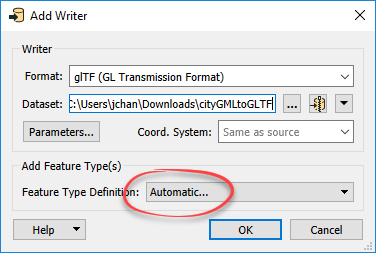
Hi @wbs:
I've attached a workspace, CityGML_To_Map3D.fmw , taken from a recent webinar that Safe Software hosted. The workspace takes a CityGML model and merges it into on complete model using the gml_id attribute. Though this example is in the context of writing to Autodesk AutoCAD Map 3D, the way the CityGML is read in and processed should be portable to your case here.
The associated webinar should be published online soon, so keep an eye out on our Webinars page.
Reply
Enter your username or e-mail address. We'll send you an e-mail with instructions to reset your password.




