Hi, I have an excel table with over 100 folder, lets say for example
folder
C:\\data\\1a\\z
C:\\data\\1b\\z
C:\\data\\2a\\z
C:\\data\\2b\\z
that I read in my main.fmw workspace
and I want to send it to another workspace that is named edit.fmw for example.
In each folder I know there is many dwg, but I want to open the one in the subfolder that ends with ....03.dwg because that is always the terrain file in all folders.
I want to
1. Read excel
2. Find the name of the dwg in each folder
3. Send it to my other workspace and open it with a reader to do other stuff with.
Any ideas?
I basically need help with how to set up the workspacerunner and since I dont want to manually find and enter the name of the correct dwg is there a way to test/search for a file in that folder that ends with a specific string?
I have looked at pathreader but that only reads dwg--> find metadatafiles and filepath but I want the other way around, folder-->list of all files.
Best answer by ebygomm
View original




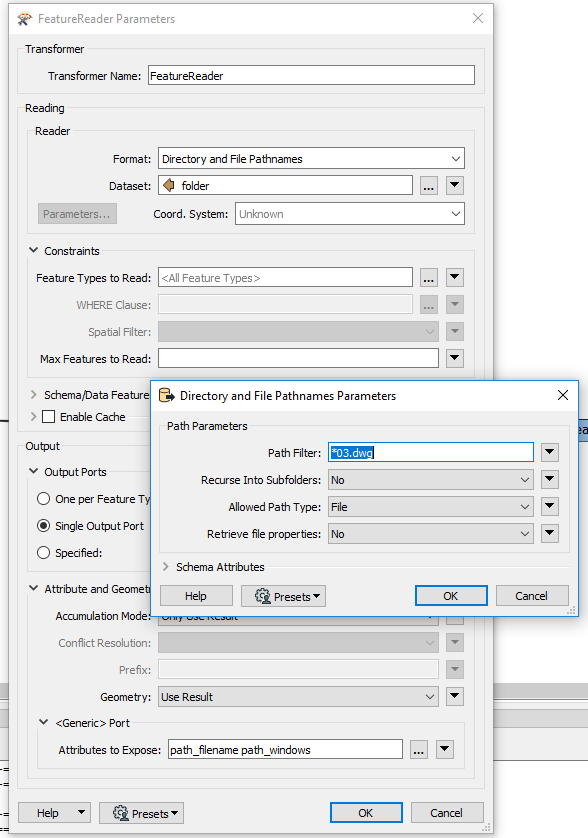
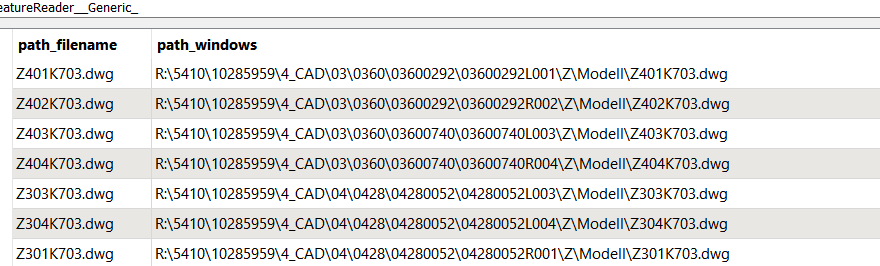 Thank you very much seems to work fine!
Thank you very much seems to work fine!