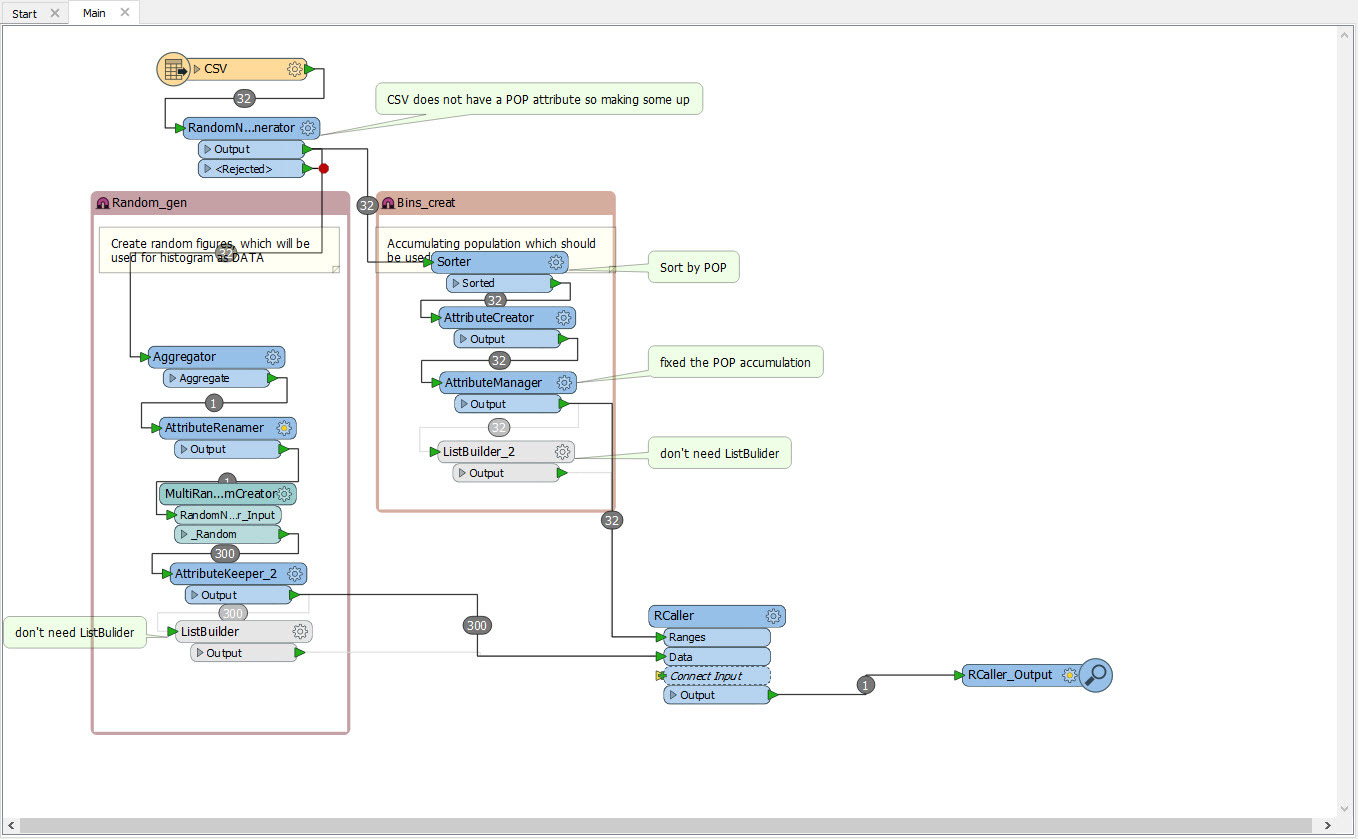Hi,
I'm starting to getting know FME, and I have such problem:
I need to sum occurrence of values from one table within ranges from another one. Ranges needs to be taken from another table because they're changing sometimes and there is a lot of them. I've created min and max column but I don't know how to deal with searching and counting. I want to know how many records is in every range.
EDIT:
I've added example of my data and fmw.