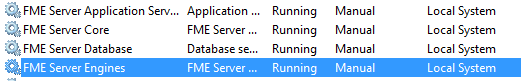Hello,
I get Geodatabase Error (-2147024894): The system cannot find the file specified. Could not open File Geodatabase dataset `\\\\coacd.org\\dfs\\PDRD\\IT_Services\\GIS_Group\\Programs\\Zoning\\test.gdb' for writing when using FME Server. This works on my desktop.
I've checked on permissions, and was told I have modify privileges. I tested that by writing a shapefile to the Zoning folder and that worked. As you can see I am also using the UNC path. I've also played with both the arcobjects and API writers. I have a sample workbench that I am testing. I would appreciate anyone looking at that or giving me some clues on this issue. Thanks!