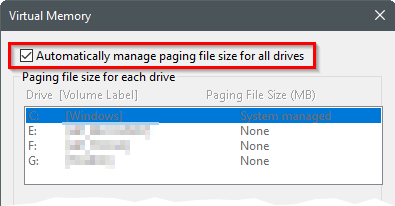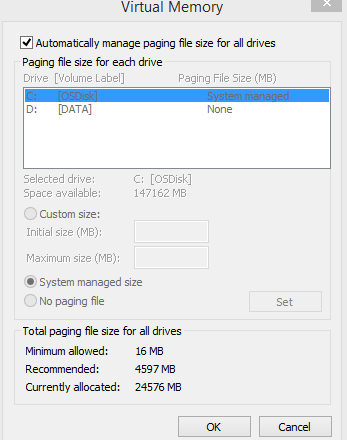I'm currently mosaicking 600 geotiffs, these amount to 400mb. Everytime the writer gets to between 80%-90% completed I get the following error:
FATAL |Insufficient memory available -- error code was 2 - please read the FME Help section 'Adjusting Memory Resources' for workarounds.
Out of memory. Program terminating. Please read the FME Help section 'Adjusting Memory Resources' for workarounds.
I have run several others mosaicks with geotiffs in the same workbench except smaller amounts (between 150mb-350mb) and there has been no issues. The smaller mosaicks also seem to complete at a much quicker rate. Anything seemingly over the 350/400mb mark seems to crash the program.
I have FME 2017.1 (64bit). I have 8gb of ram.
Thanks very much for any help!!
Best answer by david_r
View original