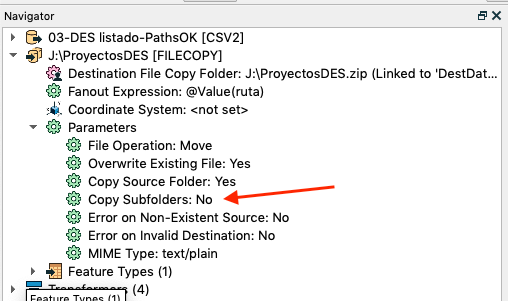Good evening.
I need to copy all the content from a folder to another one. That means files and subfolders.
I have been able to copy any file or subfolder with files, but if the subfolder is empty, it is not copied.
I've been playing around with the filecopy_dest_dataset attribute, but no luck.
I bet is something obvious, but I'm stuck.
I'm using FME 2019.0.2 (64-bits)
Thanks for any help provided!
Best answer by hollyatsafe
View original