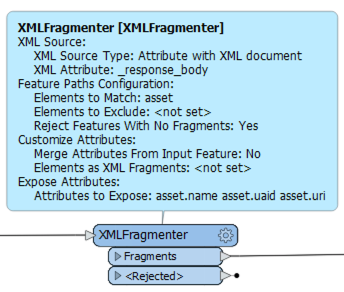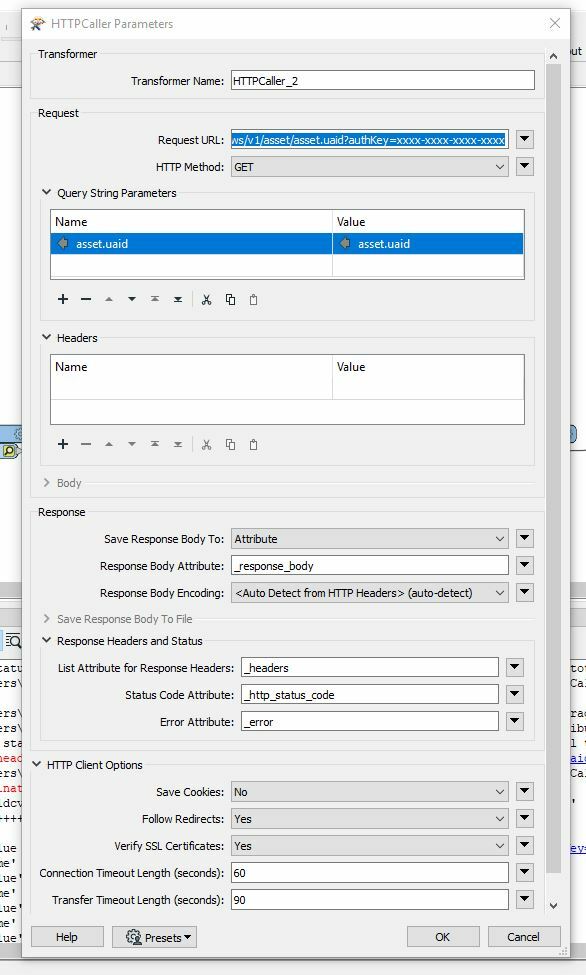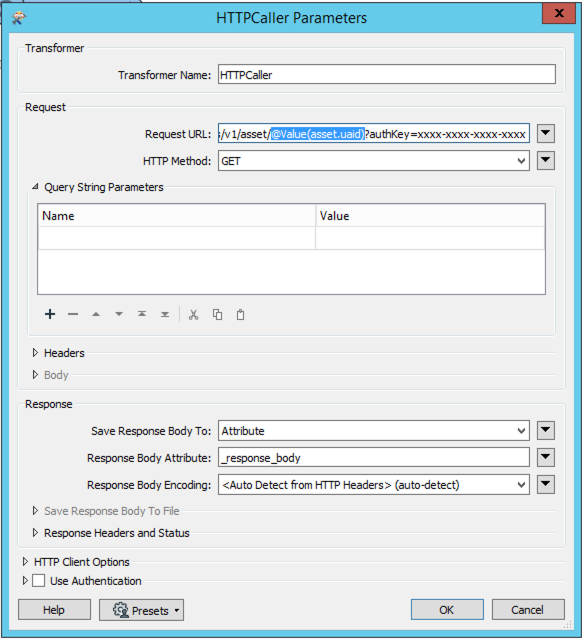I am using the HTTP Caller to GET information from an API.
It responds well with a list in a txt file, formatting that list is not easy. I'm able to format in Power BI, but Excel never understands it because it doesn't have a 'common' common delimiter. Except it does, I know that there are three headers in that list that I need.
name
uaid
uri
These repeat throughout the text, and apart form the jargon at the start of the txt file, these seem to act like they should. PowerBi understands this format.
I'd like to use this GET Caller and format the output within my workbench into the three columns so I can use the information to either import into a feature class or simply export as a table.
I'm also looking at using the uaid to do another GET request for more information from this API, but you can't do the second request without the uaid from the first request. I think to do that I need the txt file to be formatted within the workbench.
I've attached a small part of this txt file (it usually has 35000 results) and I've altered info as this is a confidential project, but hopefully this helps.
I currently use a FeatureReader to read the txt file (that the http caller saved) back into the workbench, but I'm stuck on how to format it, as above.