Hi,
I try to open an XML file downloaded with the SentinelDownloader
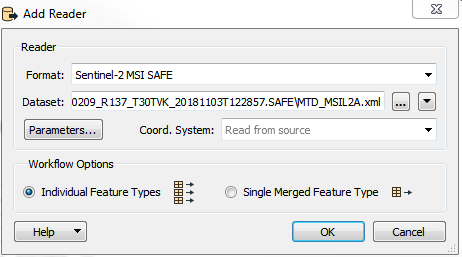
but I get this error:
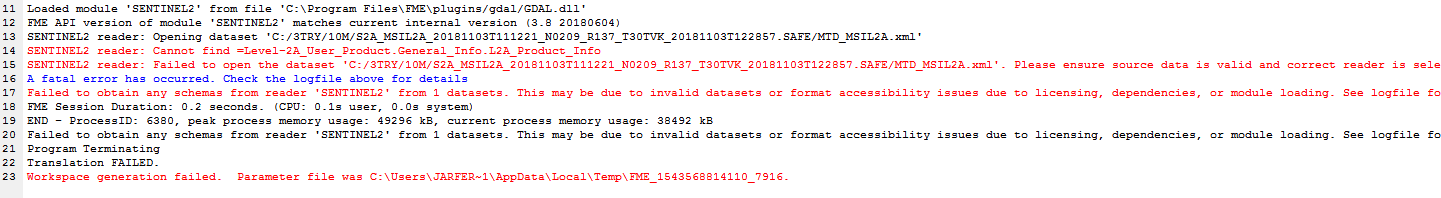
Loaded module 'SENTINEL2' from file 'C:\\Program Files\\FME\\plugins/gdal/GDAL.dll'
FME API version of module 'SENTINEL2' matches current internal version (3.8 20180604)
SENTINEL2 reader: Opening dataset 'C:/4-Igual que 3 pero bajando ALL/all/S2A_MSIL2A_20181103T111221_N0209_R137_T30TVK_20181103T122857.SAFE/MTD_MSIL2A.xml'
SENTINEL2 reader: Cannot find =Level-2A_User_Product.General_Info.L2A_Product_Info
SENTINEL2 reader: Failed to open the dataset 'C:/4-Igual que 3 pero bajando ALL/all/S2A_MSIL2A_20181103T111221_N0209_R137_T30TVK_20181103T122857.SAFE/MTD_MSIL2A.xml'. Please ensure source data is valid and correct reader is selected
A fatal error has occurred. Check the logfile above for details
Failed to obtain any schemas from reader 'SENTINEL2' from 1 datasets. This may be due to invalid datasets or format accessibility issues due to licensing, dependencies, or module loading. See logfile for more information
FME Session Duration: 0.1 seconds. (CPU: 0.1s user, 0.0s system)
END - ProcessID: 7936, peak process memory usage: 49232 kB, current process memory usage: 38416 kB
Failed to obtain any schemas from reader 'SENTINEL2' from 1 datasets. This may be due to invalid datasets or format accessibility issues due to licensing, dependencies, or module loading. See logfile for more information
Program Terminating
Translation FAILED.
Workspace generation failed. Parameter file was C:\\Users\\JARFER~1\\AppData\\Local\\Temp\\FME_1543572203148_2116.
What can I do for opening it?
Thanks!
Best answer by xiaomengatsafe
View original



