Hi,
I'm needing to use a custom python interpreter in 2019 on MacOS in order to use the pandas library.
The option to use Custom Interpreters appears to be missing in 2019.0.0.1 - Build 19246.
Is this normal behaviour i.e. has this functionality been removed?
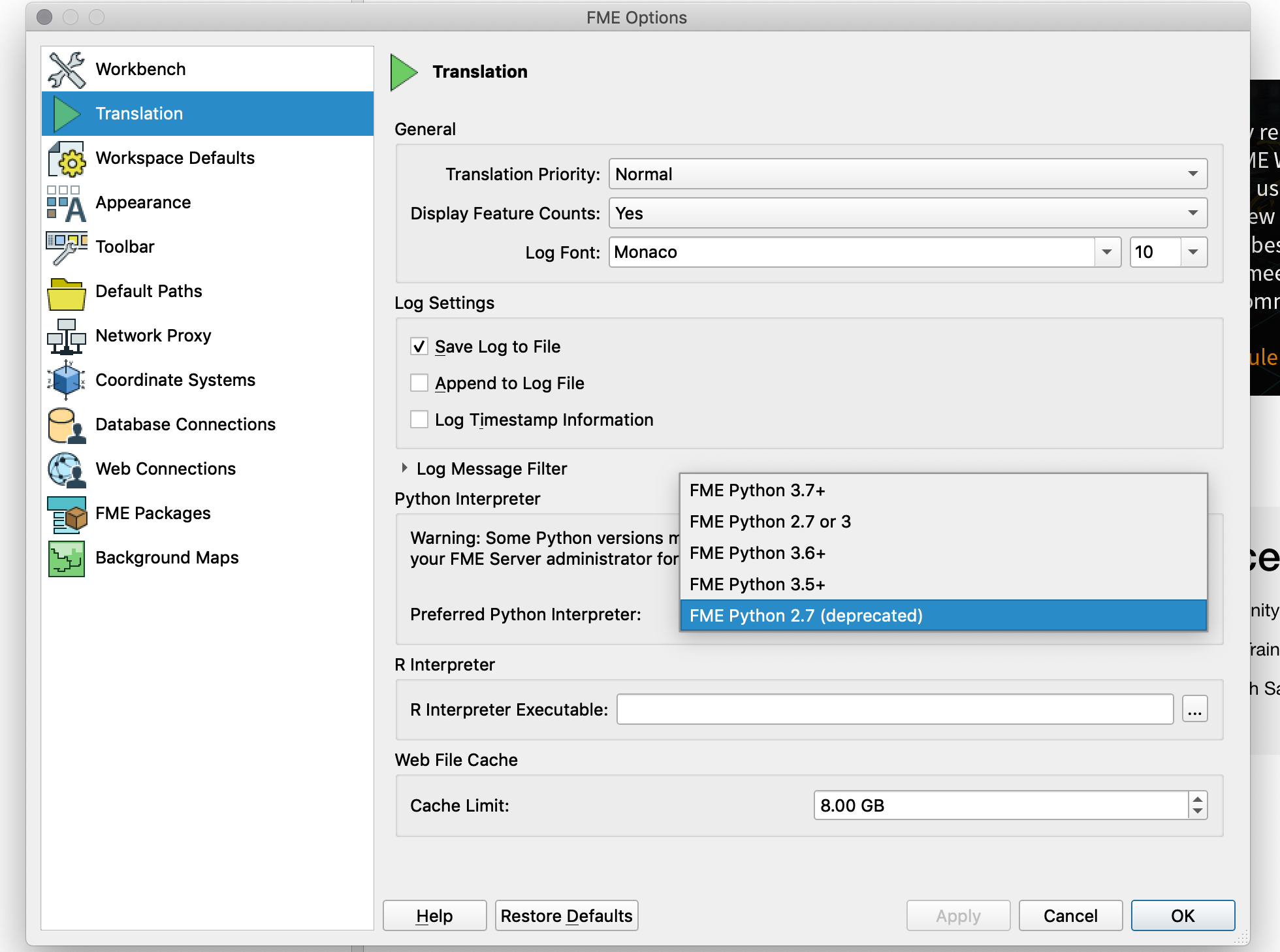
Thanks,
Campbell.




