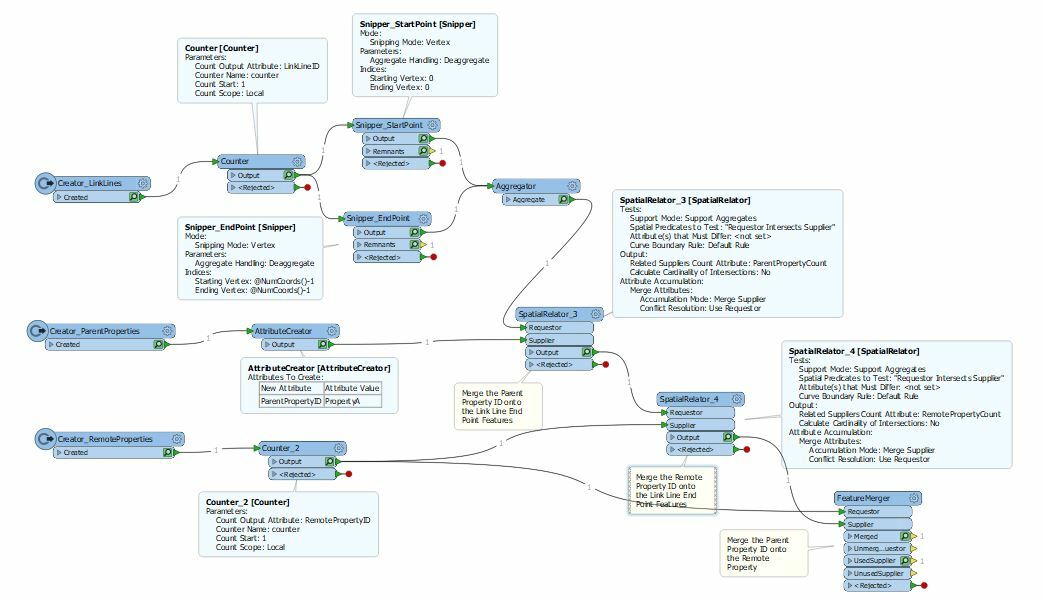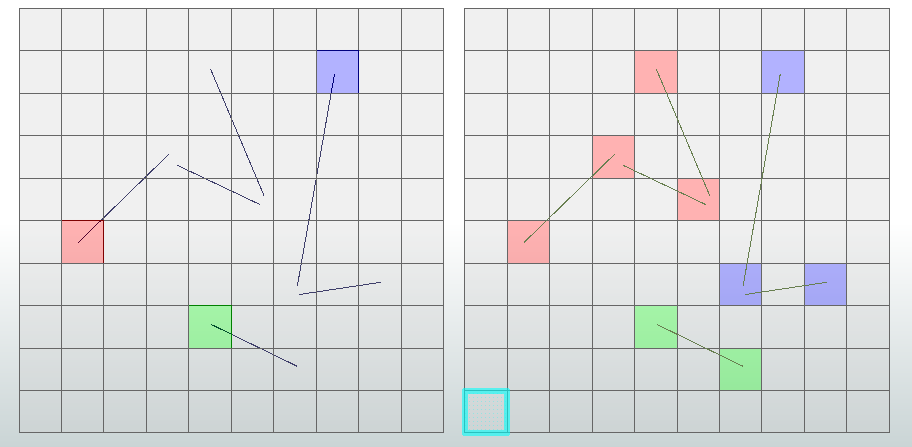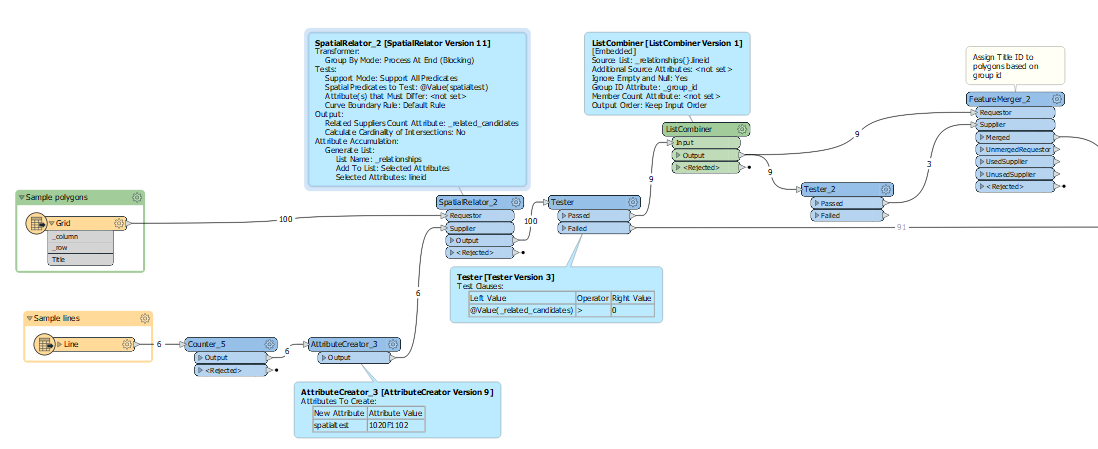I have a set of polygons with OwnerID and a set of polygons without OwnerID. On another layer, I have connection lines. I am trying to give OwnerID attribute to linked polygons using the endpoint of lines to link them together.
LineOnAreaOverlayer is good for 90% of the cases but some polygons are traversed by the lines and sould not be considered.
here is sample, green polygons has an OwnerID, white polygons don't
Usually, I have only two (2) polygons to link together,
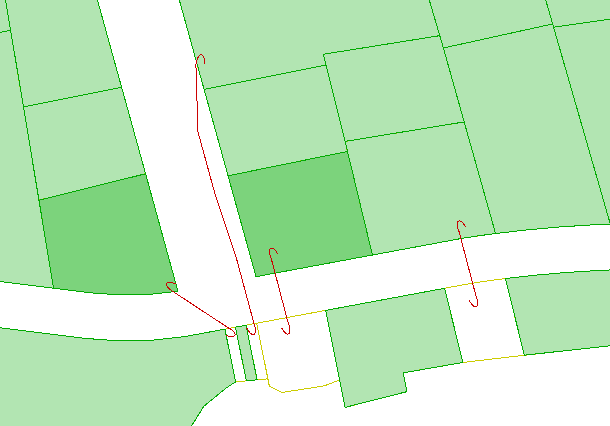
but sometimes there is multiple polygons to chain link together.
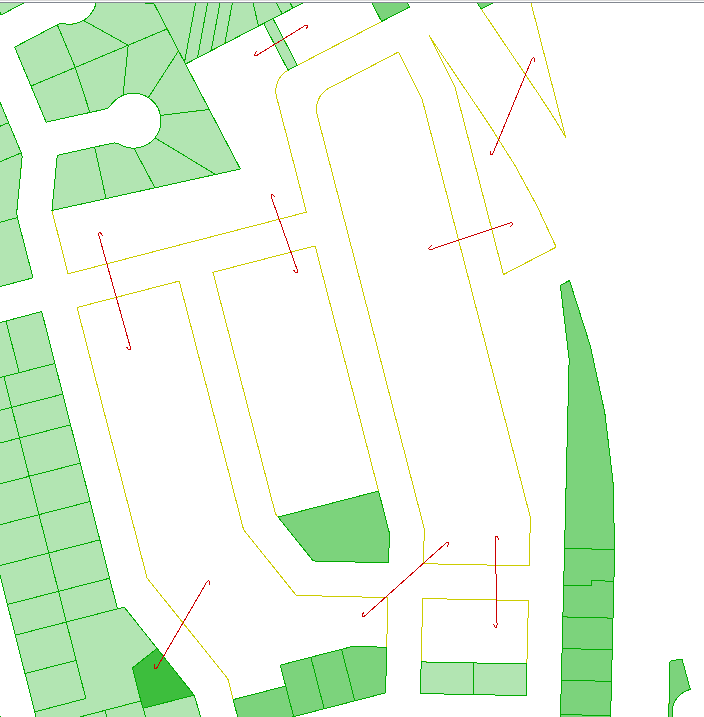
Any Idea ?
Thank you
Best answer by ebygomm
View original