Requires functionality in a CAD environment that allows anyone in the * .dwg or *.shp file layers to prioritize what can be common "Trim" the lines (TRIM function) according to the given priorities.
If I understand correctly you want to generate this:
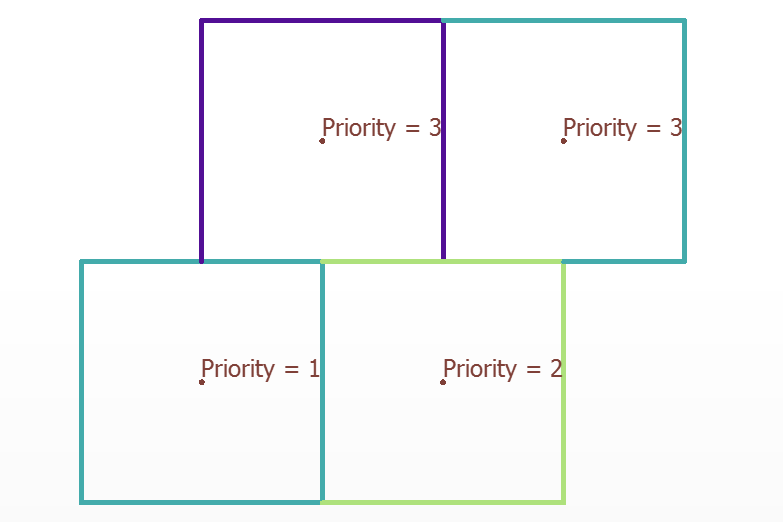
This can be done with a LineOnLineOverlayer and a LineCombiner, see attached workspace.
PriorityTrim(2019_1_2).fmwt
PriorityTrim(2016_1_1).fmwt
Thank you so much for your reply. I am using 2108 version FME, so it was not working .Can i get the *.fmw format ?
Please help
Thank you so much for your reply. I am using 2108 version FME, so it was not working .Can i get the *.fmw format ?
Please help
I saved the workspace as 2016 and added it to the original answer.
Thank you so much for your reply. I am using 2108 version FME, so it was not working .Can i get the *.fmw format ?
Please help
Thank you so much
Hi ,
i was worked with one sample file with 12 layers & 12 Priority.It was not working properly .In some places layers had changed in to other layers & Lines are also not Joint according to the layers.
Please help with my sample file..
priority.txtSample_Topo.dgn
Hopefully this works as expected.
igds2none.fmwt (FME 2017.1.2.1)
The boundary lines of input areas can be transformed into a network edges, and the priority of each edge is determined by one of two (left and right) layers. So, duplicate each edge into two for left area and right area, merge layer name and priority from area to the edges, keep one having higher priority, then connect them grouping by original Layer name.
Hopefully this works as expected.
igds2none.fmwt (FME 2017.1.2.1)
The boundary lines of input areas can be transformed into a network edges, and the priority of each edge is determined by one of two (left and right) layers. So, duplicate each edge into two for left area and right area, merge layer name and priority from area to the edges, keep one having higher priority, then connect them grouping by original Layer name.
Thank you so much for your answer.all the steps was working fine,
I was hanged in Converting to the original level name.
Please help
Hopefully this works as expected.
igds2none.fmwt (FME 2017.1.2.1)
The boundary lines of input areas can be transformed into a network edges, and the priority of each edge is determined by one of two (left and right) layers. So, duplicate each edge into two for left area and right area, merge layer name and priority from area to the edges, keep one having higher priority, then connect them grouping by original Layer name.
I thought that the layer names in your dataset represent priorities. How would you like to determine the priorities based on the layter names?
If I understand correctly you want to generate this:
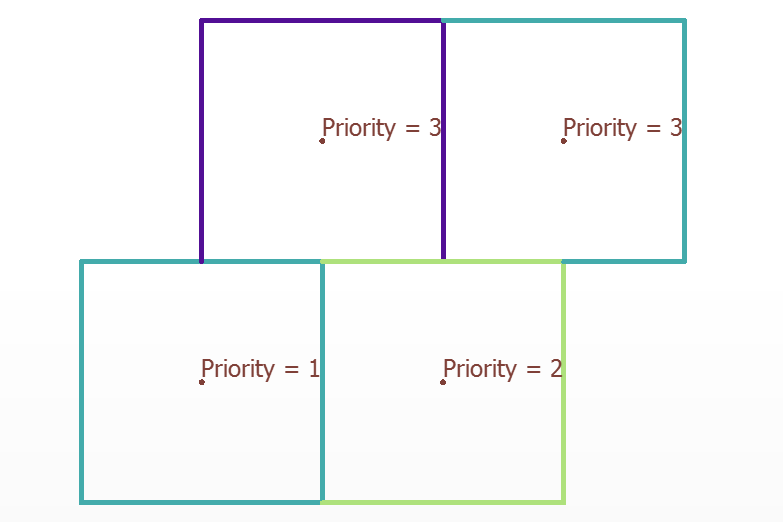
This can be done with a LineOnLineOverlayer and a LineCombiner, see attached workspace.
PriorityTrim(2019_1_2).fmwt
PriorityTrim(2016_1_1).fmwt
Somehow I'm not able to download the workspace. Might be something with the design of the new community pages? Is it possible to share the prioritytrim workspace again? Thanks!
Reply
Enter your username or e-mail address. We'll send you an e-mail with instructions to reset your password.









