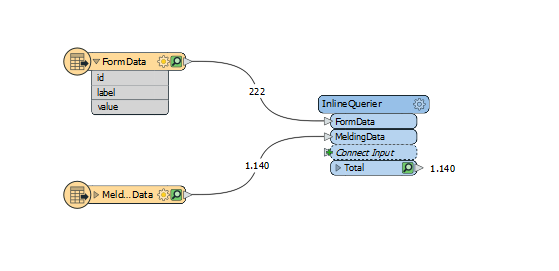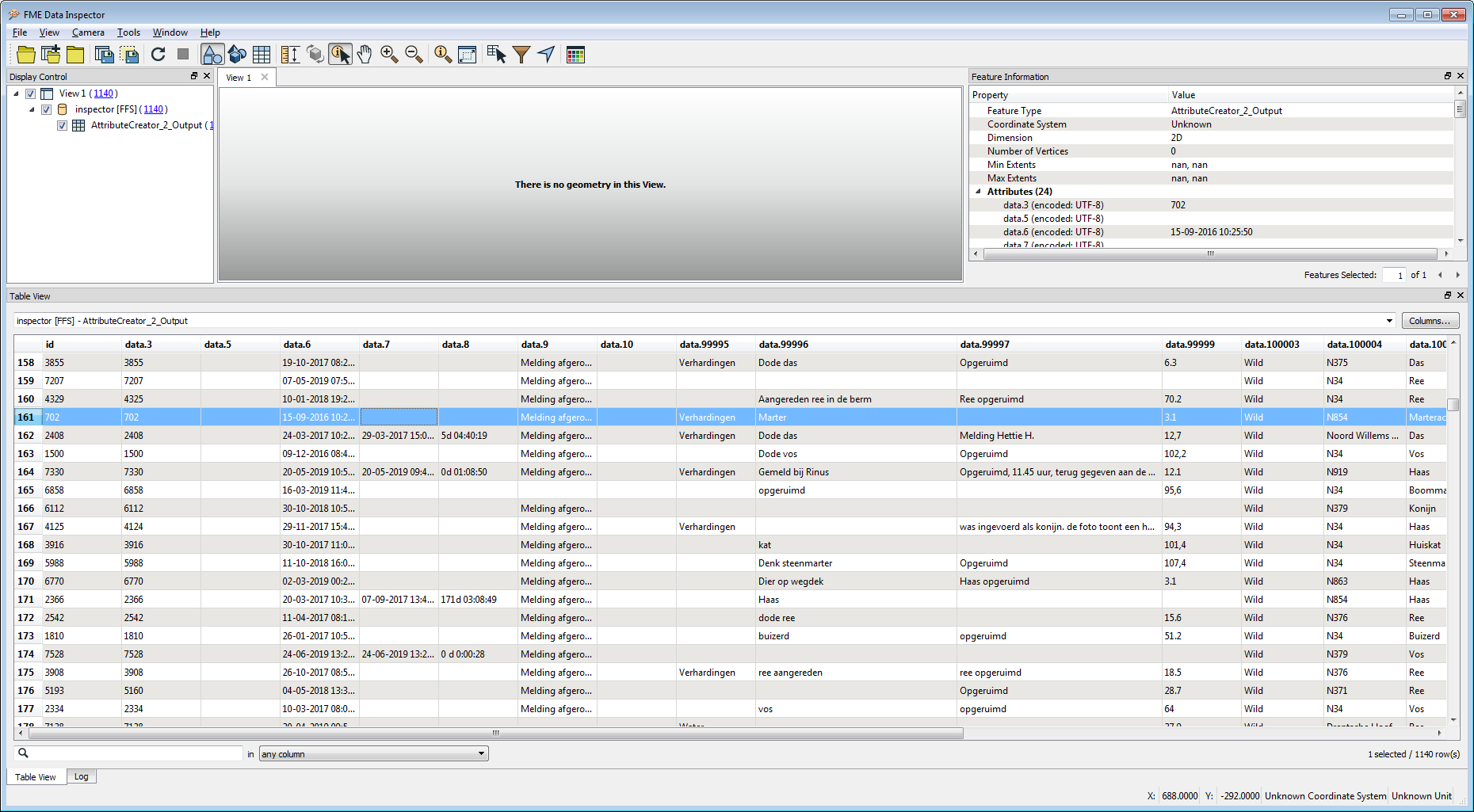Hello everybody,
I hope somebody can help me with the following challenge:
I have 2 datasets/dataflows in a workbench:
-1. MeldingData: One set contains registered data like roadnumber, type of animal, status, etc
-2. FormData: The other set contains the pulldown menu options from the iASSET application database where the value is shown in the first dataset.
The set MeldingData has colomn names like data.100003, data.100004, data.100024, etc. The number of the colomn from MeldingData matches the colomn id from FormData.
I want to replace the code in MeldingData with the matching value/label from FormData, so it makes the dataset more readable.
An example: the first row of MeldingData has value 05 in colomn data.100004. This means that this notification/call is made on roadnumber N373. Al the other colomns need to be processed simmilar.
I attatched the workbench and an excelfile with the MeldingData and FormData.
I hope you understand my explanation. If you need more information, please let me know.
Kind regards,
Freddie.