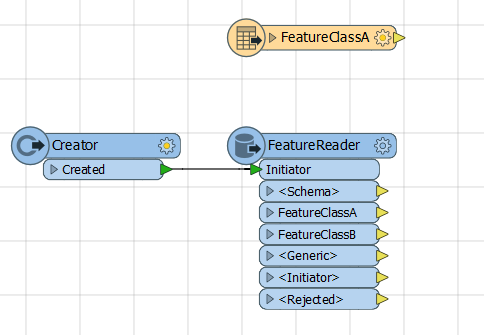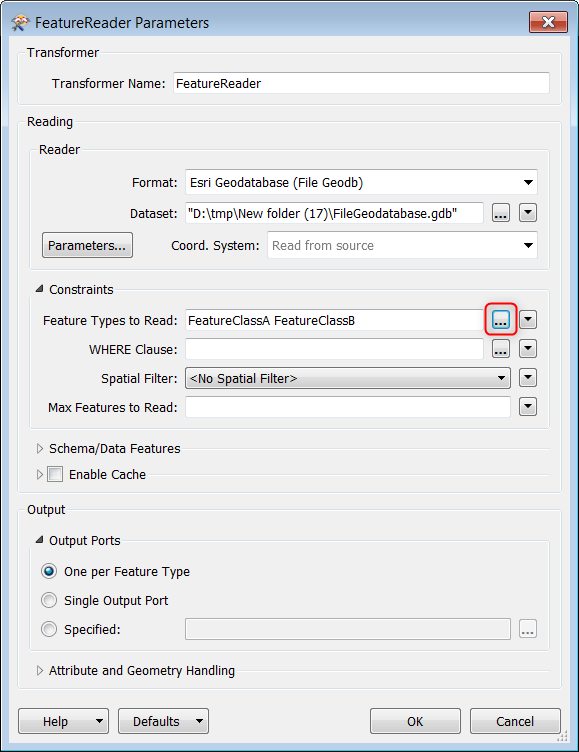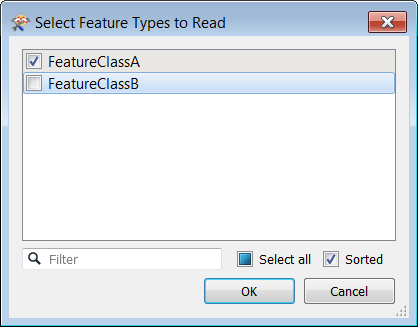I have a reader in my workspace that is not correct (i.e. reading the wrong feature class in my GDB). However, when I try to edit it it's all grayed out and not editable. When I create a new reader it will read the correct GDB, but it won't add the correct field name in the Feature Class or Table Name dialogue box.
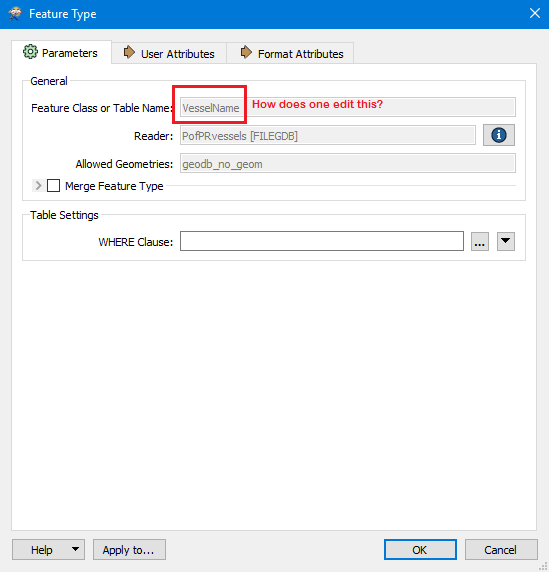
Thanks