Hello,
I am working on revamping a workspace that is used as an open data platform to export all available data into 5 different formats (Geopackage, FGDB, DWG, CSV, SHP). Each dataset (ie. cadastral, development, engineeering etc.) have varying featureclasses that need to be exported into one zipped folder. Currently my set up has one writer per dataset per format (10 datasets, 50 writers).
Is there some way to loop through the formats on a single writer, while writing out into a zipped folder per format?
Thanks!
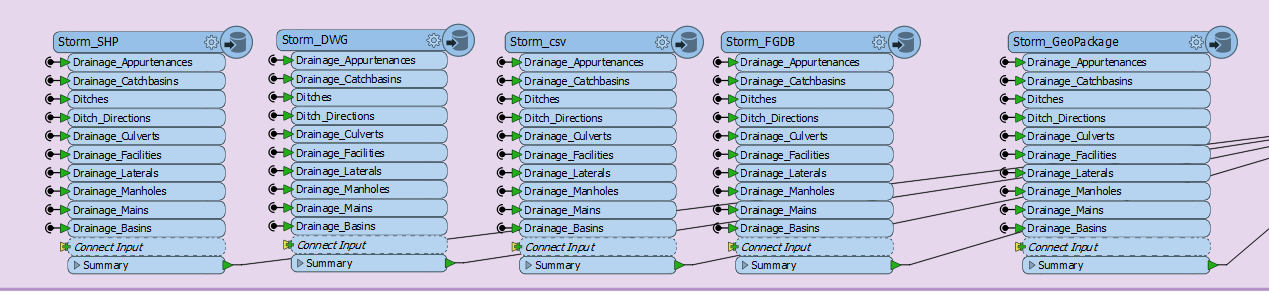
Best answer by erik_jan
View original




