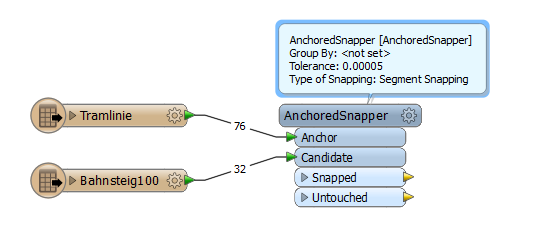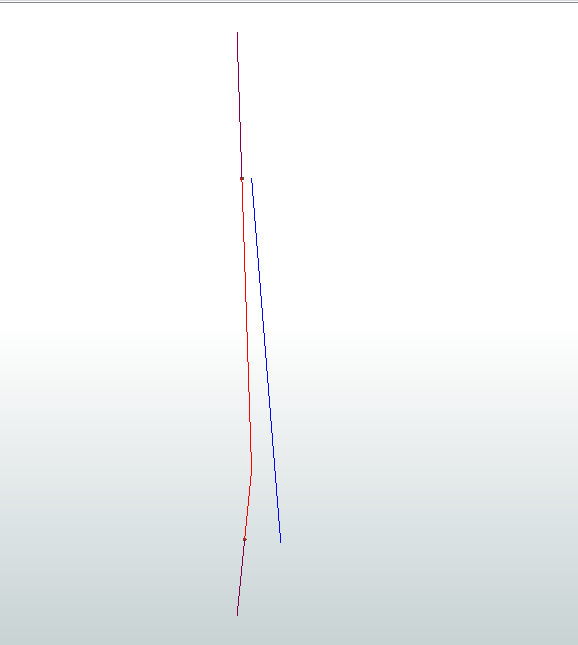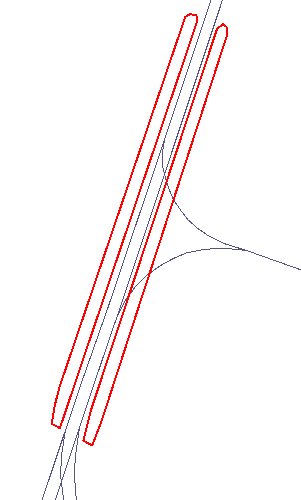hey guys,
i want to shift single lines (green) on another line (brown) or identify the area, where the singles lines would lie on, if I shift them on the brown line.
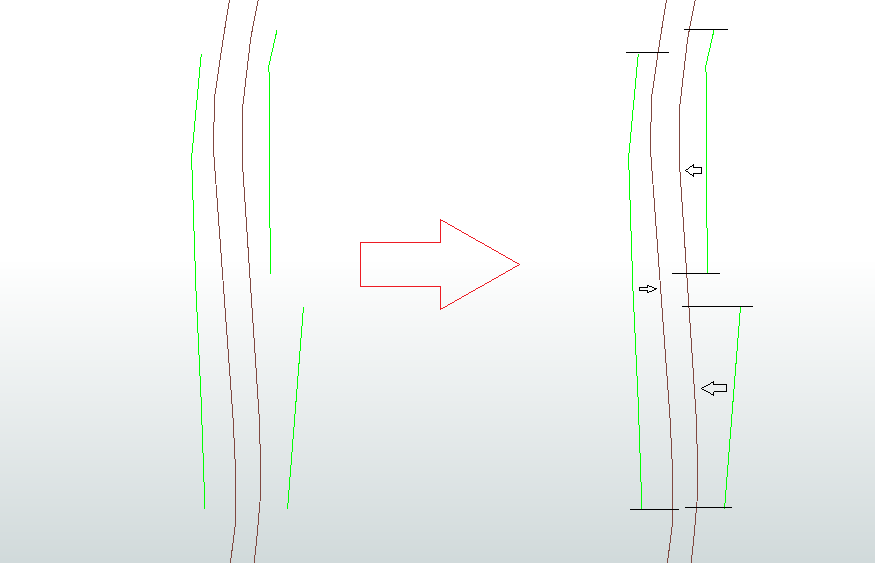 I tried to do it with the AncorchedSnapper, but it doesn't work very well.
I tried to do it with the AncorchedSnapper, but it doesn't work very well.
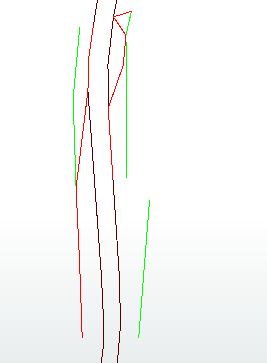
Is it possible with FME?
Thanks a lot
Julia