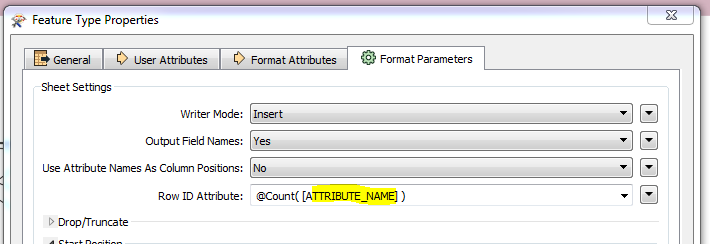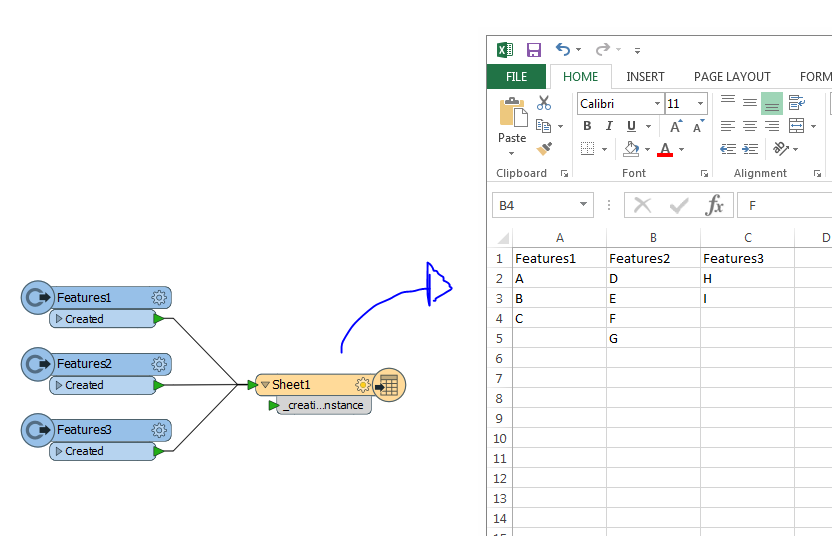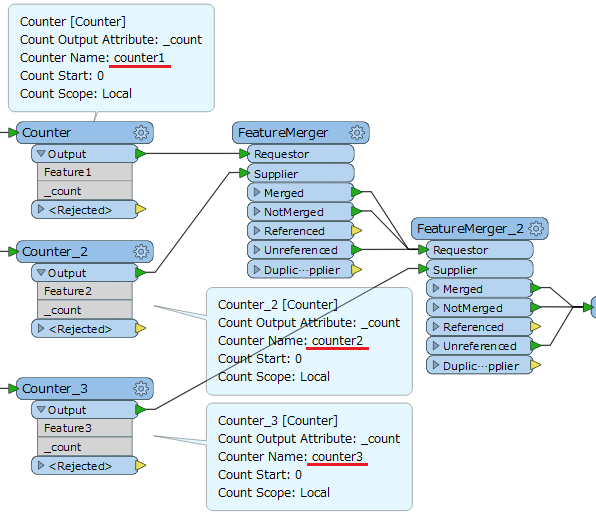I'm trying to write to different columns using the XLSX writer. I want my first group of features to be written in the first column, second set of features written in the 2nd column, etc...
I think this should be possible using the writer's "Format Parameters > Sheet Settings > Row ID Attribute" and "Format Parameters > Start Position > Start Column".
I'm having trouble dynamically assigning the former. I think I can use the Count function here, but I'm not sure how to reference the feature's (only) attribute's name to use as the domain name for the count.