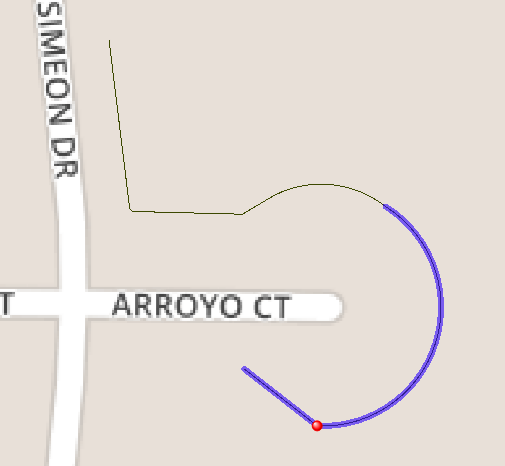My ultimate goal is to remove as many vertices along the polylines while maintaining the shape of the line. My data is coming from a GDB and consists of complex line segments containing straight lines and curves (i.e. one line can have a curve and a straight segment). I've used the generalizer transformer to remove as excess vertices but it is not working well around the curved line segments. I want to turn these curved segments into true arcs to remove all the excess vertices. Please see my workflow below:
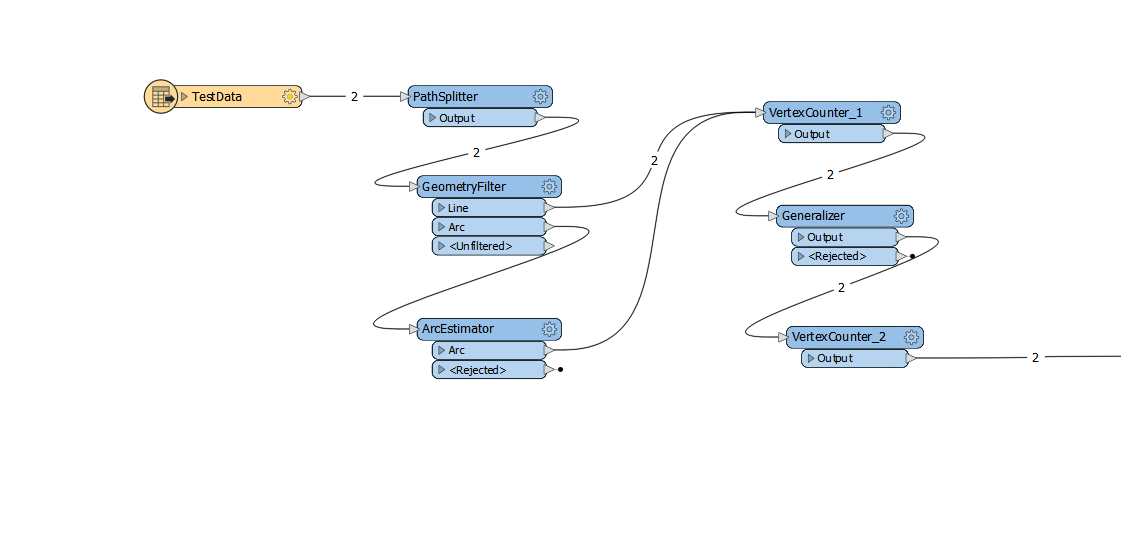
The output from this workflow is not working, see below:
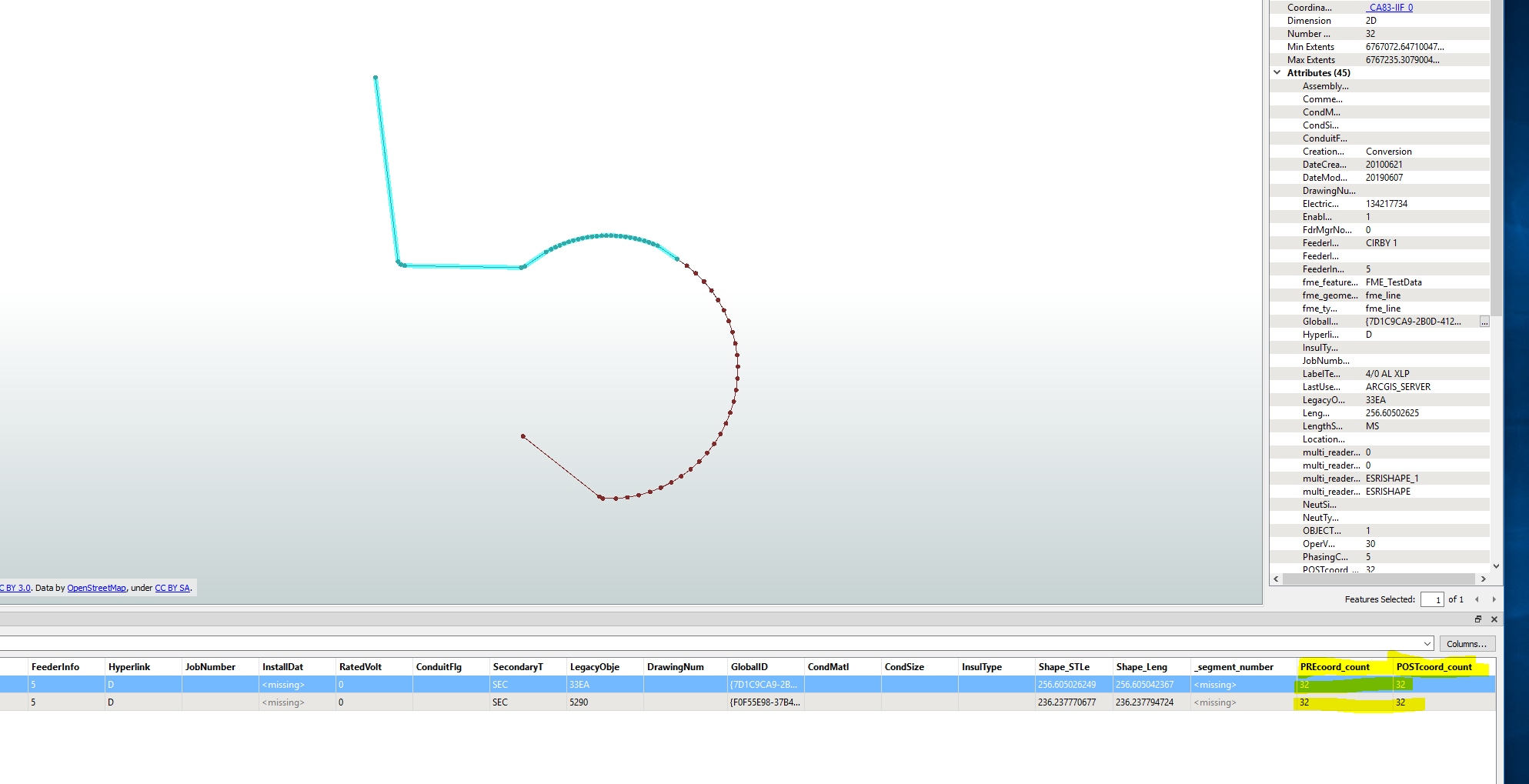
Based on the pre and post coordinate count, vertices are not being removed. I have added my template with the workflow and test data. Any help would be appreciated @nathanatsafe
Best answer by markatsafe
View original