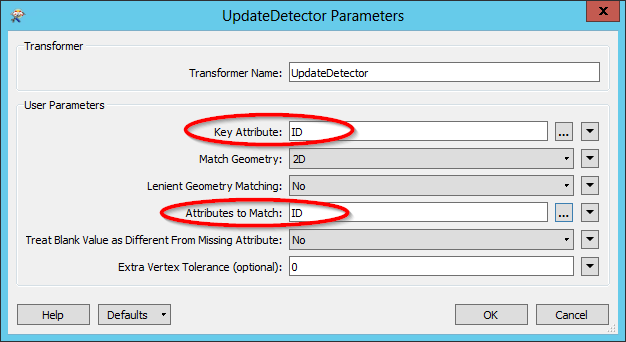Hello,
I have inserted an Excel spreadsheet in SQL Server with total rows = 6.357. I want to update the existing table with an updated version of the same spreadsheet (i.e. 2 row values have changed; else remains the same).
My workflow is:
Readers: (I) new excel spreadsheet and (ii) connection to the existing table in db. I then use the UpdateDetector transformer and the output is: Unchanged: 6.356 and Inserted: 1 and Deleted: 1.
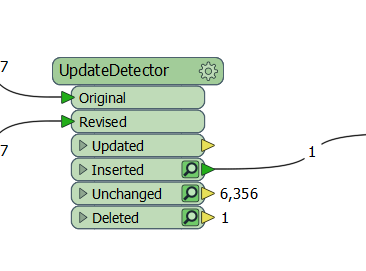 This one is the one I modified in excel, so it is the right one. My modification however, was to add a prefix in two of the column values of one row.
This one is the one I modified in excel, so it is the right one. My modification however, was to add a prefix in two of the column values of one row.
Thus, I would expect to find the change in the UPDATE. Could you please enlighten me why this happens?
What I wish to achieve is, update the db with all the changes of the spreadsheet in any time. Do you think it is feasible, without having to specify a column value on the where clause?
I want to automate the process of updating the db based on an updated spreadsheet using FME Server. This means, I do not want to be the one that specifies the where clause or how the update will be performed, I was wondering if there is a "smarter" way to apply in the workbench to recognize all the changes that have been made and update accordingly.I have been thinking to use INSERT and always Drop Existing, but this means that people will need to make sure that they do not try to make an update at the same time, which is what I am trying to avoid.
Thank you for your time.
Kind regards,
George Floros