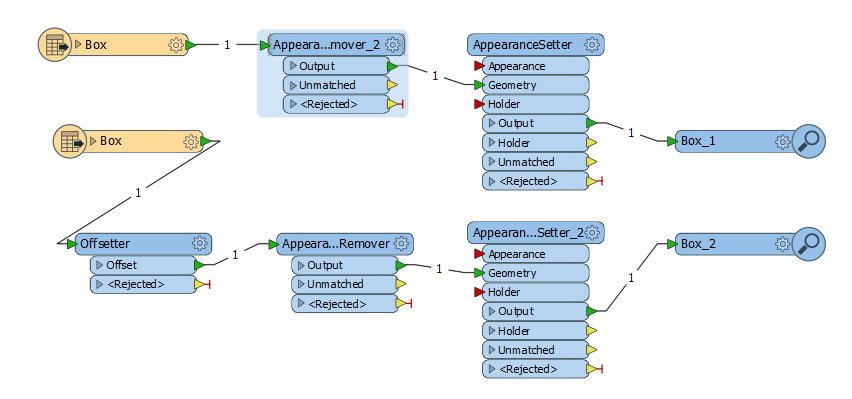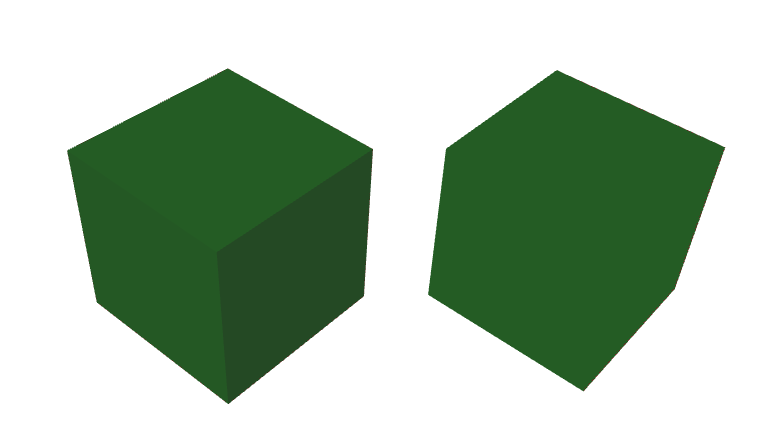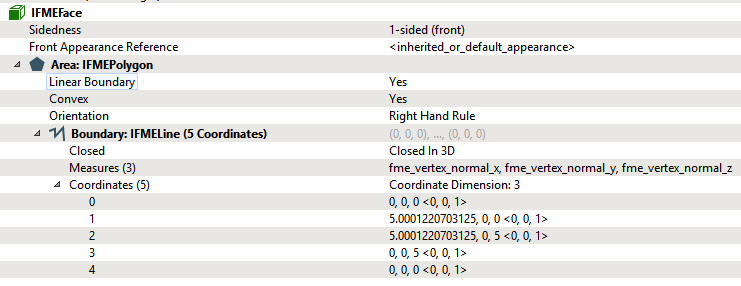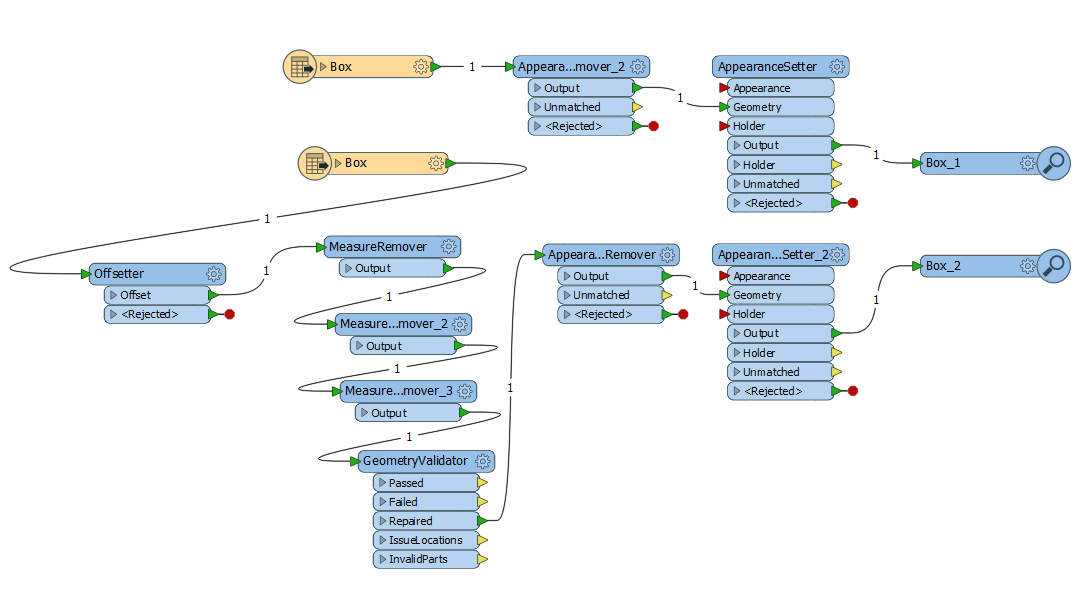I am experiencing a problem displaying mulipatch features read from Esri geodatabase. The features lose the ability to be rendered with shading.
The problem is best demonsrated using the following workspace. On the top, a shape file multipatch feature is read, the (default) appearance removed (for consistency with the geodatabase operation), the appearance is then set to green and then displayed on the left.
On the bottom row, a geodatabase multipatch is read, appearance removed, appearance set to green and then displayed on the right. The box on the right is not shaded. An identical problem re-occurs if saved to a geodatabase and viewed in ArcScene.
How do I get the box on the right to look like the box on the left?