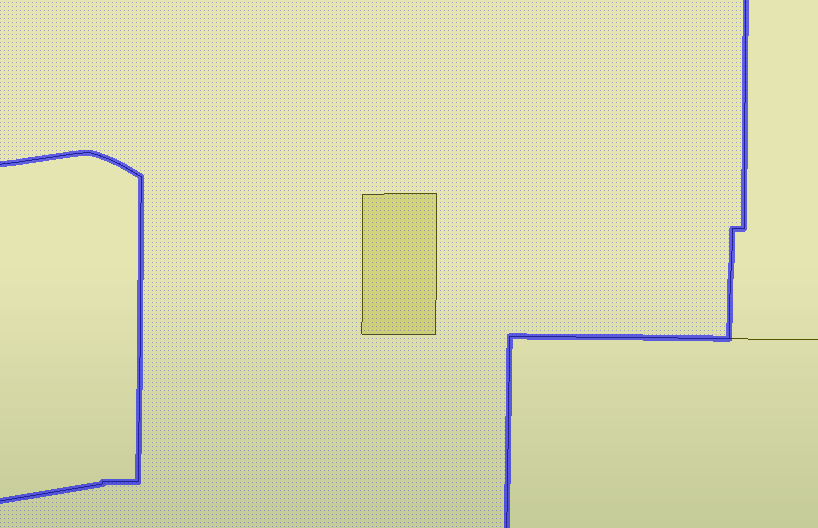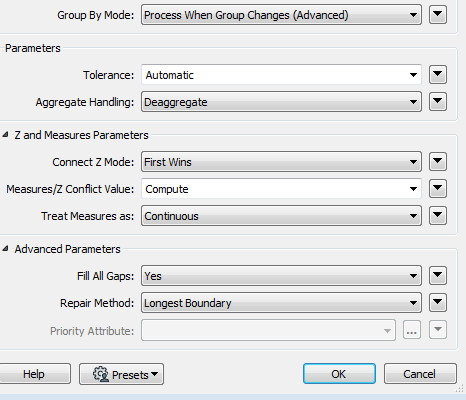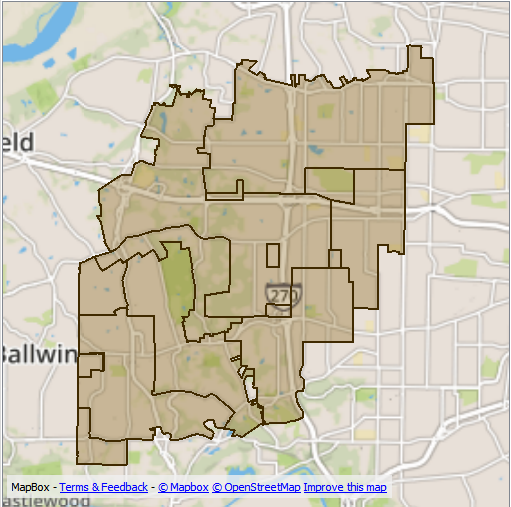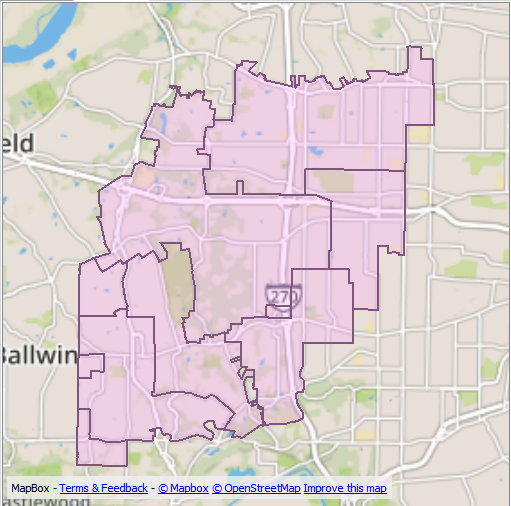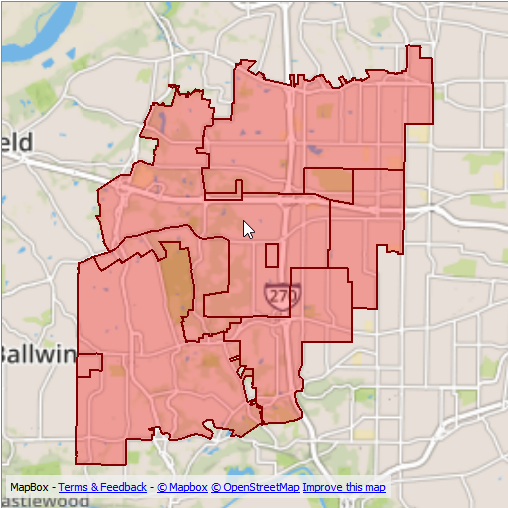Hello
I am trying to use Area Gap and Overlap cleaner to clean up data after dissolve transformer. but it is not keeping the boundary intact for polygon that are inside another polygon but part of different group.
see attached. how can I fix this? this should not be selecting inside but boundary of inner polygon. i attached pic of settings for Area Gap cleaner.
Thanks!