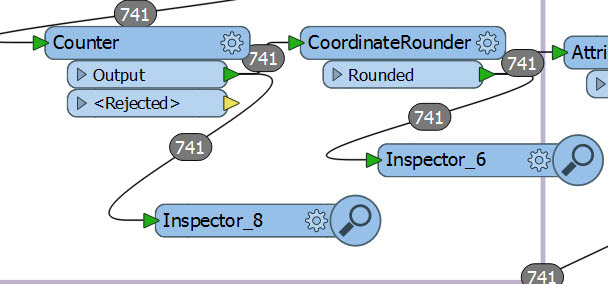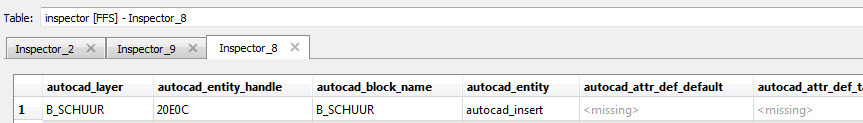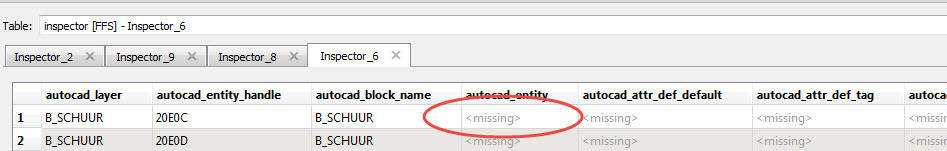I seem to have a strange problem with the coordinate rounder. It looks like a bug actually, as I didn't have this issue in FME2016:
I have read some features from an autodesk drawing (dwg). After using my coordinateRounder the information about entity type is deleted (see also the figures 1-3). It isn't that hard to make a workaround for this issue, but I don't understand why this is happening. I already found out that this isn't always happening with coordinateRounder.
Does anybody have an idea?