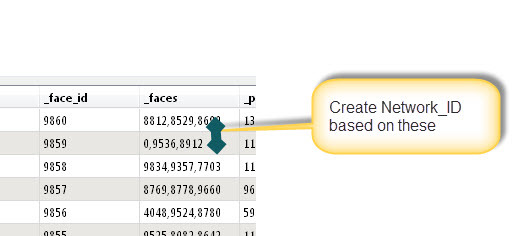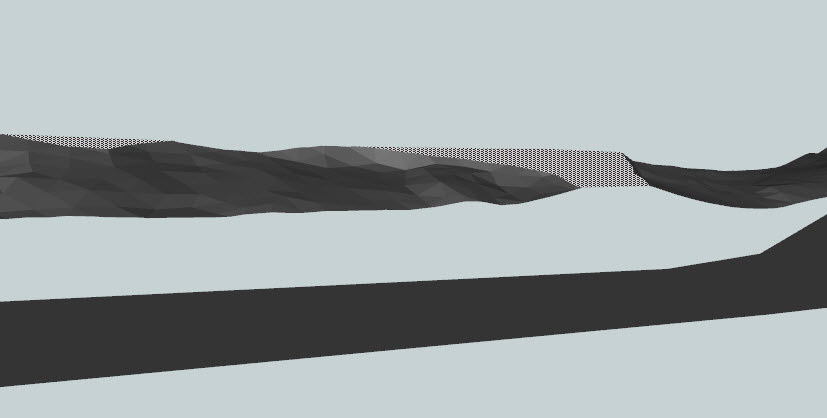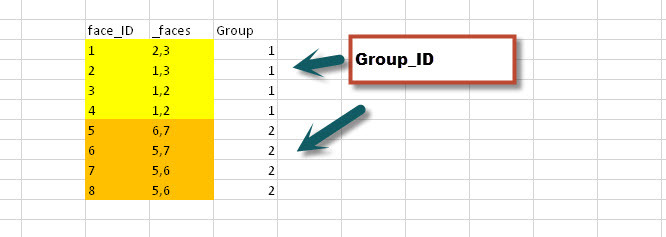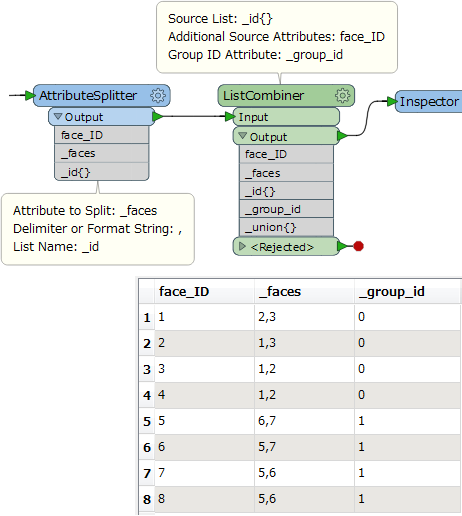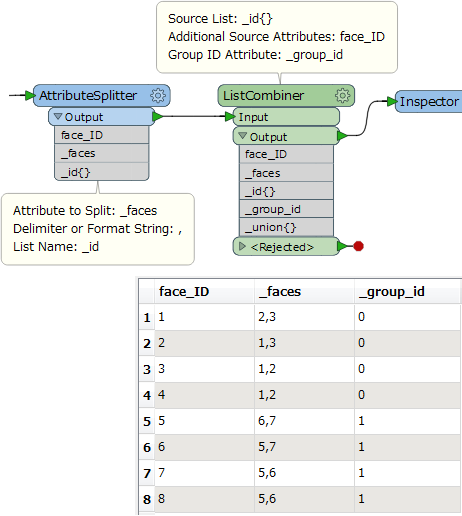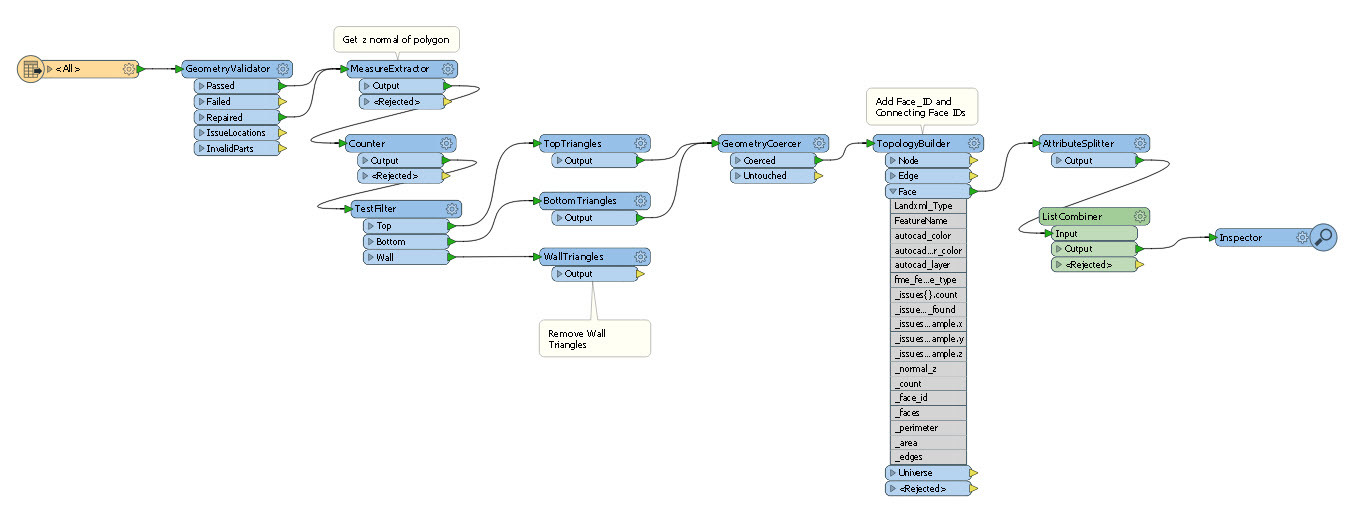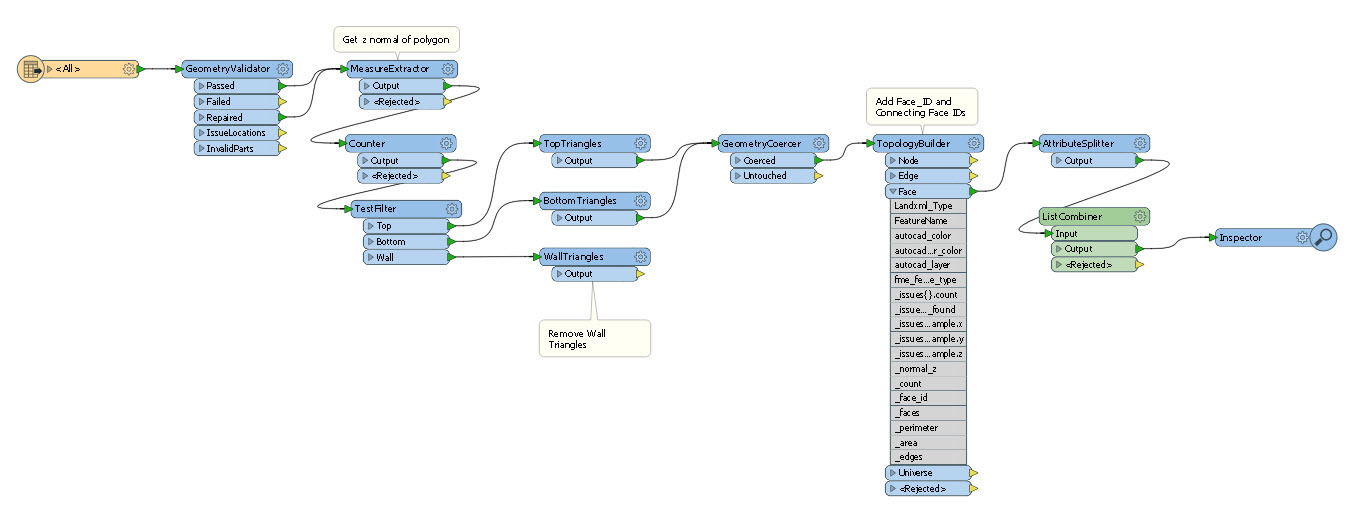I am trying to connect 3d Faces together that overlap in 2d. But connect together perfectly in 3D. They are geological layers. The Topology builder certainly tells me which triangles connect to their nearest neighbours. I'm stuck on how to then create a "network_ID" based on this column. It would have to somehow iteratively connect the shin bone to the knee bone to the thigh bone etc..
Any help much appreciated.