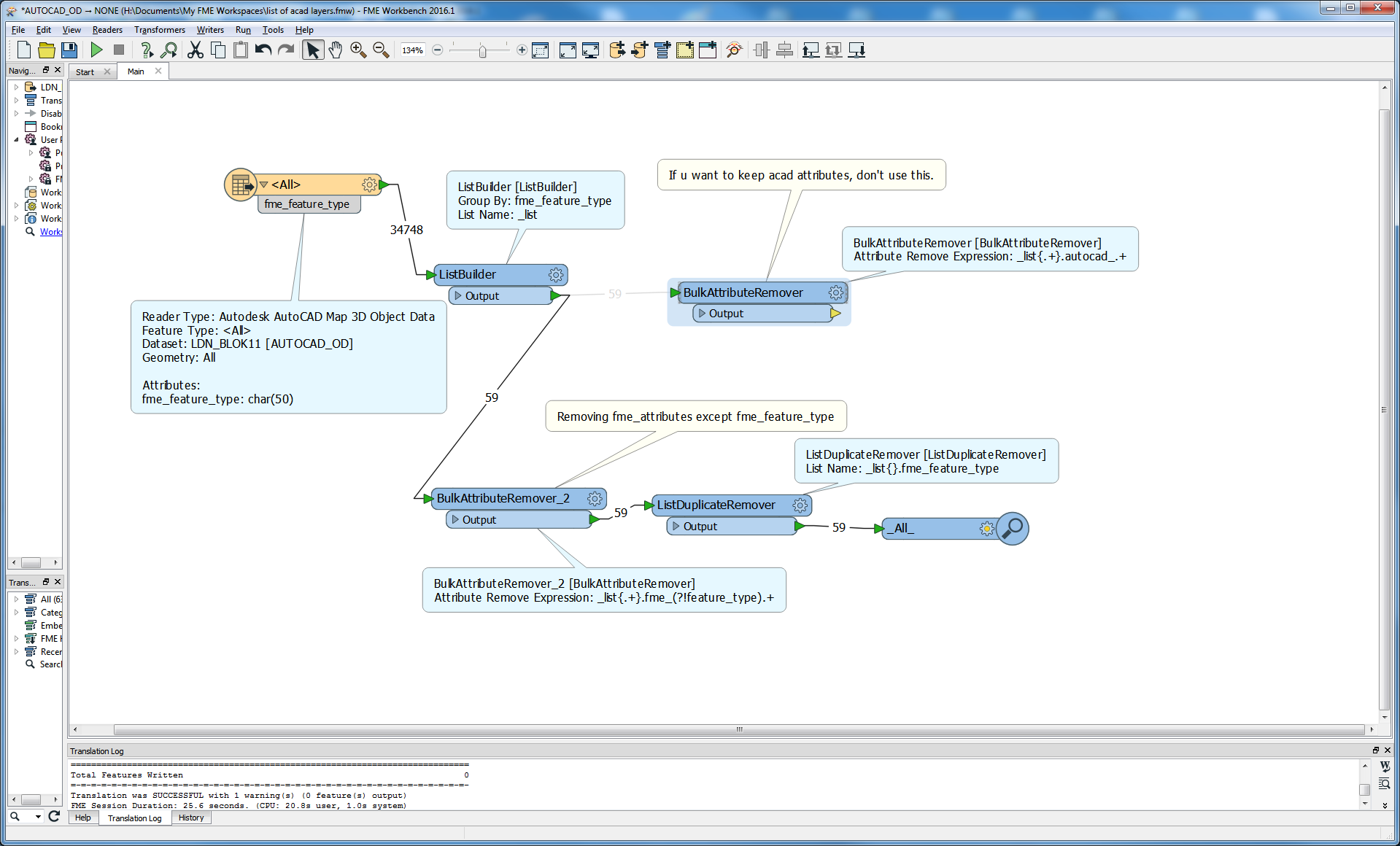I'm trying to expose the metadata of the source feature types from an AutoCAD file.
I've tried two different ways (see attached screenshots):
1.- using a "schema (any format) reader".
2.- using a "creator + FeatureReader".
I've added a transformer to count the number of items in the "attribute" list, but in both cases returns 0. (see Inspector screenshots.)
The DWG file contains data, as it recognises 88 feature types, but I can only get these attributes: "fme_feature_type_name", "fme_format_short_name", "fme_format_long_name" and "fme_basename".
I'm unable to expose the content of the "attribute" list.
I've added the screenshots of the readers and transformers parameters.
Can you help me?
Thank you very much in advance!