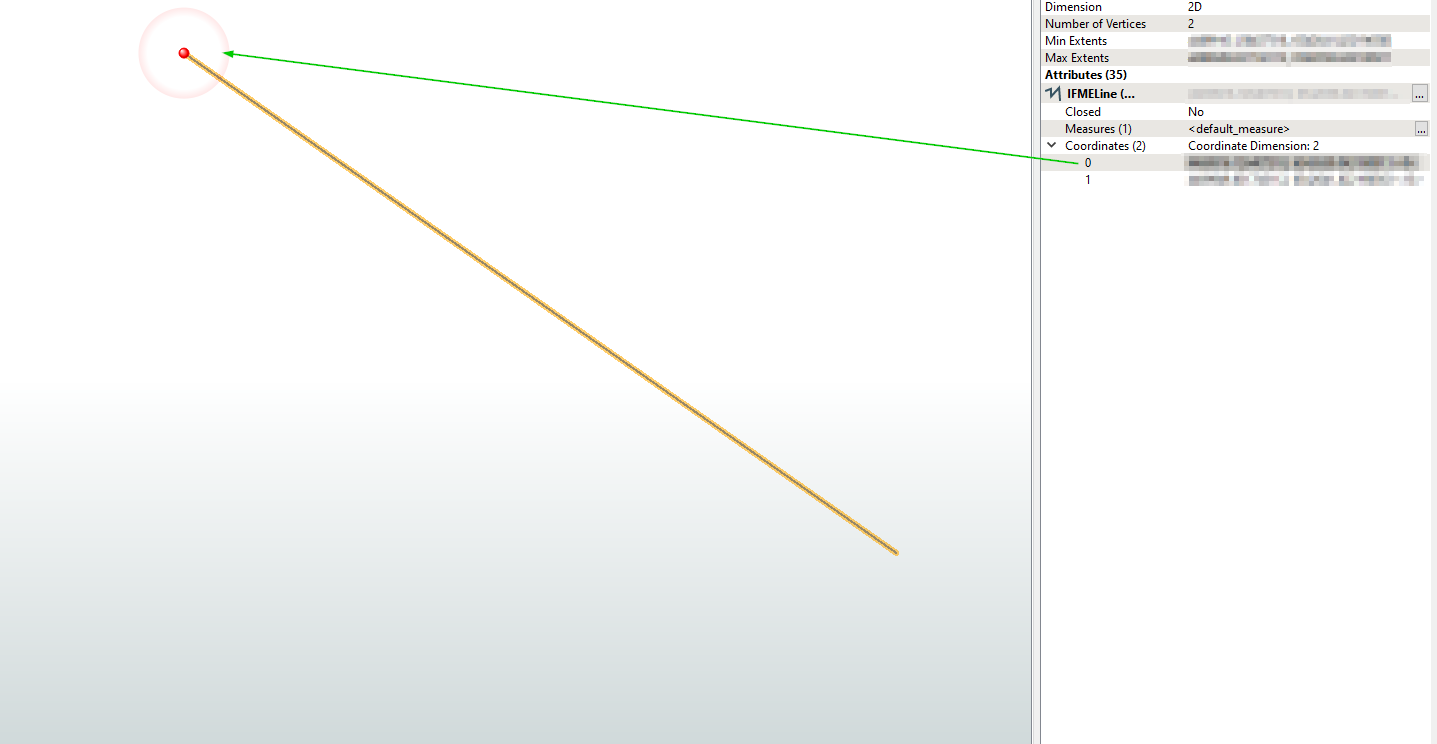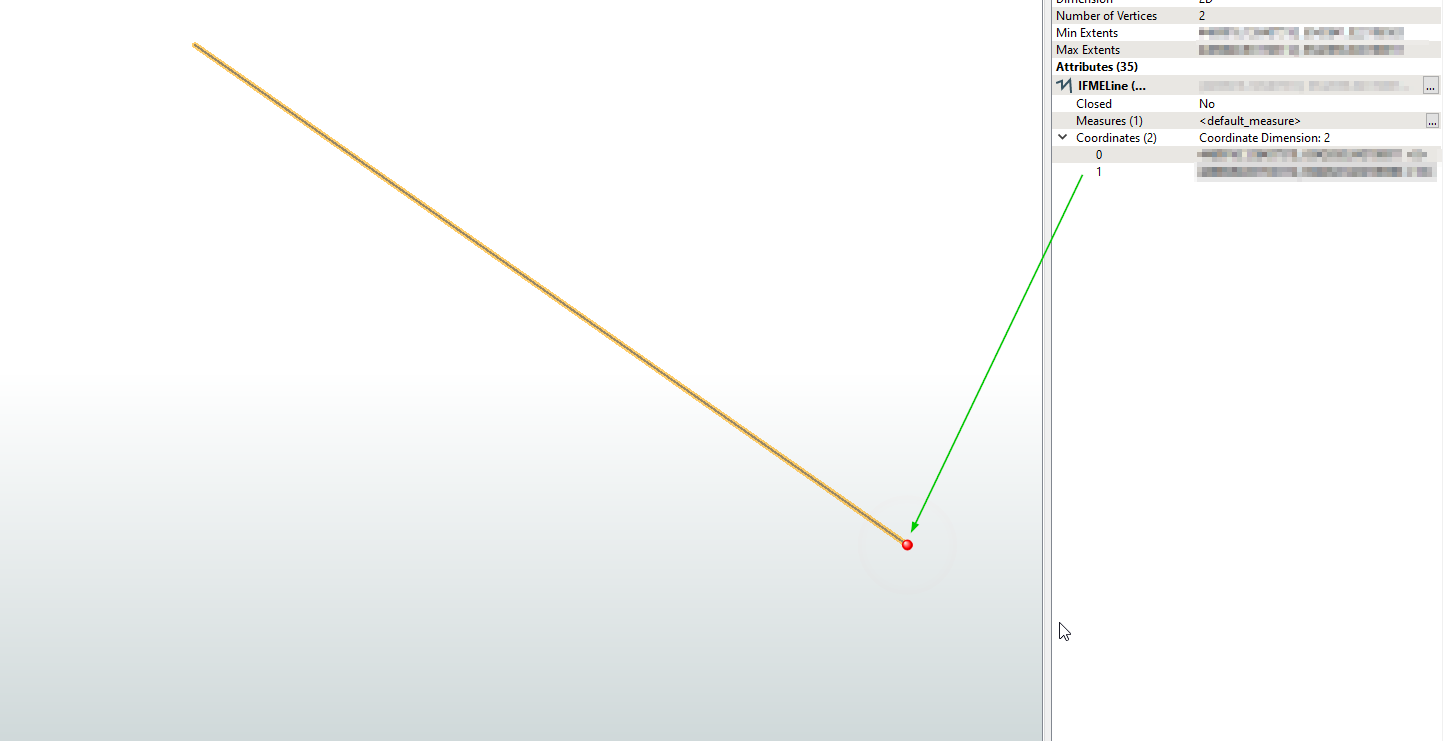When writing line features onto a poly line SDE feature class I am receiving the following message: “The error number from ArcObjects is: '-2147215922'. The error message from ArcObjects is: {Number of parts in shape is incorrect for its geometry type}.
I have not encountered this error leading up to this point. However, there have been a handful of jobs that have failed on this error. I have reviewed the line(s) in question and have found them to have these characteristics:
- Vertices >= 2
- Non-duplicated, stacked, or closely consecutive vertices
- Longer length than SDE tolerance
- Single part line features, not aggregates
- Not self-intersecting
GeometryValidator, GeometryFilter, and GeometryRefiner have been applied with no success. Also, I created a replica file geodatabase and was able to write the features in with out any issue. I verified that it is specific lines and not only the first feature being written causing the error as well. In summary, the jobs are failing on what appear to be uncorrupted, normal lines.
Any insight would be greatly appreciated.
Thanks,