HI, I have a dwg file with a lot of layers which can be seen in Civil 3D:
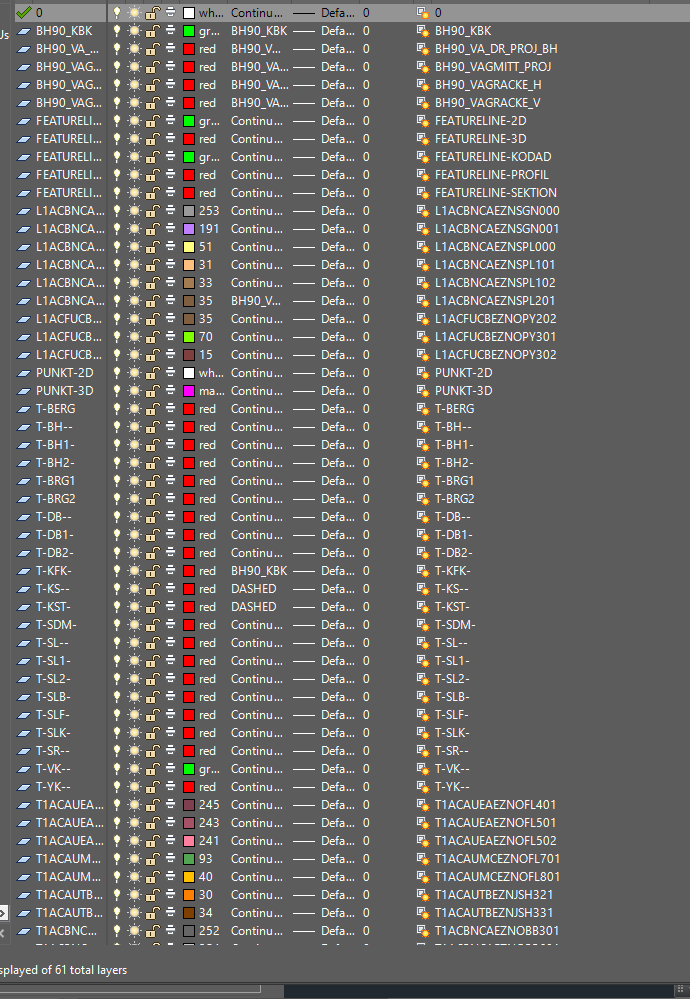
Not every Layer have a block entitiy in it yet
I am trying to rename layername in FME, but I am
1. Very unsure on how to set up my reader, since there are many options and parameters to choose form when reading a dwg file, I can choose to open per Layername or geometry etc, this is the settings I have now which just shows up as "<All>" and chose Autocad dwg/dwf as reader
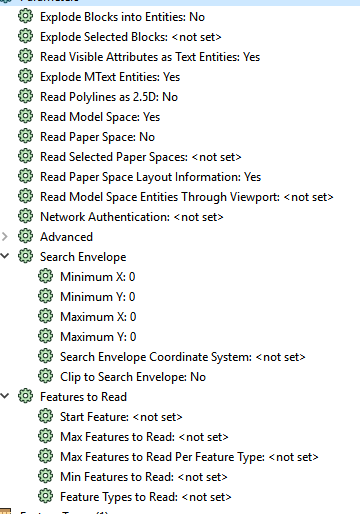
I DO NOT whant to change specific entities layername, which is the setting now, the problem is that some layers do not have entities so only the number of entities are read and I can choose "autocad_layer" and see that value but only for 3 layers.
I want to read in ALL layernames, and use a attributemanager and say if layername="T-KST" rename to "Roads" for example and be able to do that for all my layer names (and possible the description of the layer) which can be seen to the right in the first image. Is there any way at all to do this so I can write as a dwg again and see my replaced layer names in Civil 3D?





