I am trying to Migrate CSV data into Smalworld by using FME.
Using FME CSV_Reader for reading CSV data. I convert ‘X’ and ‘Y’ values into X_Coordiante,Y_Coordinate”.
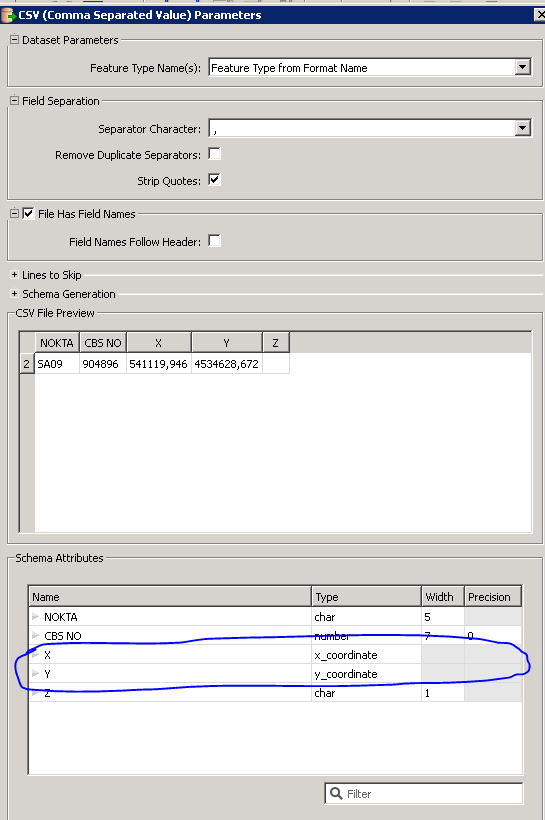
After this I am using “vertex creator” for creating point with “X and Y coordinates”.
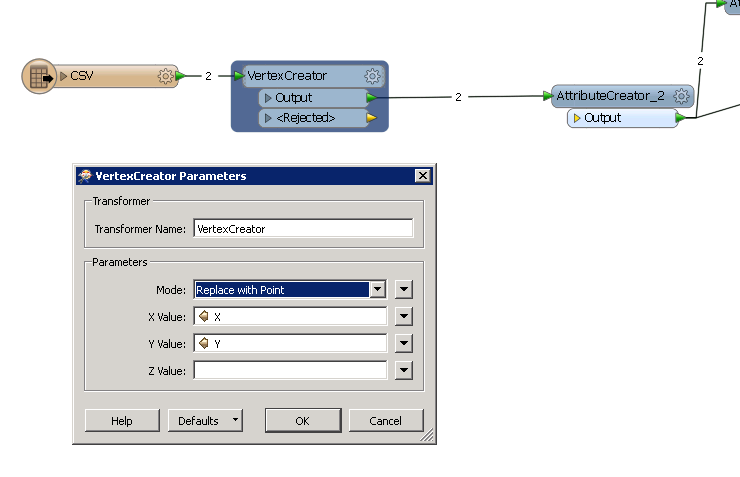
After that I add the vertex creator to “attribute creator” for attribute mapping. Here I got confusion what is the attribute name given for point geometry.
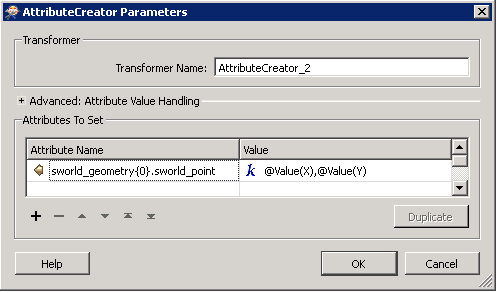
But when I migrate data by using this the attributes are migrated successfully. But the geometry was not found.
Previously I migrated ESRI Shape file data into smallworld by using FME successfully. In that I used “Attribute name=sworld_geometry{0}.sworld_point” for geometry mapping attribute connector.
Can anyone tell me how to insert CSV coordinates point geometry into smallworld by using FME?
After insertion “NOKTA, CBS NO” values are inserted. But geometry not showing in smallword.
Summary: I am trying to migrate CSV file data into Smallworld along with geometry by using FME.







