I have sent you a zip file with workbench and dwg file.
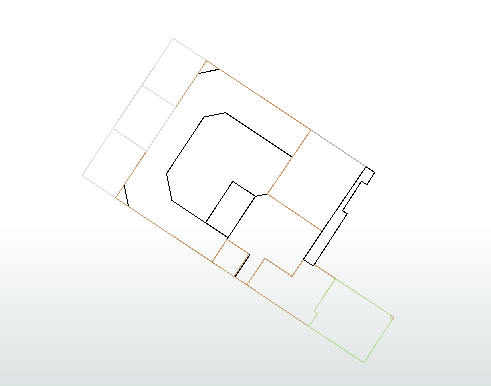
This is the result I get. Almost correct.
You can see in this picture that some lines are missing. Anyone have any ideas how to solve this?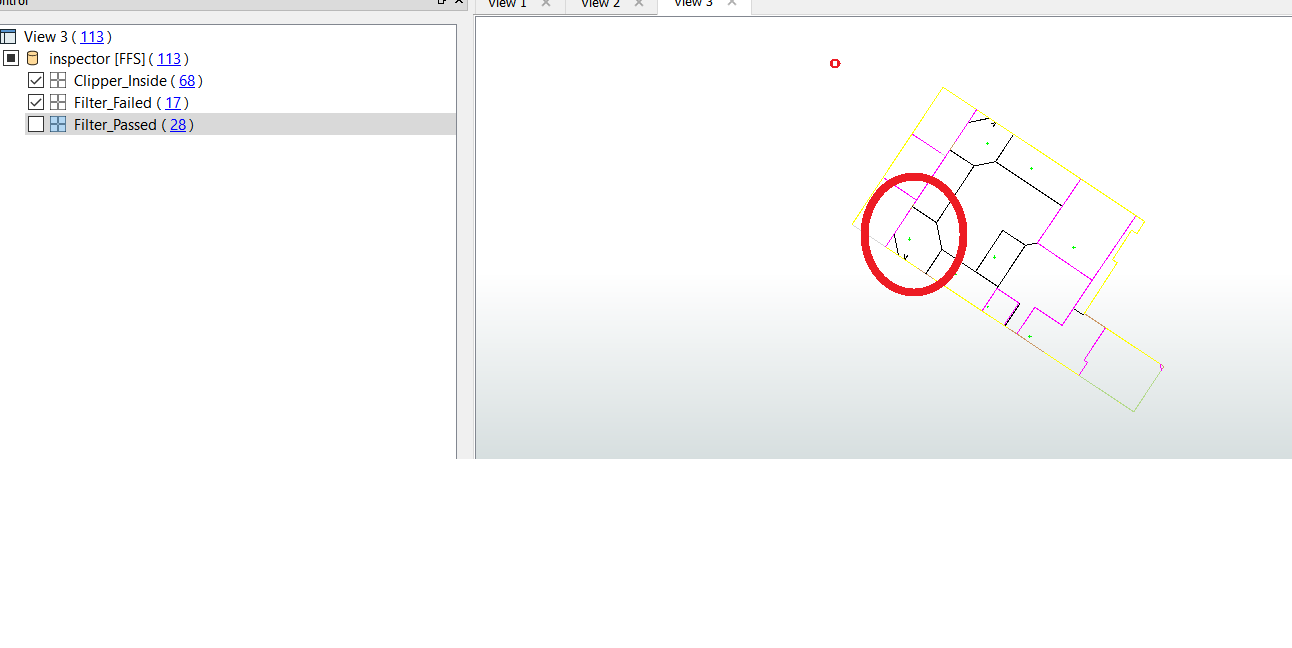
 +1
+1
I have sent you a zip file with workbench and dwg file.
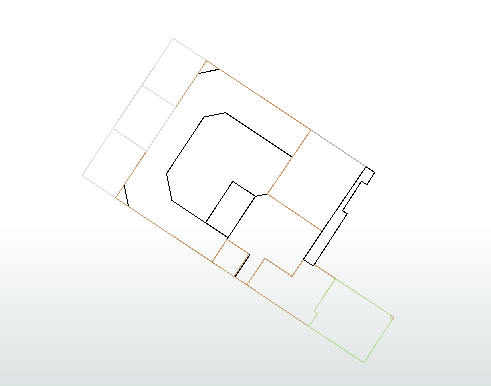
This is the result I get. Almost correct.
You can see in this picture that some lines are missing. Anyone have any ideas how to solve this?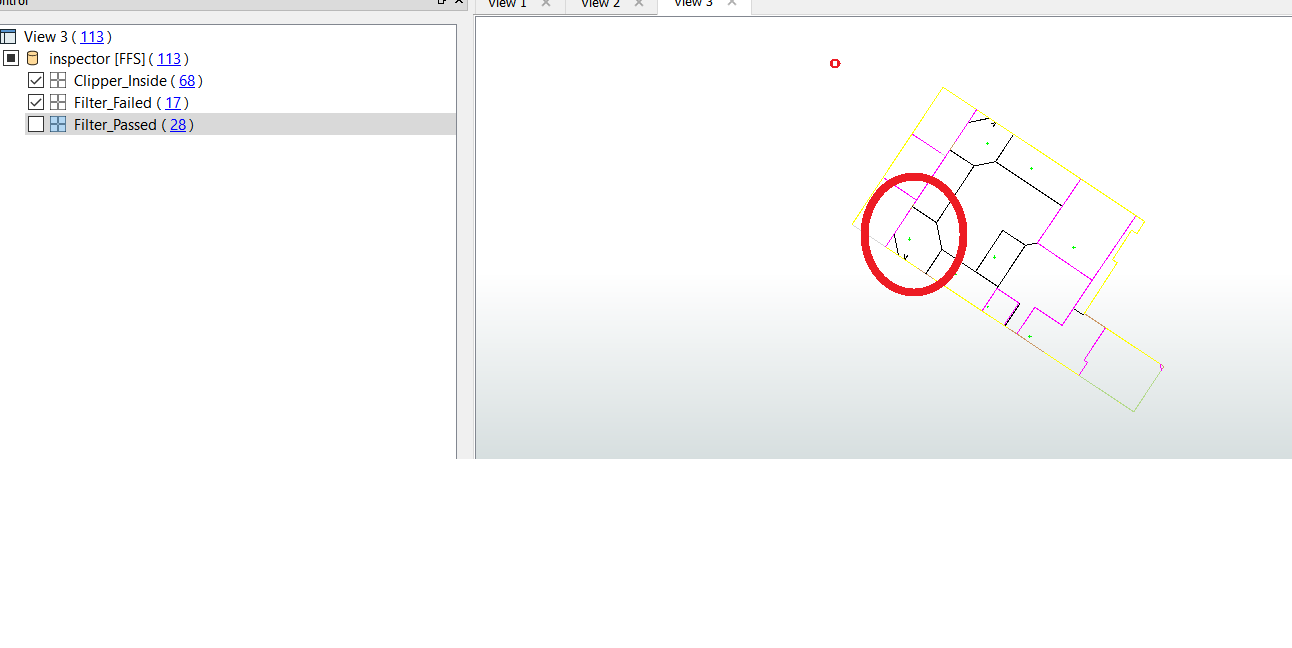
 +1
+1
 +3
+3
Use a geometryfilter on the autocad file.
Then a intersector followed by a snapper (endpoint 0.1)
Extender 0.1, strechted. Again intersector then areabuilder.
This will build all the area's.
 +3
+3
detaljplaner-g.fmw@flugan87
 +1
+1
Use a geometryfilter on the autocad file.
Then a intersector followed by a snapper (endpoint 0.1)
Extender 0.1, strechted. Again intersector then areabuilder.
This will build all the area's.
Best regards
Jesper
Enter your username or e-mail address. We'll send you an e-mail with instructions to reset your password.