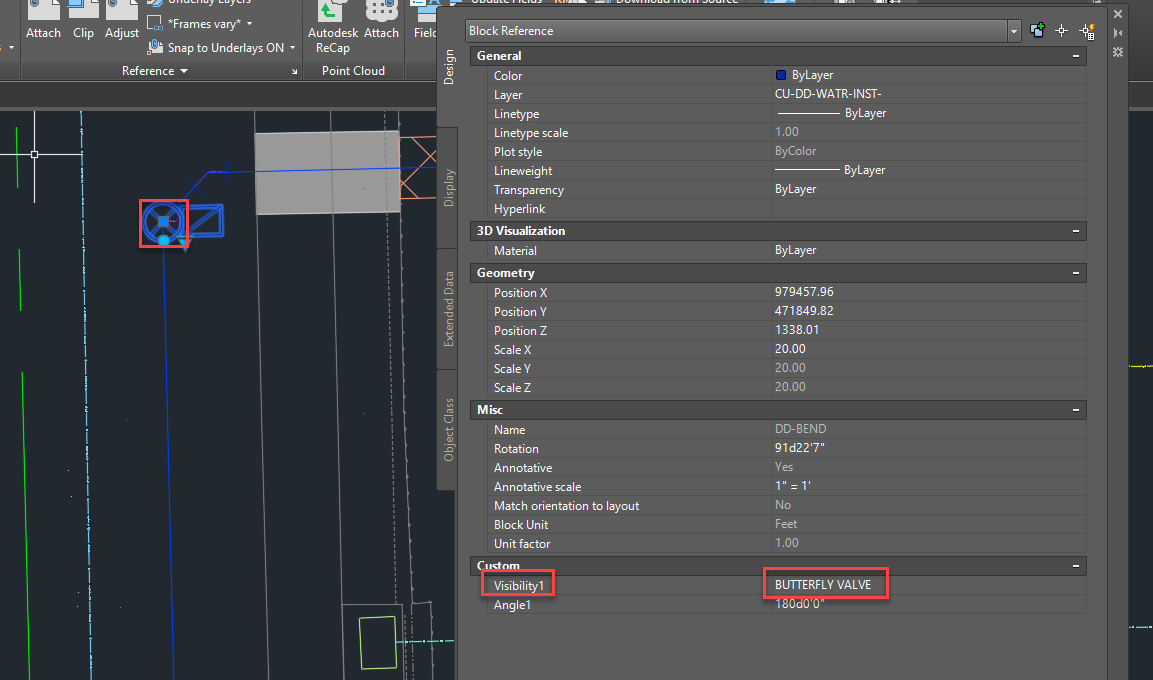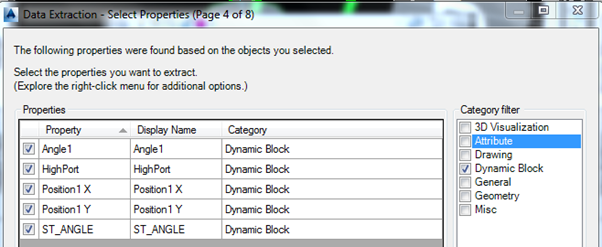Hello,
I am working with a Civil 3D 2019 file with FME verison 2018 that I want to convert the dynamic blocks as points to a GIS layer. I can see in the Civil 3D file a field name Visibility1 that has text of what type of water fitting it is. i.e. TEE, BEND, VALVE etc. (see image) I would like to "expose" this attribute to use in the final GIS point layer as an attribute. I looked online for solution. I tried using the attribute exposer to get autocad_entity_visibility, autocad_text_string, autocad_entity_visibility and autocad_visible_attributes{} butI don't see any text. I have exploded and not exploded block entities. I checked and unchecked read visible attributes as text entities. I am sure that there is a solution, but haven't found it yet.
Thank you for your responses and help.