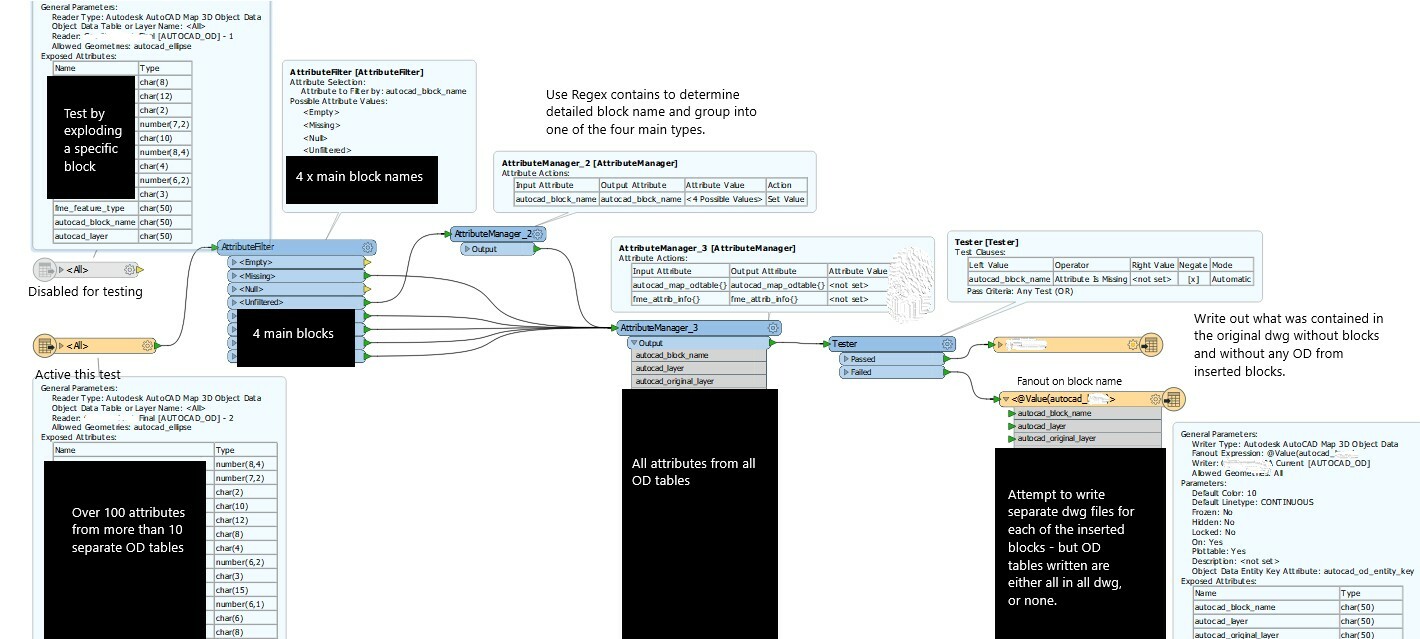I have an AutoCAD Map 2018 dwg file with multiple inserted drawing blocks. The blocks also contain object data tables (OD). When trying to selectively extract each inserted block to a separate new dwg file, I either get all OD attributes, or none.
When using a CAD viewer, the layer names (and FME read feature types) appear to be in the form {block name}%0%{layer name}. I have tried using regex / contains to determine which original block the feature has been sourced from.
My attempt so far is pictured below, and contains two different versions of parameter settings for the AutoCAD OD reader - one of which is disabled for testing. Apologies in advance for redaction of some detail that is confidential to the research.
The desired output is a dwg file for each inserted block, containing only those OD tables relevant to the specific block inserted. Where features are from the original dwg (not inserted), they would be written to a new dwg containing only original dwg information and OD tables (no inserted blocks).
Ideally, an excel spreadsheet containing the OD table name / OD attribute field name / source block / layer would be very useful.
Thanks in advance.