Hi,
I want to translate some KML to GPX. Never done with this types of files so I am using quick translator. I am getting some results but i need to get a timestamp for my points. How can I get this?
In my KML data time stamp is located in Name and Snippet section (Picture 1).
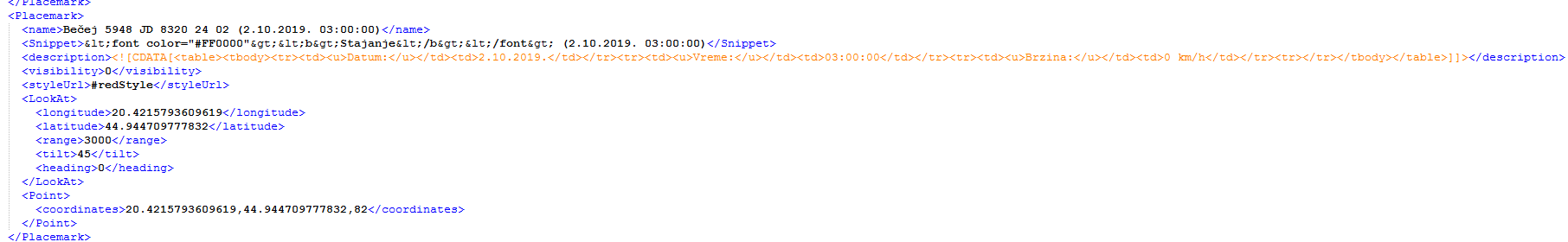
GPX that I need to get is
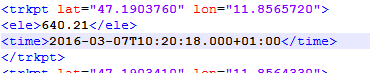
GPX that i get from quick translation is:
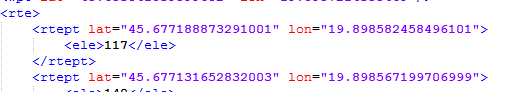
Best answer by redgeographics
View original



