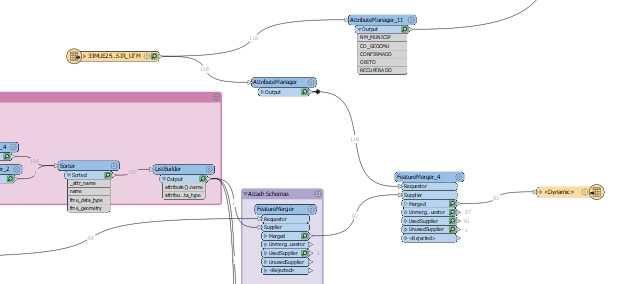Hello I've been trying to work with some COVID data from my state in Brazil.
Every day the state health department releases a CSV with the data like this
where we have a feature for every city and every day with the number from covid( deaths, confirmed cases and recovery cases)
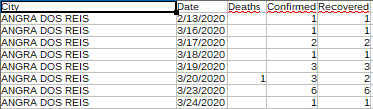
I want to create 3 shape file for each situation where the first collum is the city name and all other collumns are the dates, just like these:
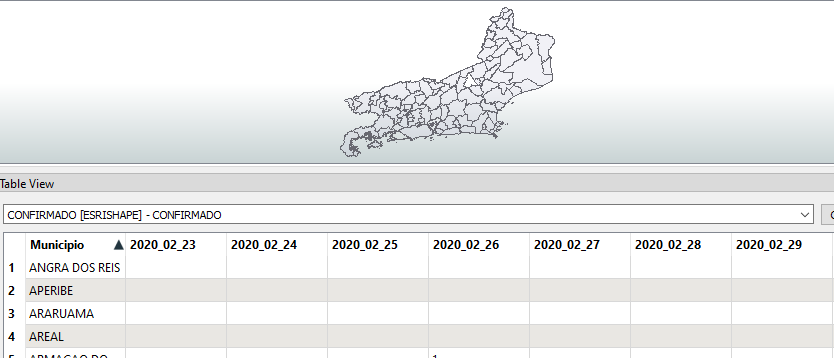
I was able to do it with AttributeCreator and Exposer but as time goes bye the health department updates the begining of the dates from the CSV( in this example the least date is 23 feb, but now the first day is 04 jan).
I know i can use the exposer with all the days of the year but i was trying to create only the necessary collumns of date.
I saw this post (https://knowledge.safe.com/questions/21304/get-the-attributes-names-with-python.html) but how can i use this to create the correct "schema" for my shapefiles??
Best answer by todd_davis
View original