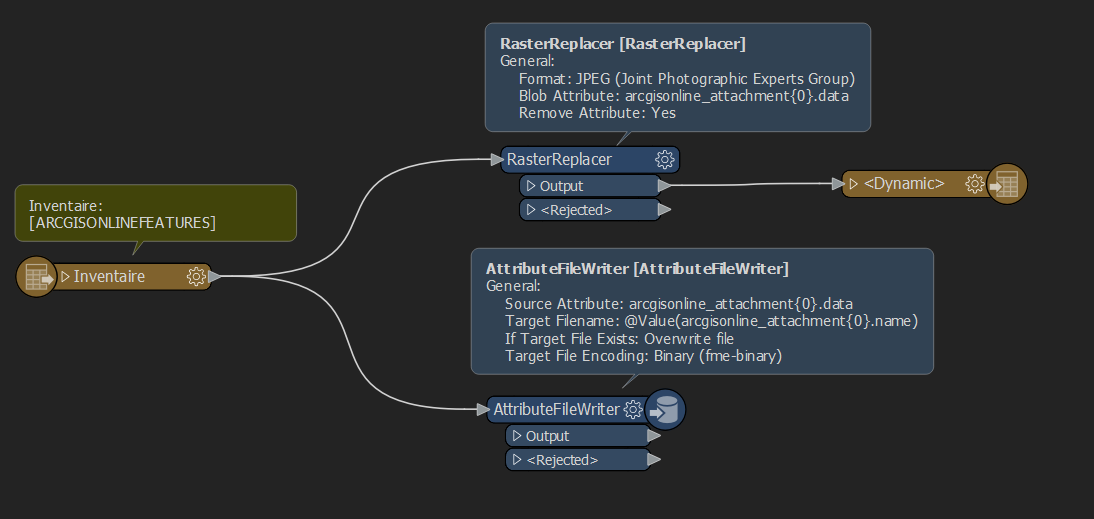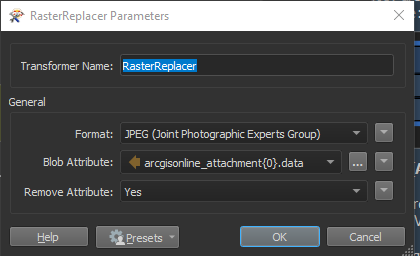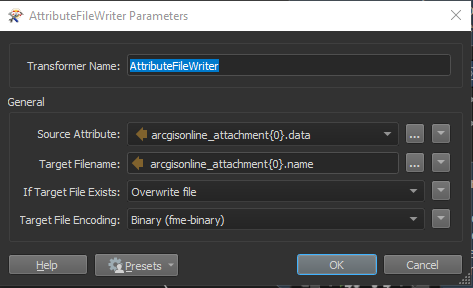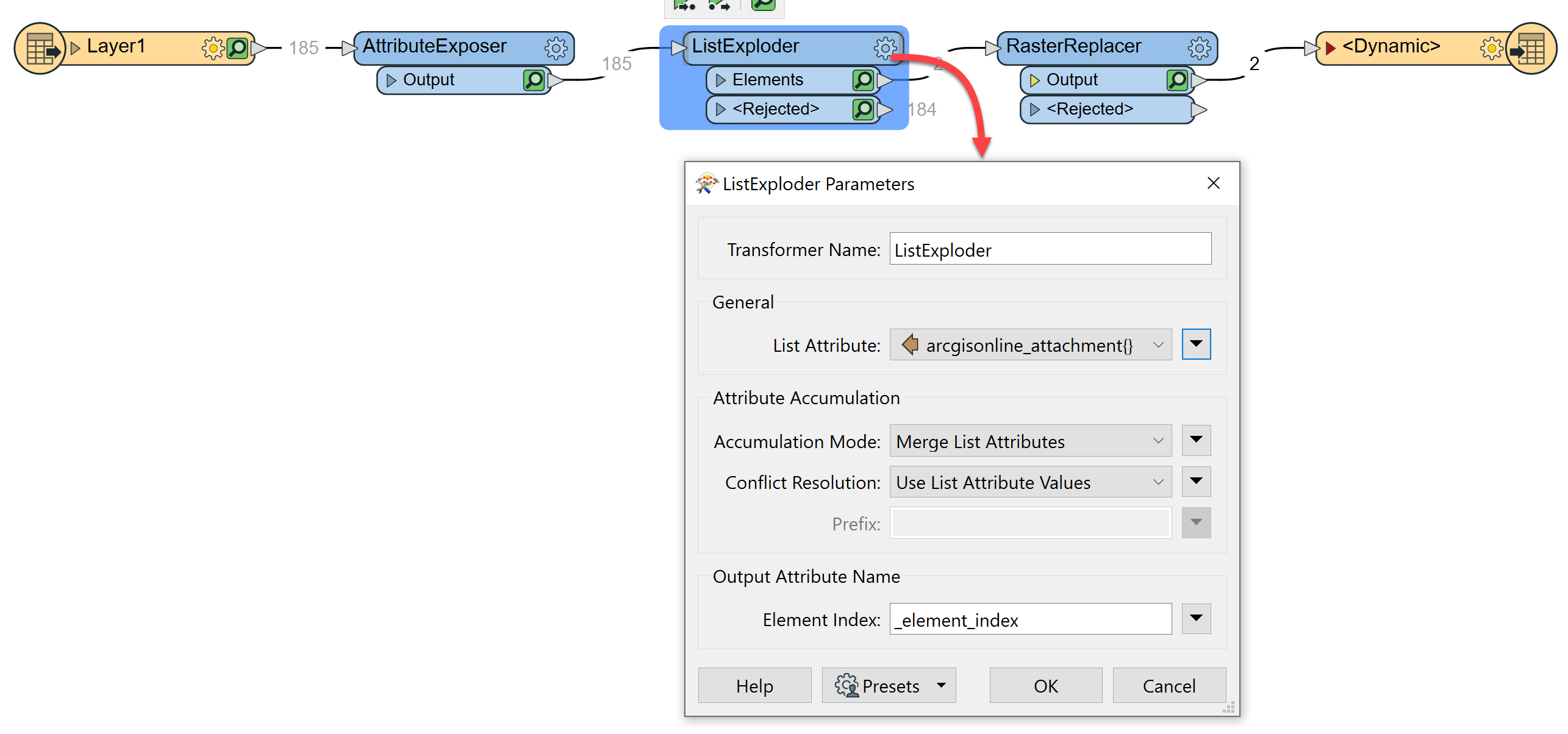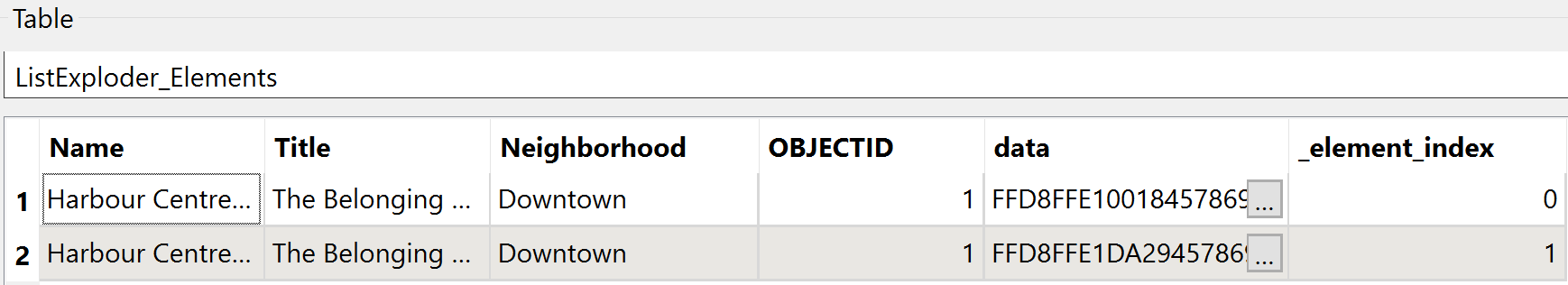Hey All,
I am trialing FME currently to see if this software is going to be able to simplify my life, and it is looking good so far!
One thing I am hoping to do is a very simple "Download all attachments from AGOL feature layer".
I have seen dozens of posts on this site about various processes involving AGOL features and generating reports etc with the attachments, but they are a little advanced for me at the moment.
I am hoping someone can provide me with a simple workspace that I provide my AGOL feature layer, then provide an output folder location, and FME will download all attachments for me.
I have had a few cracks at this but I cannot work out the attachment part, the attributes are all I can get at this stage.
Can someone show me a screenshot or something showing the simplest solution to carry out this task?
I got to this point but it doesn't write anything to the output folder:
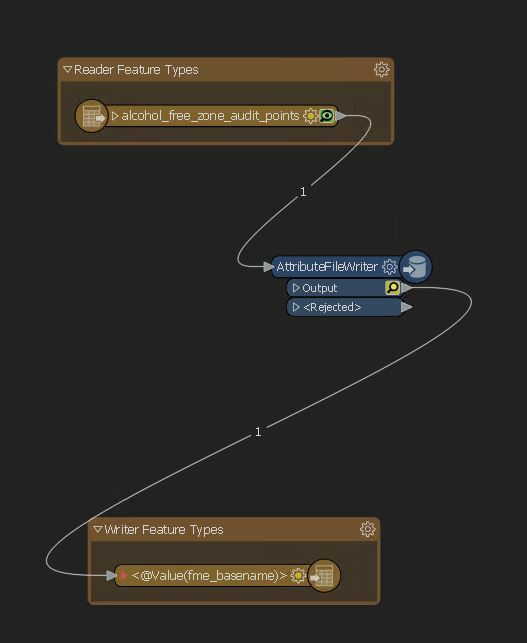
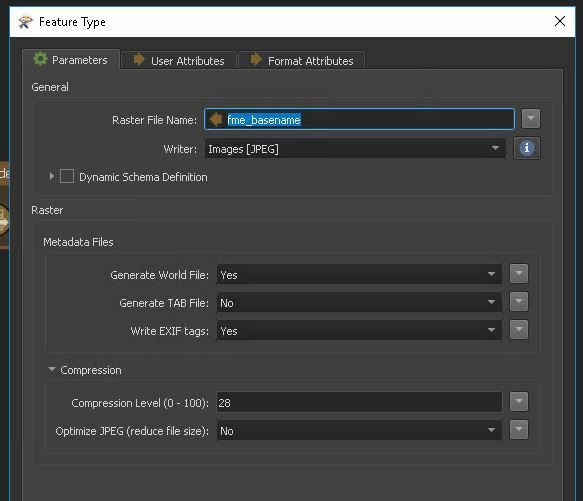
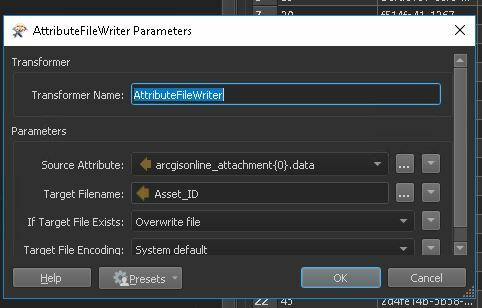
Best answer by debbiatsafe
View original







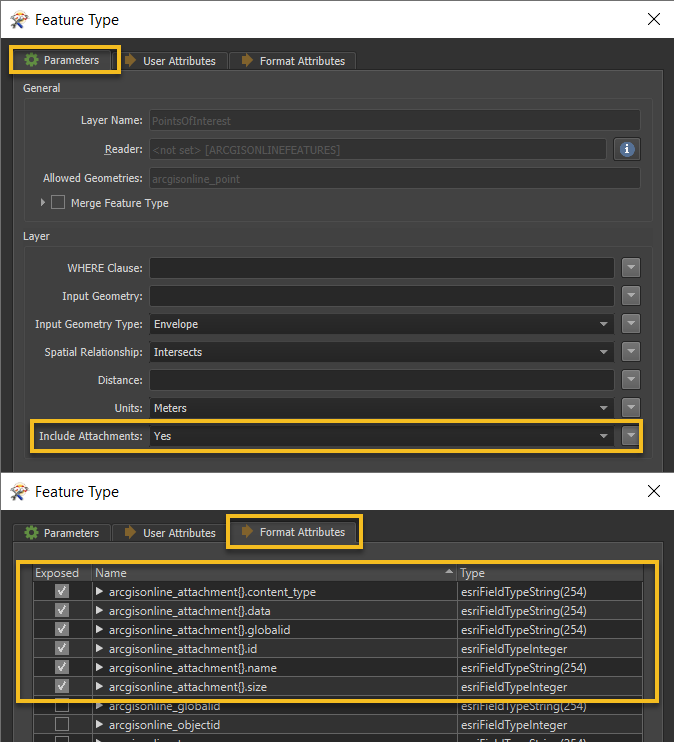
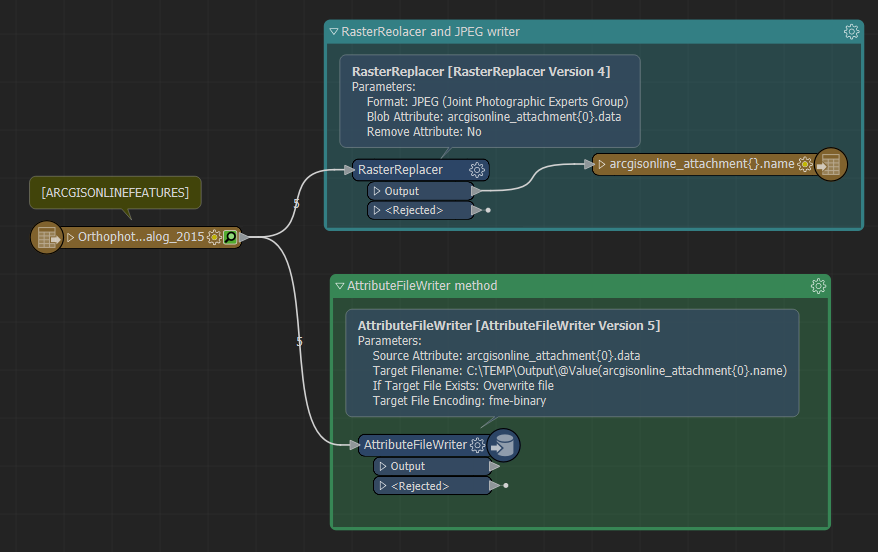
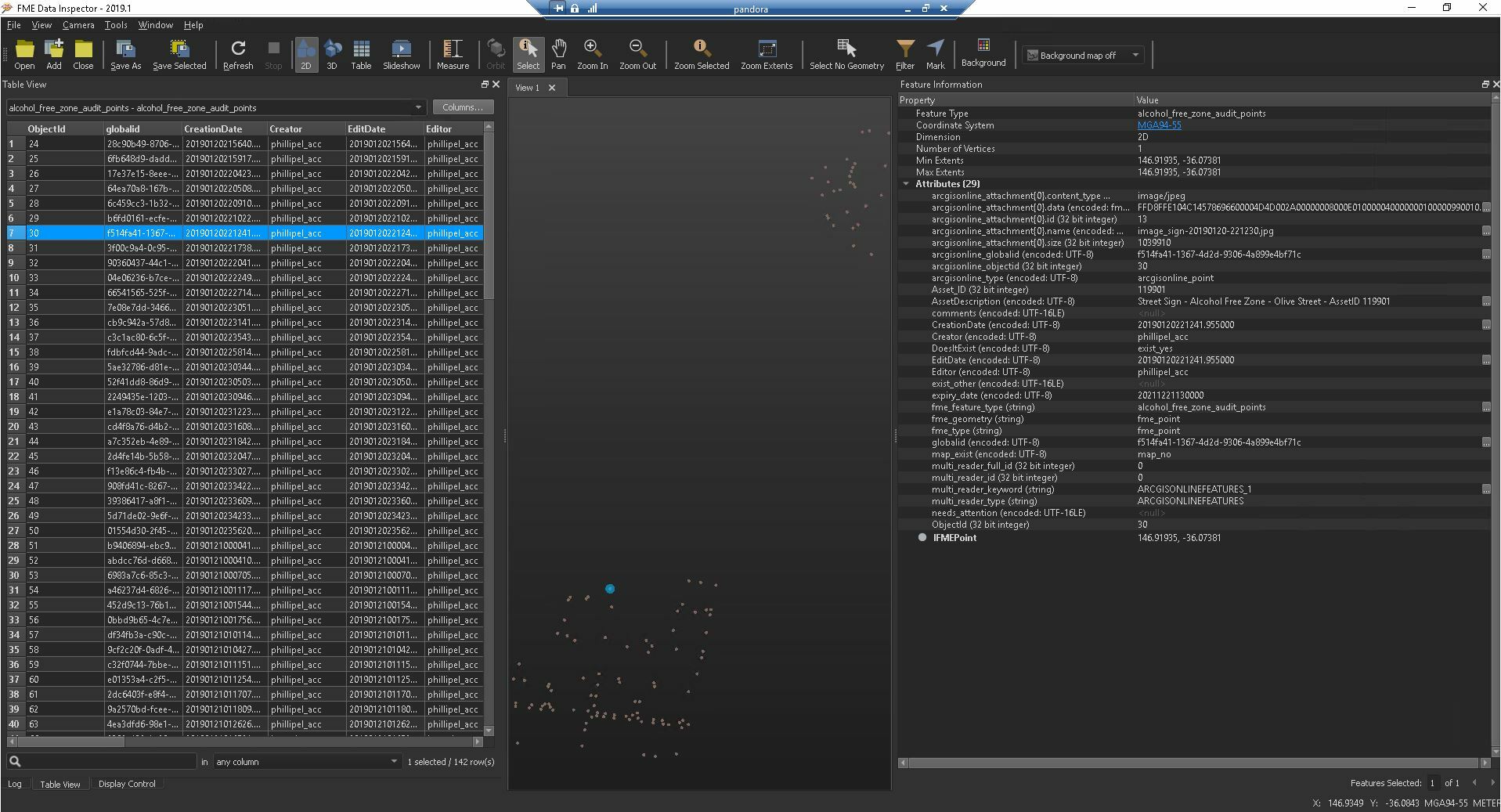
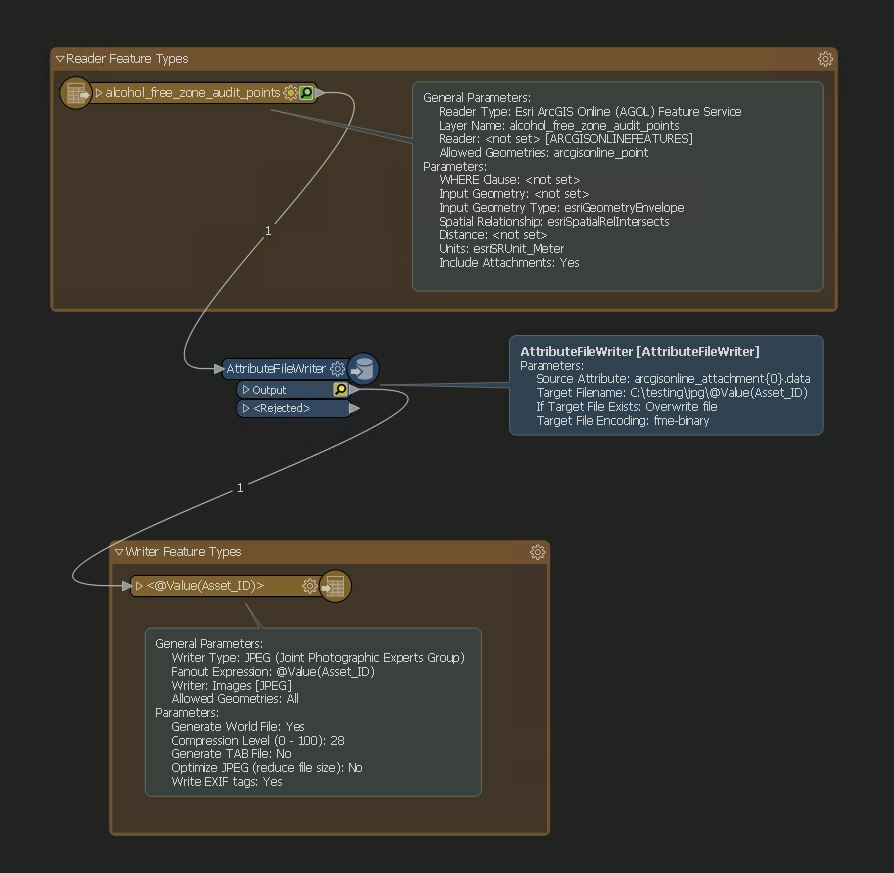
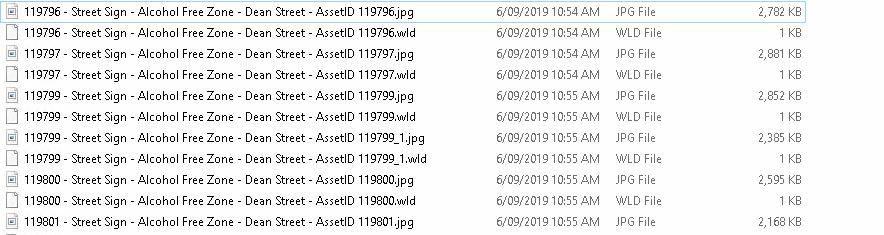
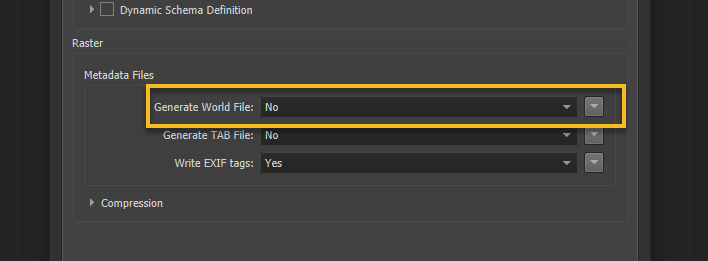

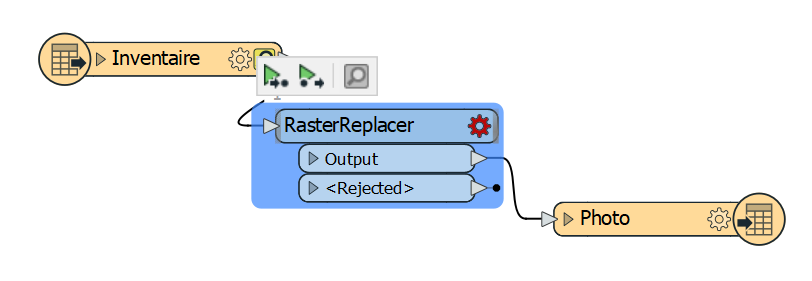
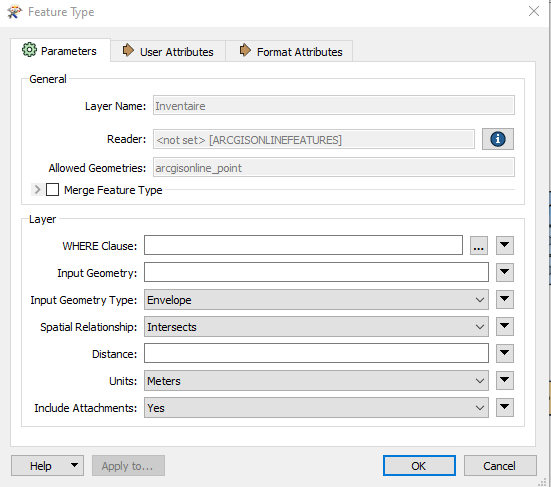
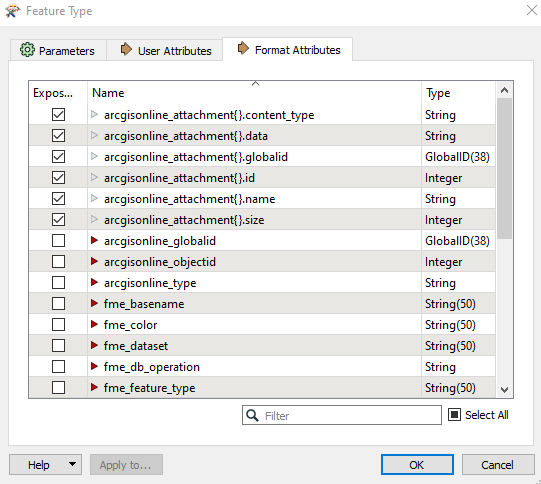
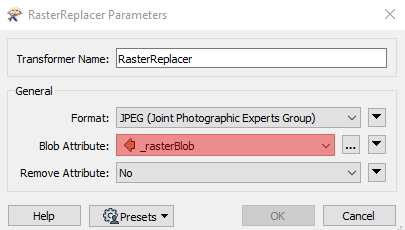
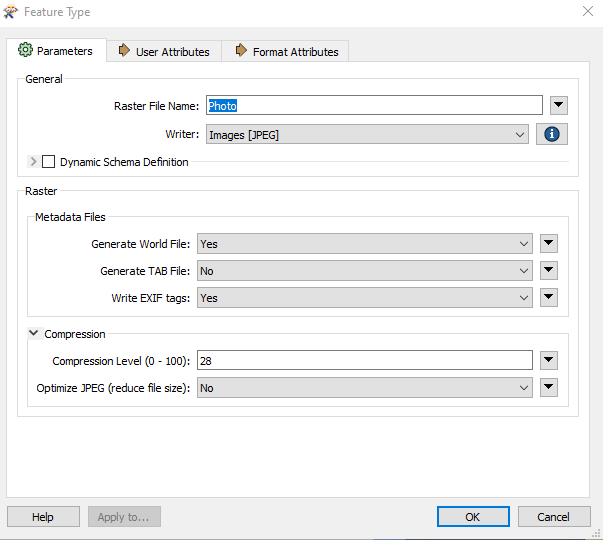
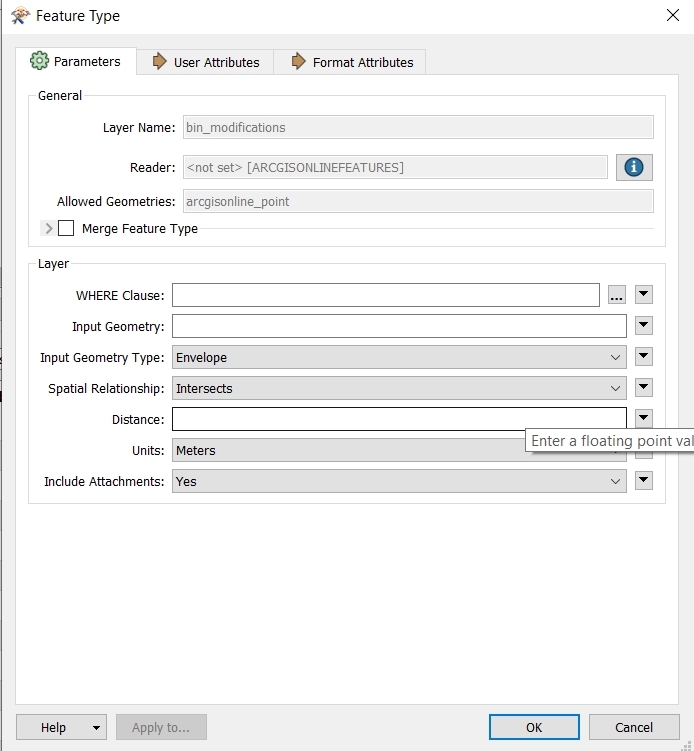
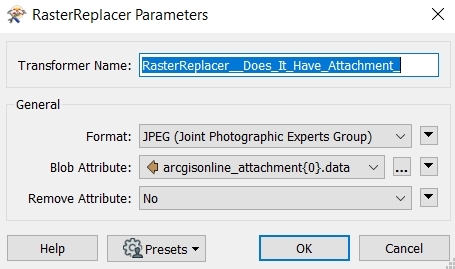
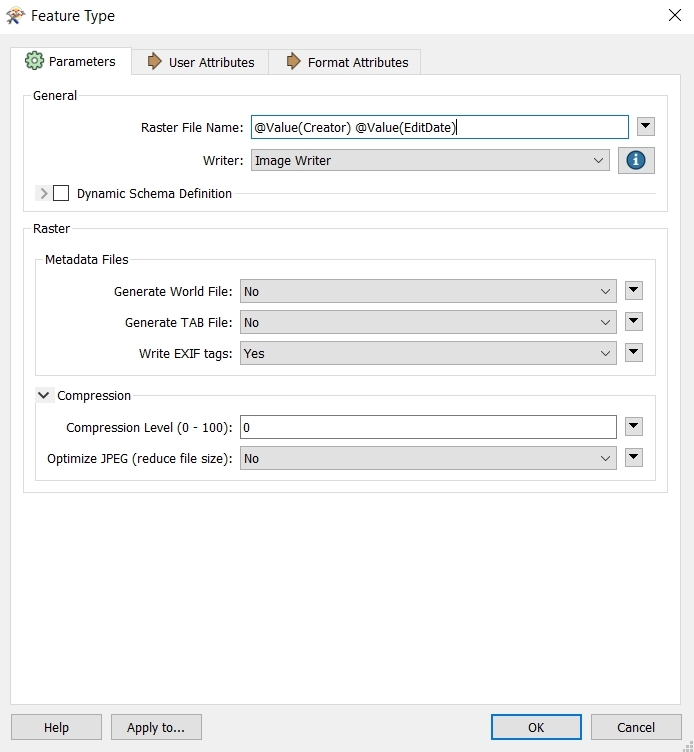
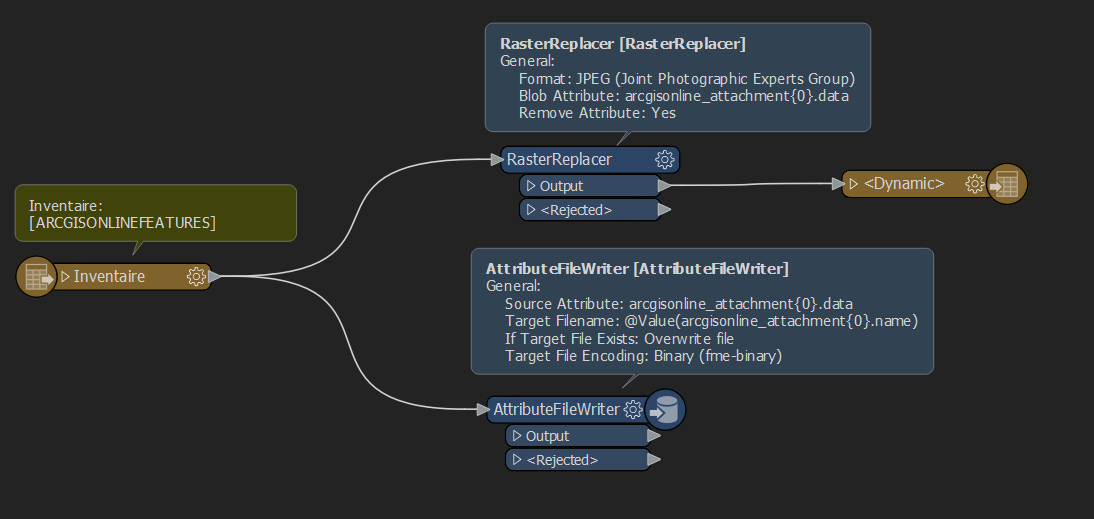
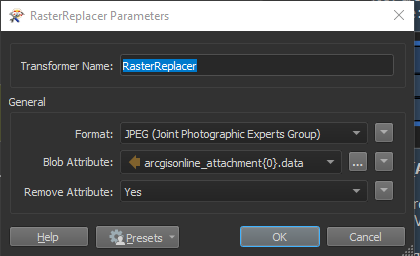
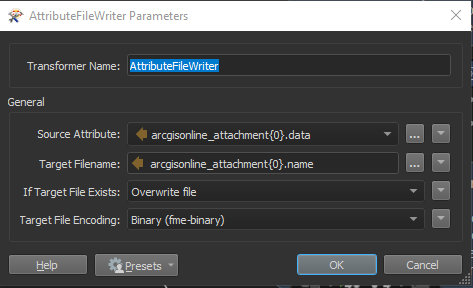 Hi @debbiatsafe and @Benvk,
Hi @debbiatsafe and @Benvk,