Good morning!
I need to connect to this WFS service using FME:
https://inspire.navarra.es/services/CP/wfs?request=GetCapabilities&service;=WFS
But everytime I get this error:
XML Parser error: 'URL protocol 'vfs' is unsupported'
I have no idea what could be wrong. I use other WFS services with no problem.
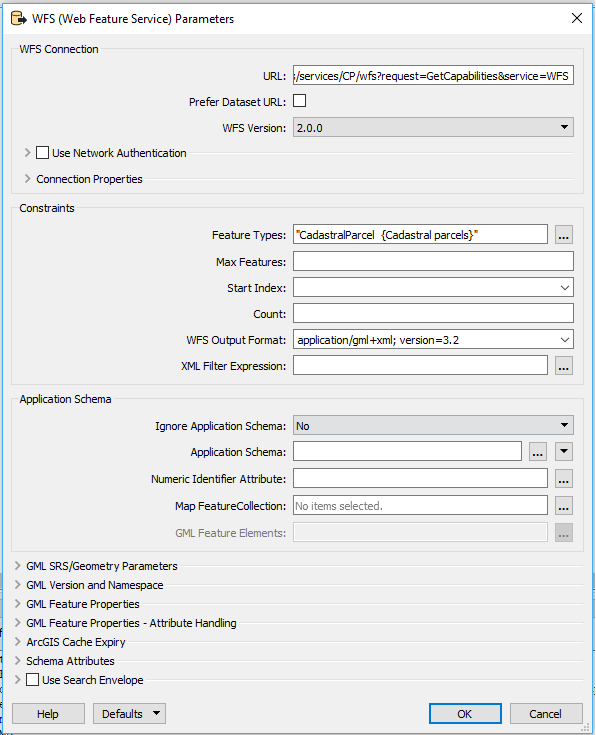
Does anybody know what that error means?
Thanks for any help provided!
FME Desktop 2018.0
Best answer by hollyatsafe
View original



