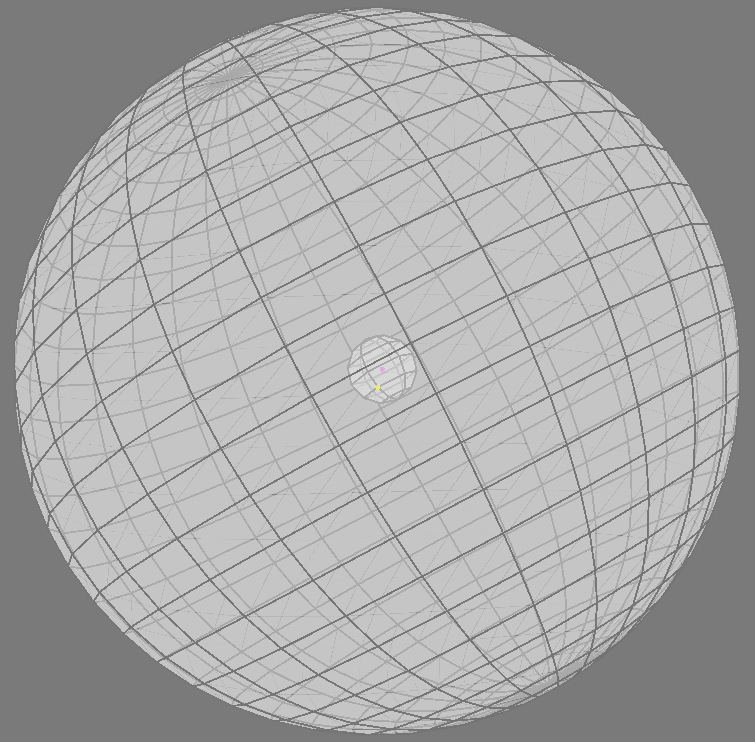I have a sphere geometry floating in the air. When using CE and CPE (both options Boundingbox and Gravity produce the same result), I end up with different XYZ coordinates, with CPE being apparently correct. Why does this happen?
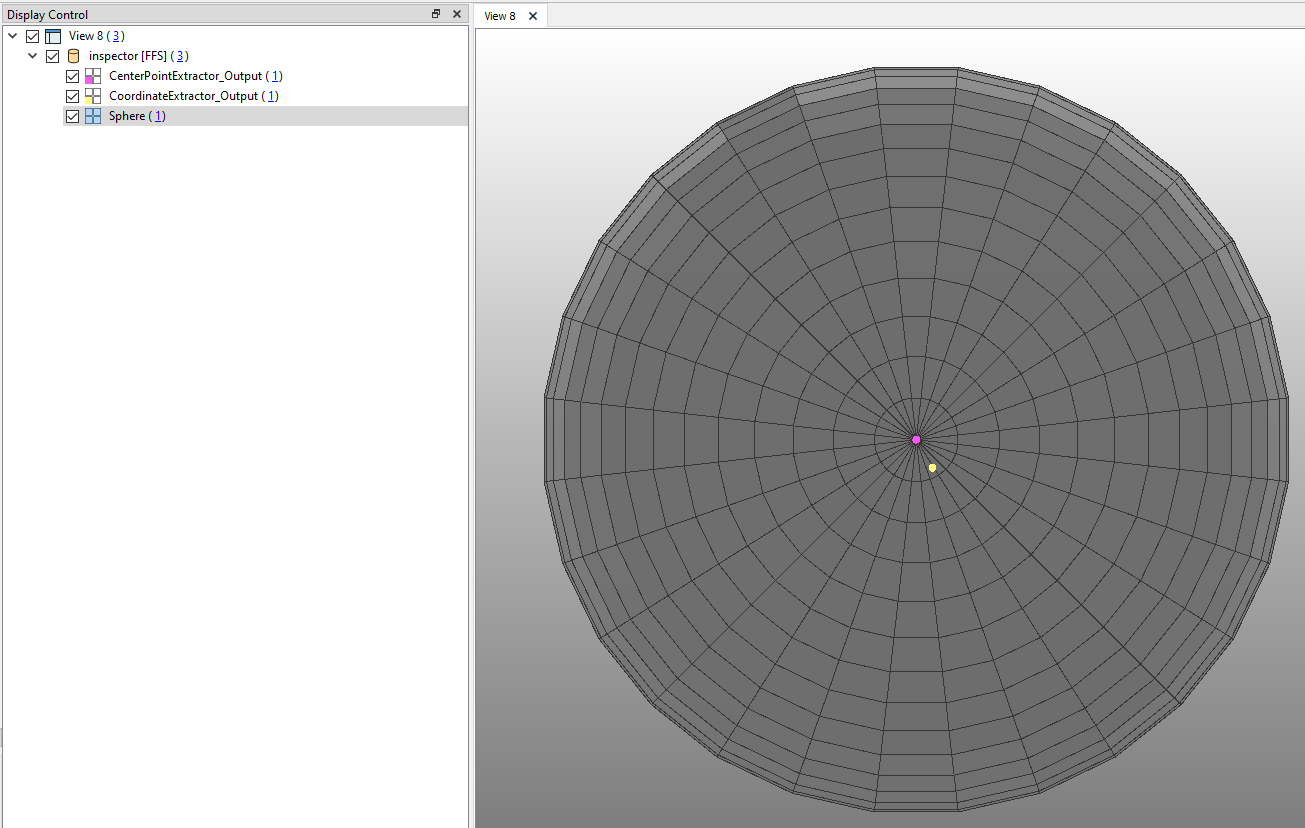
Edit: furthermore, when I use the Offsetter with the CPE-Coordinates to offset the sphere as well as the coordinate to 0/0/0, the sphere doesn't move to the expected spot either. See screenshots:
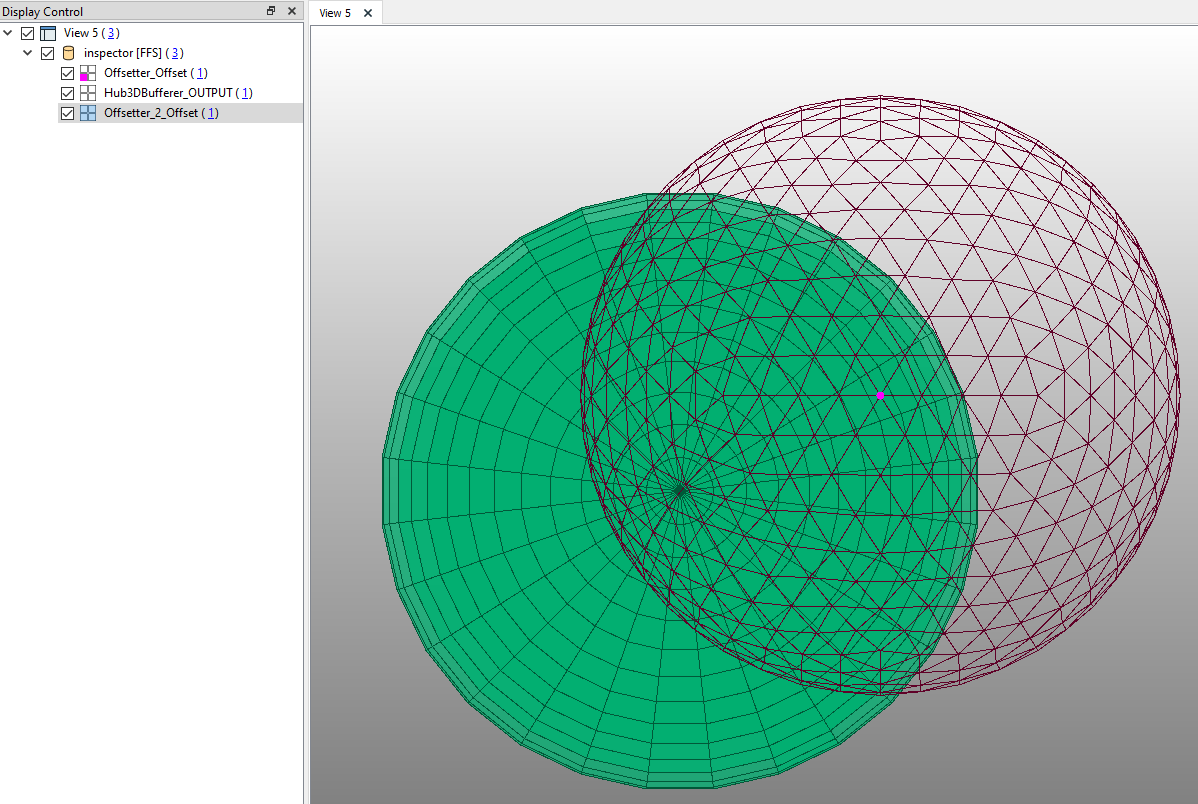
(transparent grid: Hub3DBufferer)
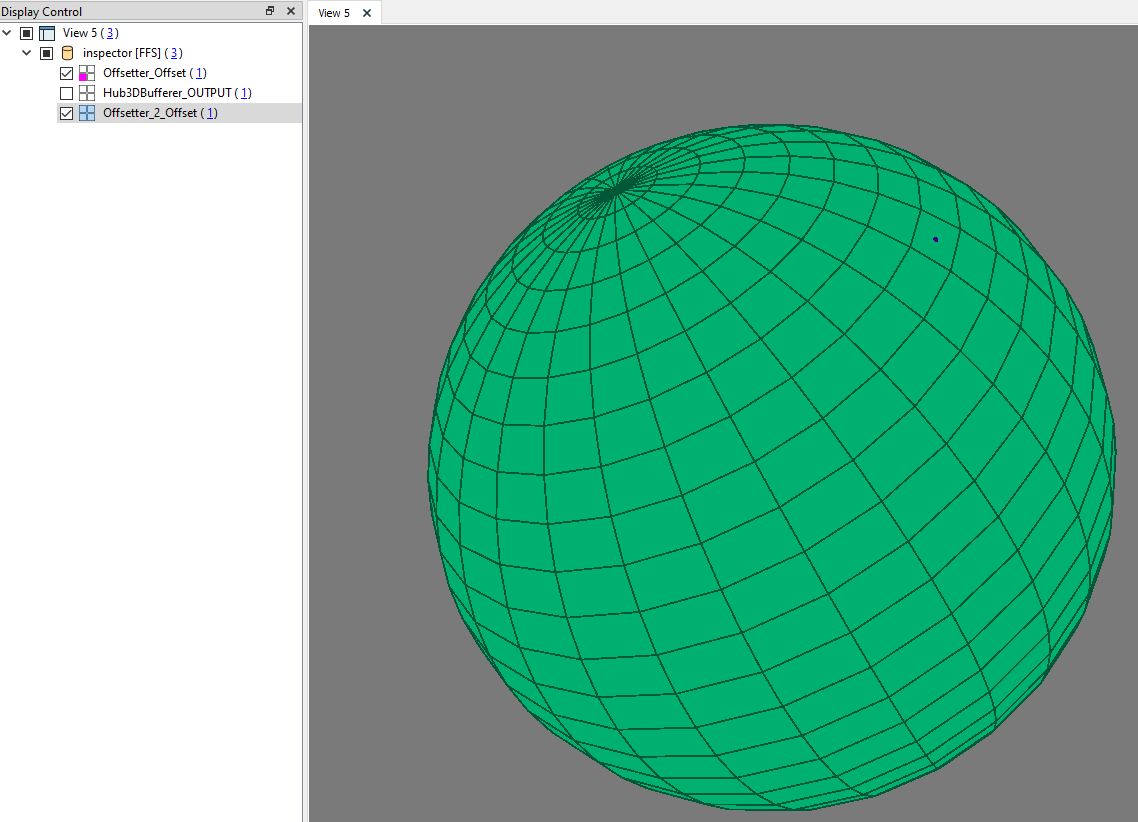
Best answer by caracadrian
View original