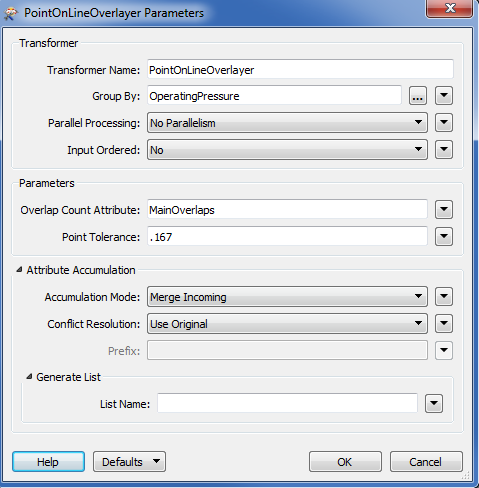I have been using the pointonlineoverlayer to split lines when they are at the endpoint of another line. I use the coordinateextractor and vertexcreator transformers to create the points. While this works in general, I’ve noticed that in some cases the break in the split line is not at the same location as the enpoint of the other line. I am using snapper before this process, and plan on using snapper after it hoping it will put the points together. I am wondering if my pointonlineoverlayer settings are the cause. The settings are: