Error details:
NeighborFinder_<Rejected>(TeeFactory): NeighborFinder_<Rejected>: Termination Message: 'NeighborFinder output a <Rejected> feature. To continue translation when features are rejected, change 'Workspace Parameters' > Translation > 'Rejected Feature Handling' to 'Continue Translation''
NeighborFinder_<Rejected>: Termination Message: 'NeighborFinder output a <Rejected> feature. To continue translation when features are rejected, change 'Workspace Parameters' > Translation > 'Rejected Feature Handling' to 'Continue Translation''
A fatal error has occurred. Check the logfile above for details
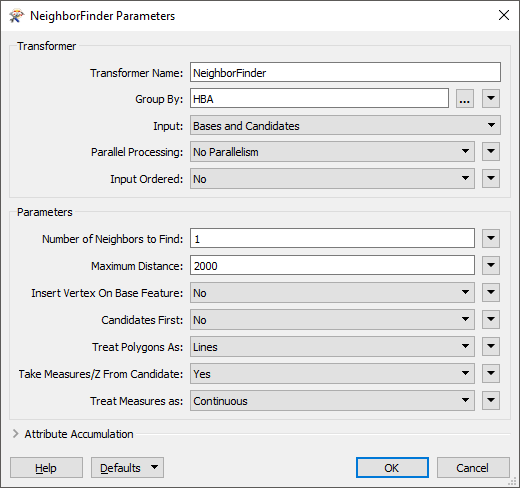
please suggest best solution
Regards: Rakesh
Best answer by danullen
View original






