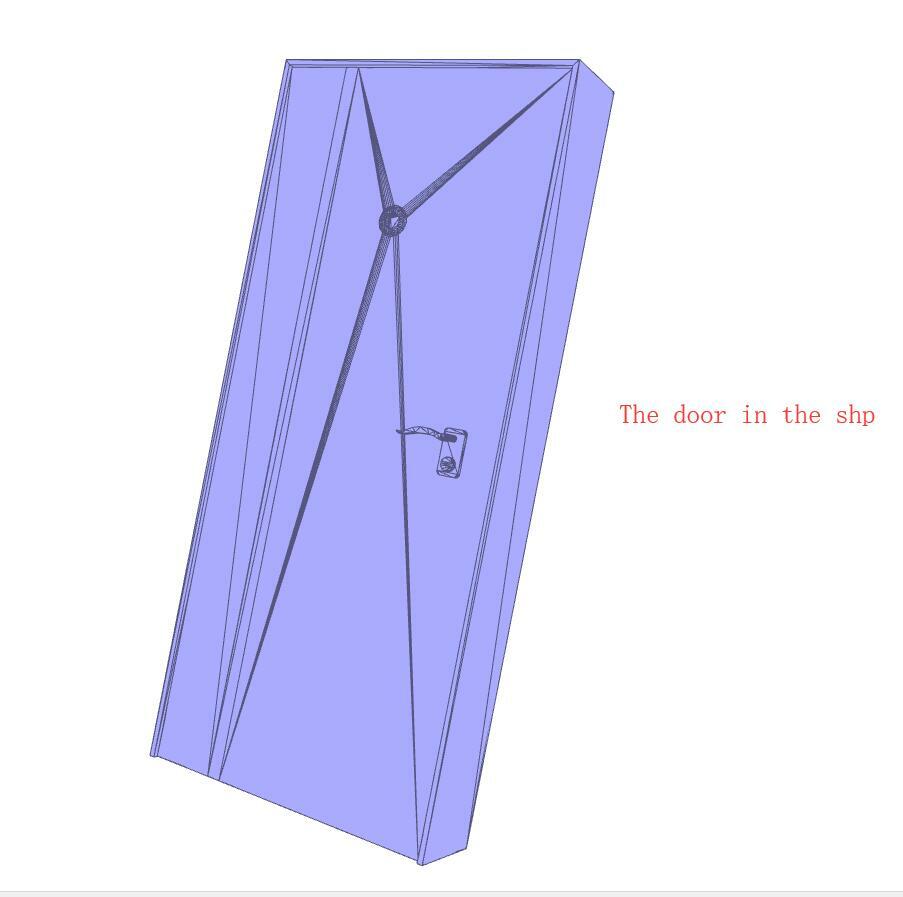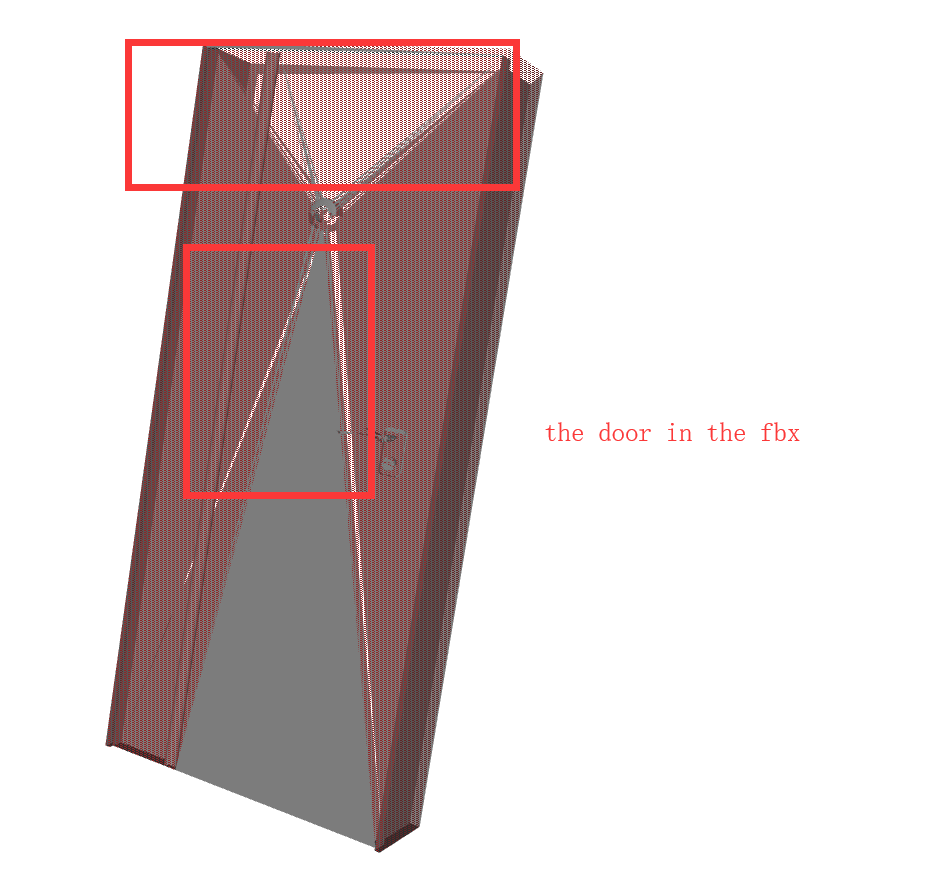I have a test2 shp file representing a 3D door, and then try to convert test2 to the fbx format file, but the fbx file appears translucent area. After query, it is found that the normal line needs to be set perpendicular to the surface. How do I set it?
This file contains test2.shp and fwm project files