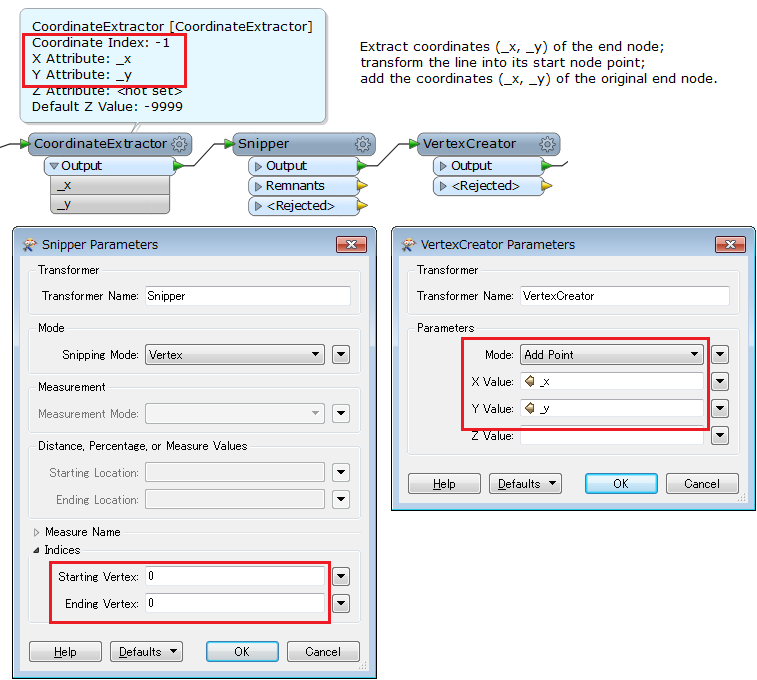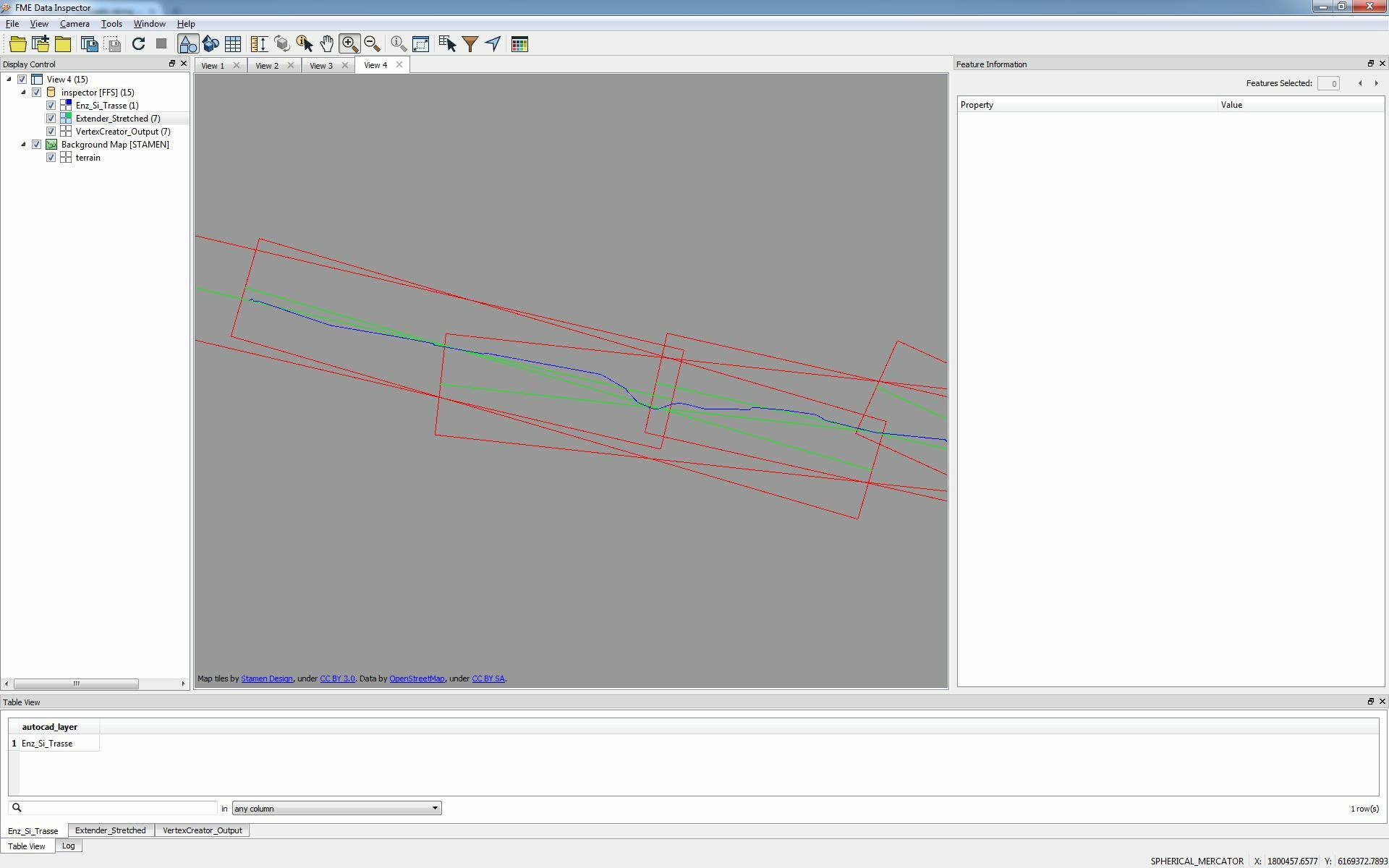Hi Guys,
another challenge...I've tried many things but i didnt get right output...
I have aline (screenshot blue line) and i want create mapsheets (red fixed width fixed height) along the line....how can i do that? (screenshot)
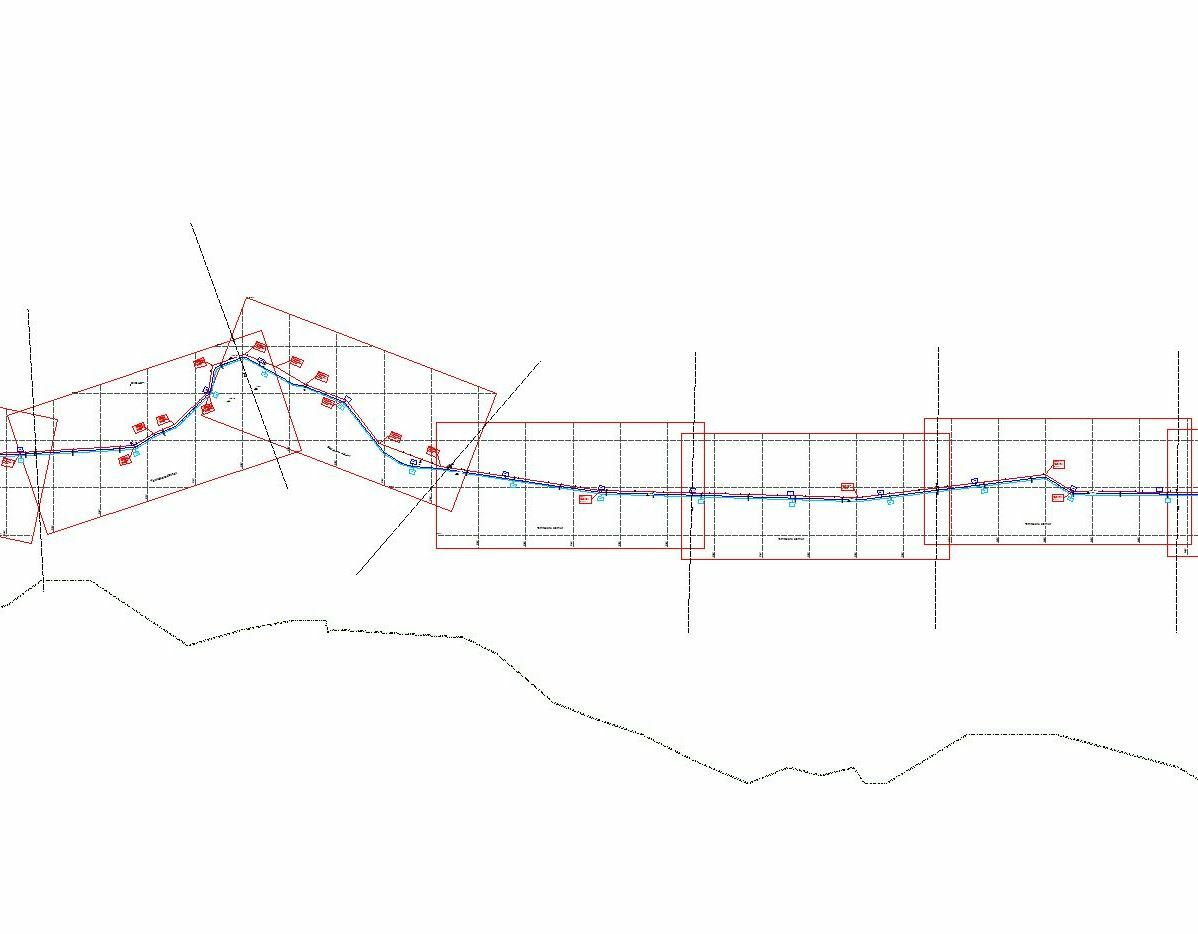
Thanx and Greetz
Franco
Best answer by takashi
View original