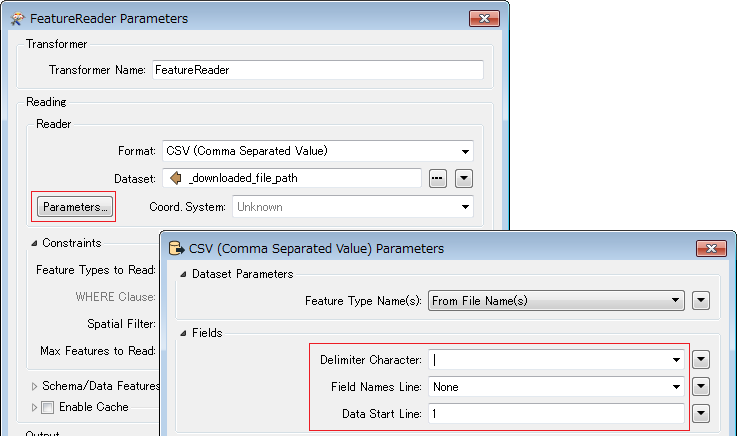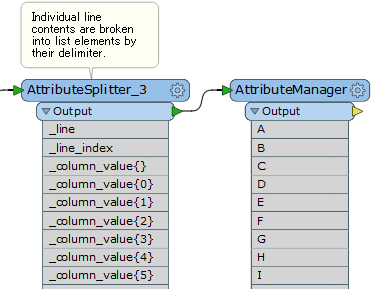I have a table that I'm downloading from an FTP site as an attribute (all data is in a single cell) that I need to inject into another part of my workflow as if it were coming from a csv reader table (data is broken out into their respective cells). I've been able to get the data broken down into it's indexed components but can't figure out how to reassemble them back into a table. I've looked at the transpose demo video but I'm not sure how to handle
I've attached a workspace that shows where I'm at as well as an image of what I'm trying to replicate. Any help would be very appreciated! :)