Is there a way to create an Excel formatted table with FME?
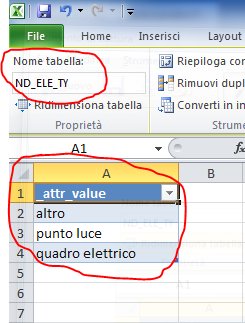
I can create only a named group of cells using this sintax in xls writer sheet name parameter : <sheet_name>/<group_name> as showed below
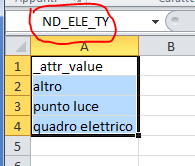
Thank You
Is there a way to create an Excel formatted table with FME?
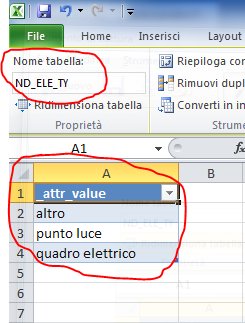
I can create only a named group of cells using this sintax in xls writer sheet name parameter : <sheet_name>/<group_name> as showed below
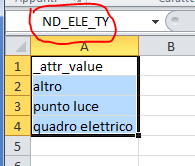
Thank You
 +2
+2
@cdalessandro We haven't had any luck working with tables in Excel, yet. If you could use a named range to define the data in the table then I think it should work. Then you could use a template to define the table/named range in a similar way to Using a Template File when Writing Excel Data. Alternatively some scripting in Excel may be the approach.
Anyone with deep knowledge of Excel please chime in...
Thank You Mark,
I wrote a macro to do that. I attached it if anyone need it
Sub CreaTabelleInFogli()
Dim i As Integer
Dim nr As Integer
Dim sheetName As String
Dim rng1 As Range, rng2 As Range
Dim NewRng As Range
' Ciclo tutti i fogli a partire dal secondo
For i = 4 To Sheets.Count
' Attivo il foglio sul quale si effettua l'elaborazione
Sheets(i).Activate
' Ciclo tutte le righe per trovare la prima null
For nr = 1 To 4000
If ActiveSheet.Cells(nr, 1) = vbNullString Then
Exit For
End If
Next nr
' Setto i range e li seleziono
Set rng1 = ActiveSheet.Range("A1")
Set rng2 = ActiveSheet.Range("A" & nr - 1)
Set NewRng = ActiveSheet.Range(rng1.Address & ":" & rng2.Address)
NewRng.Select
' Definisco il nome della tabella
sheetName = ActiveSheet.Name
' Creo la tabella
ActiveSheet.ListObjects.Add(xlSrcRange, NewRng, , xlYes).Name = _
sheetName
Set rng1 = Nothing
Set rng2 = Nothing
Set NewRng = Nothing
Next i
End Sub
Enter your username or e-mail address. We'll send you an e-mail with instructions to reset your password.