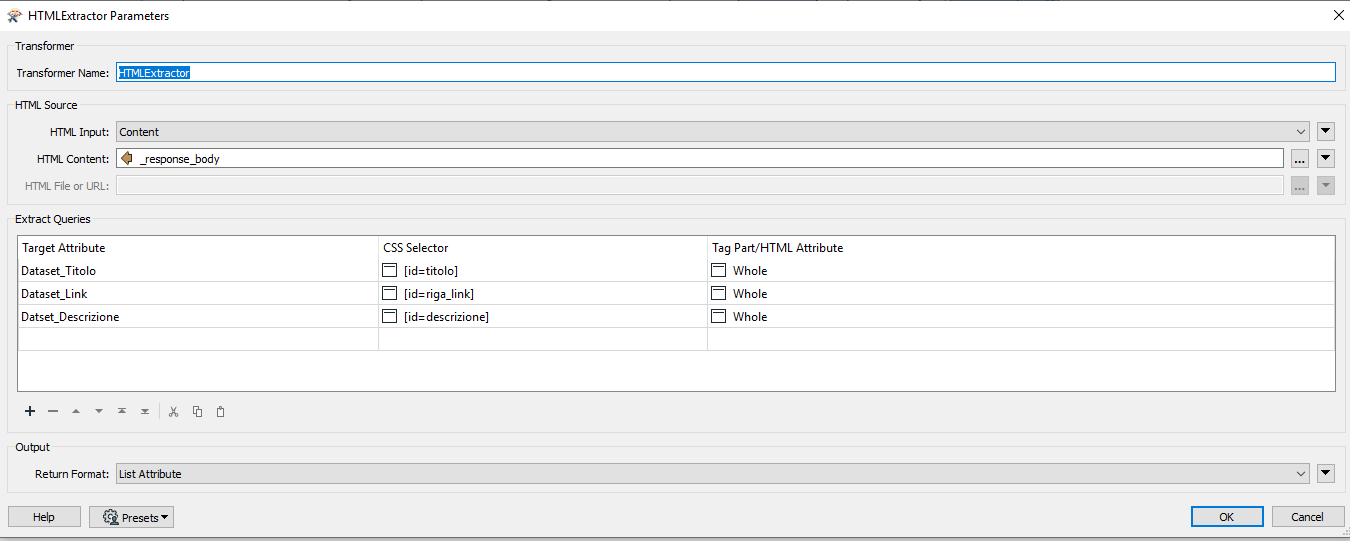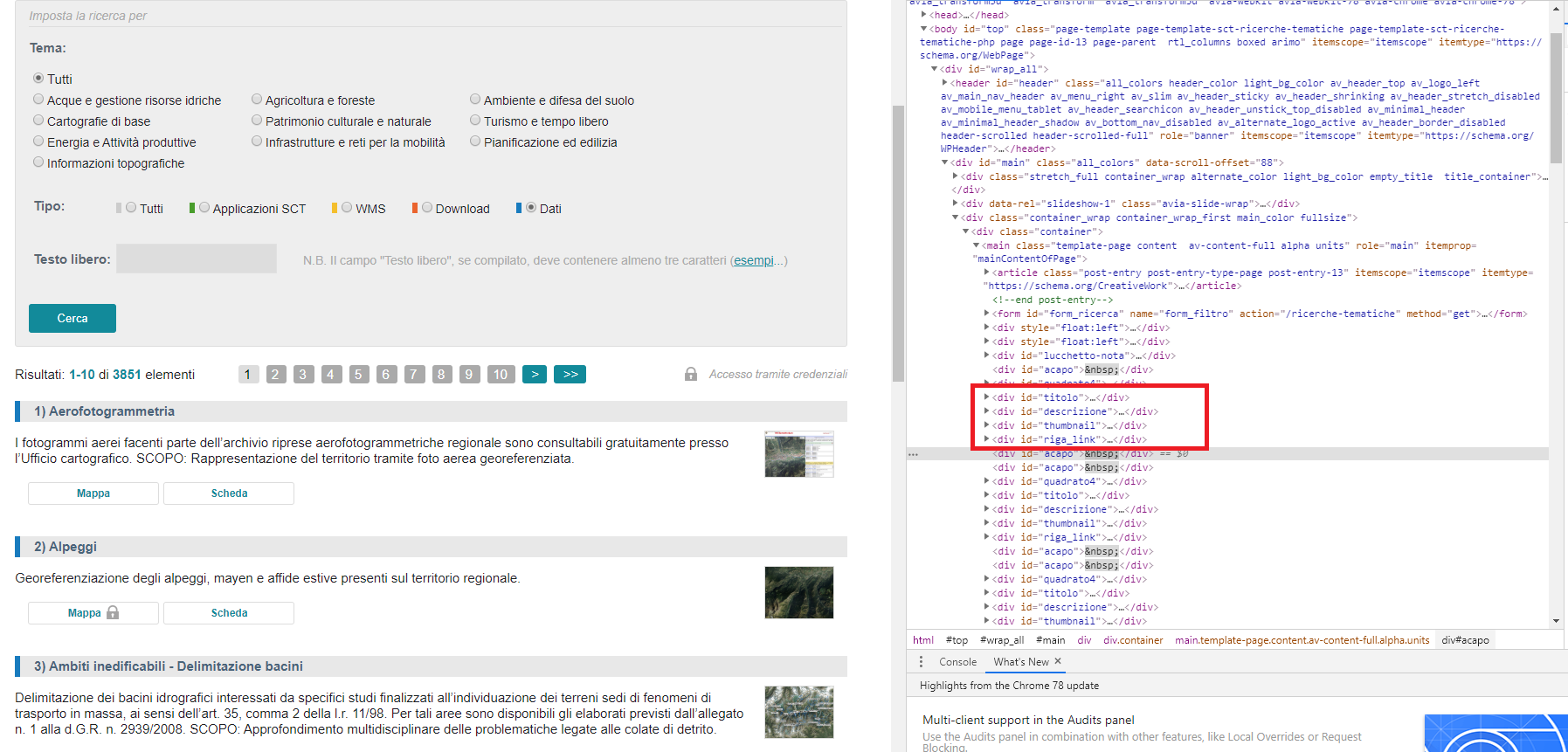Hi
I don't understand how have to use the CCS to parse the HTML page
http://www.comune.torino.it/albopretorio/alboordinanze.shtml
to obtain as output a table with the 7 value (see the picture)
I mean the goal is the parse the HTML page to have all value 1 in the first column the nu,ber 2 in the second column and so on
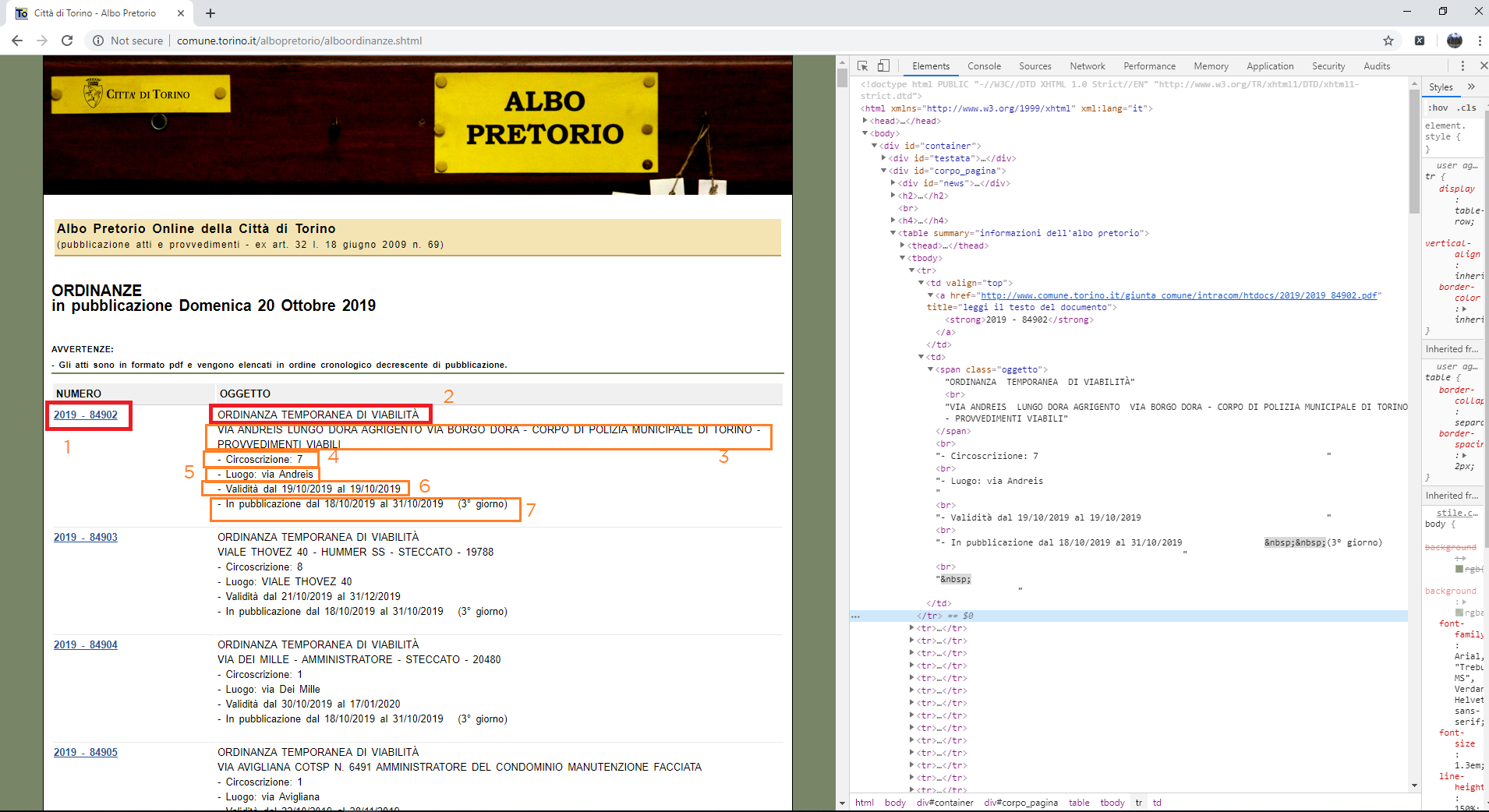
thx
Francesco







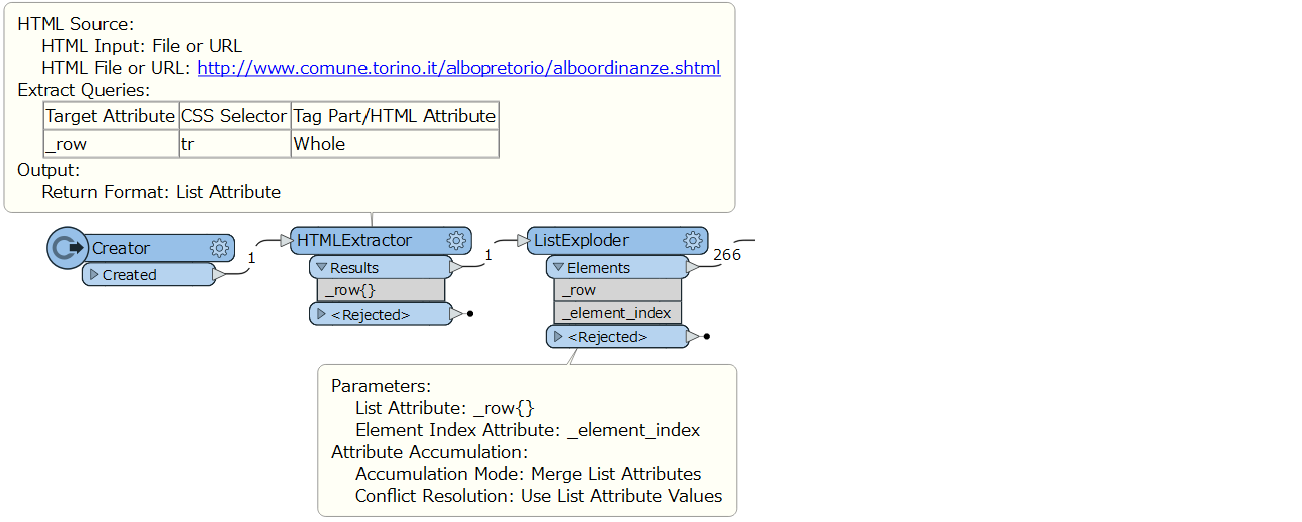 Then, parse the row to extract your desired columns with some transformers. e.g.
Then, parse the row to extract your desired columns with some transformers. e.g.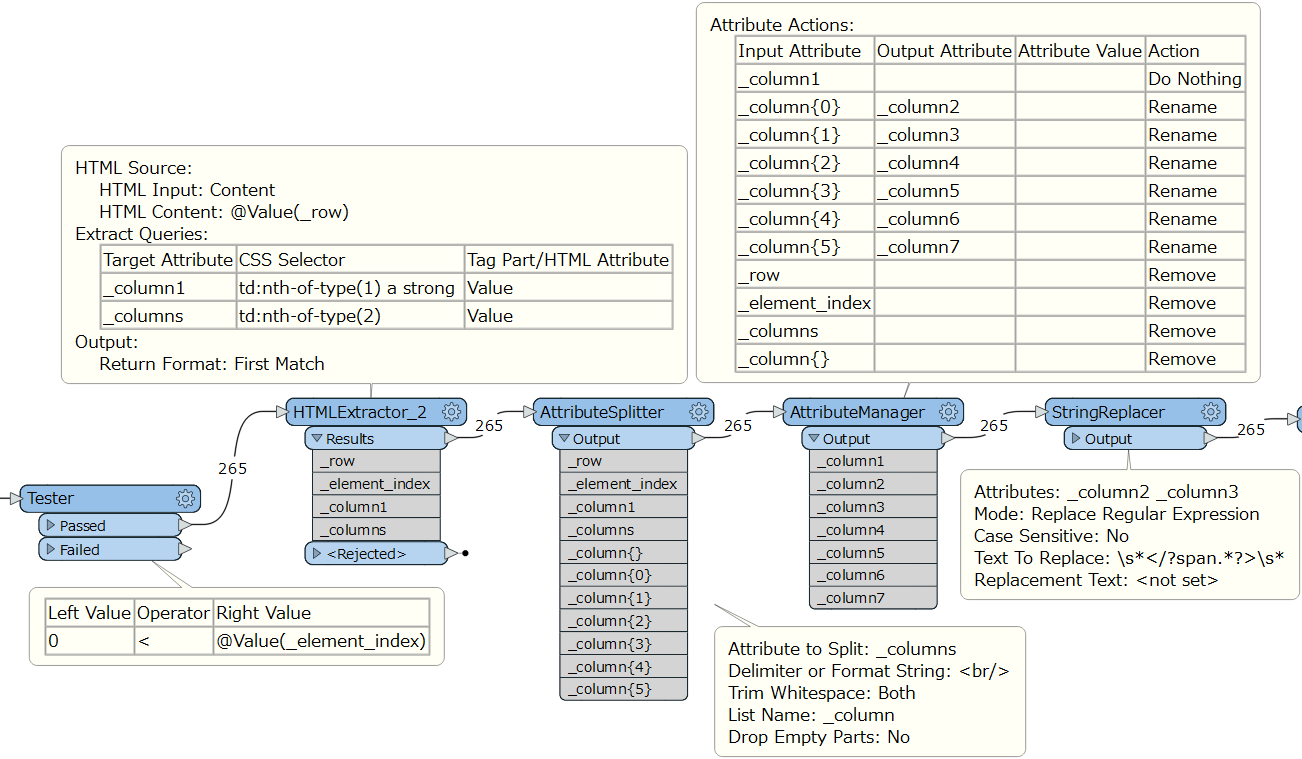 See also the attached workspace example to learn more:
See also the attached workspace example to learn more: