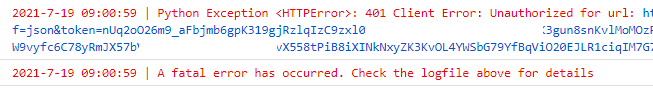Hi All,
I have an FME workbench which read a feature layer from ArcGIS online and export the information into excel sheet, my workbench is running fine in the desktop without any error but when I published it to FME server some times it’s working and sometimes I got the following error “Python Exception <HTTPError>: 401 Client Error: Unauthorized for url: https://www.arcgis.com/sharing/rest/portals/self?”
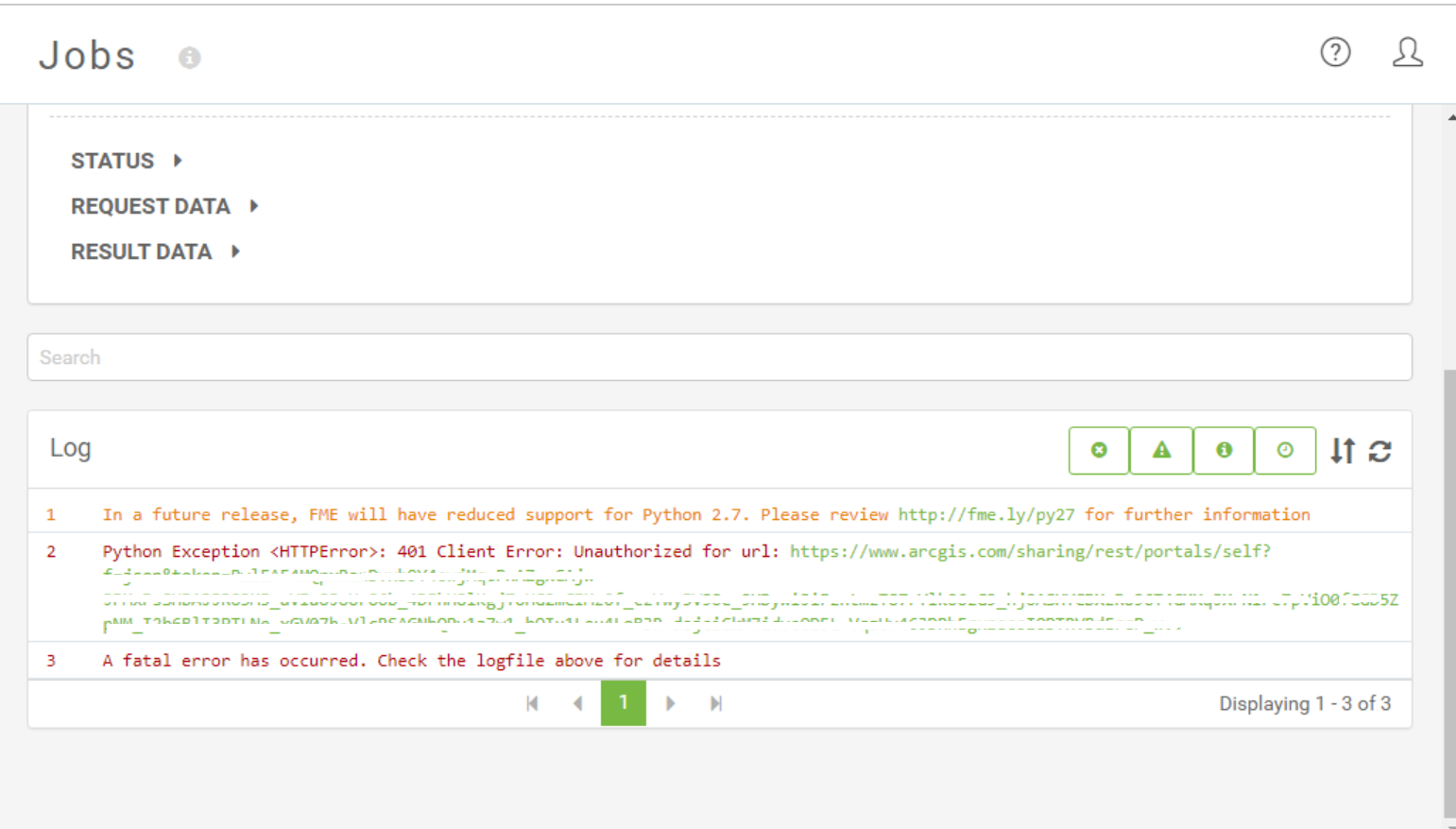
Please note that I include the AGOL connection when I published my fme, I created a new app for this workbench so my users could run it from their side
I’m using FME 2019
Any Ideas?
Cheers,
Rawan