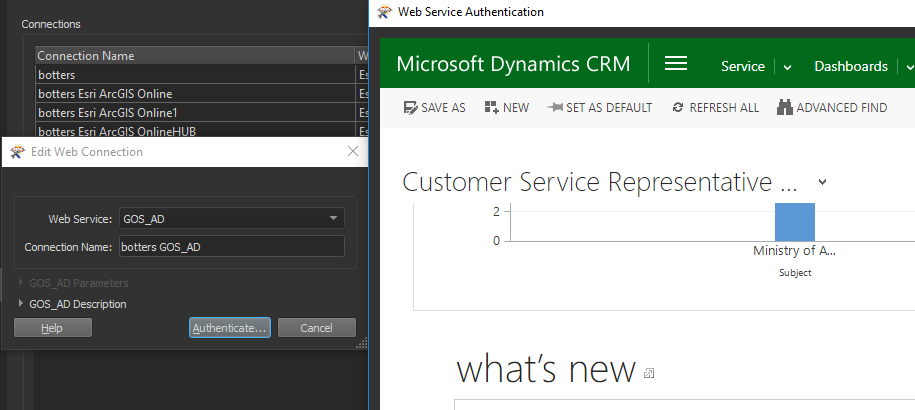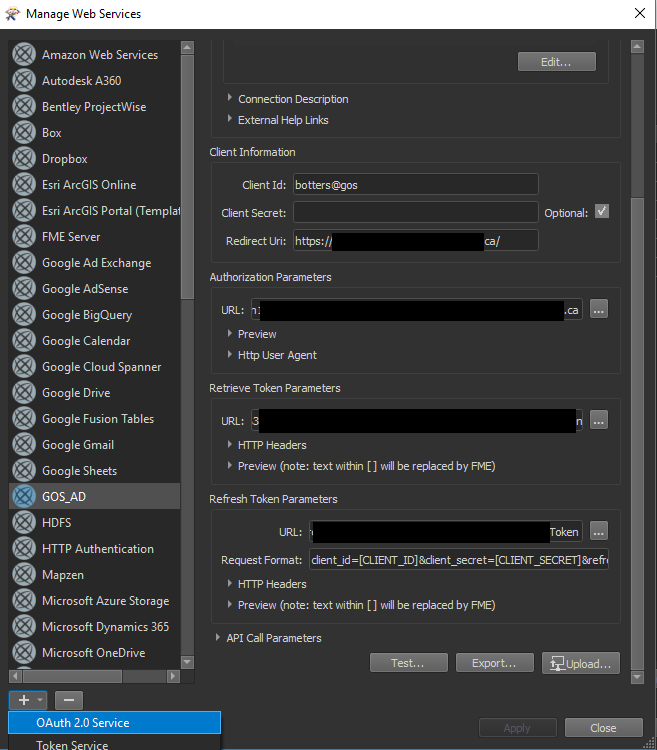Trying to extract data via a CRM API. Stuck (401 errors for authentication in the FME logs) on our internal CRM api with FME. I can query the API using a web browser after authentication. I've also tried without success to authenticate with FME's ODATA reader with a similar authentication issue.
the URL example is:
https://MYSITE/api/data/v8.1/TABLE?
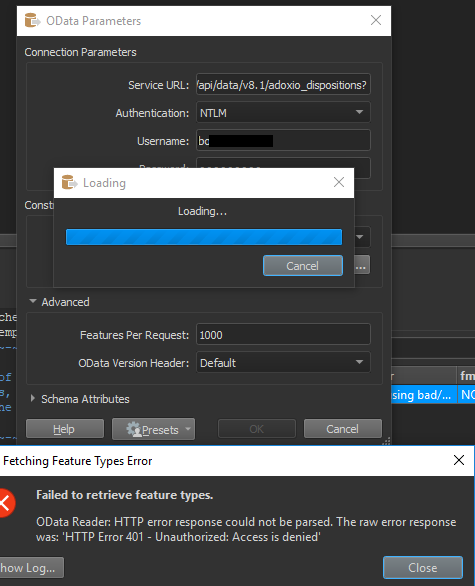
When login works in a web browser there is a redirect (an active directory account is used) i believe this is using OAuth2 authentication.
Any advice or hints would be appreciated. I have reviewed other posts on this form but have not been able to find a solution.
thanks for the help!