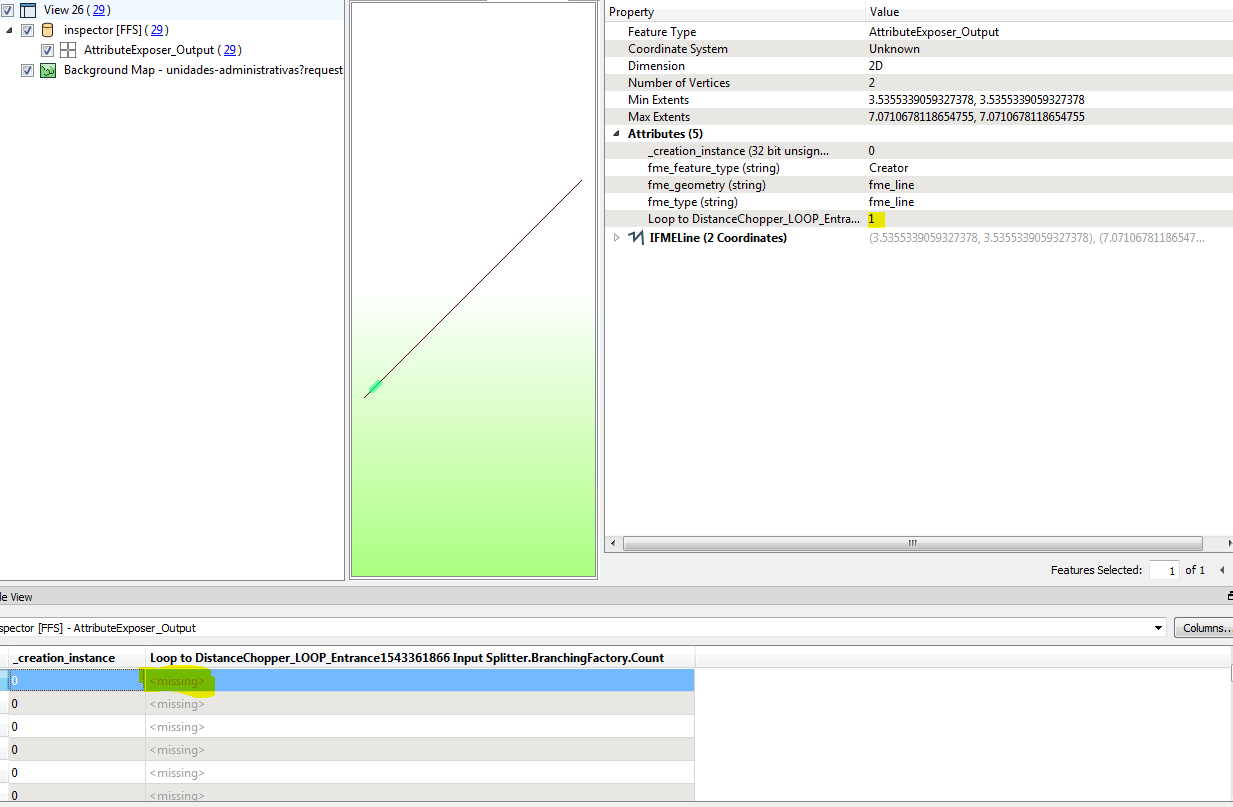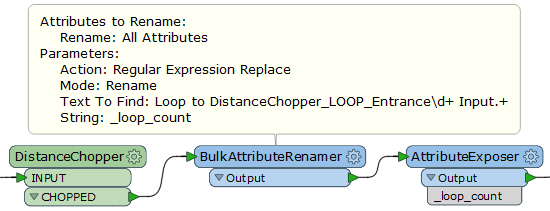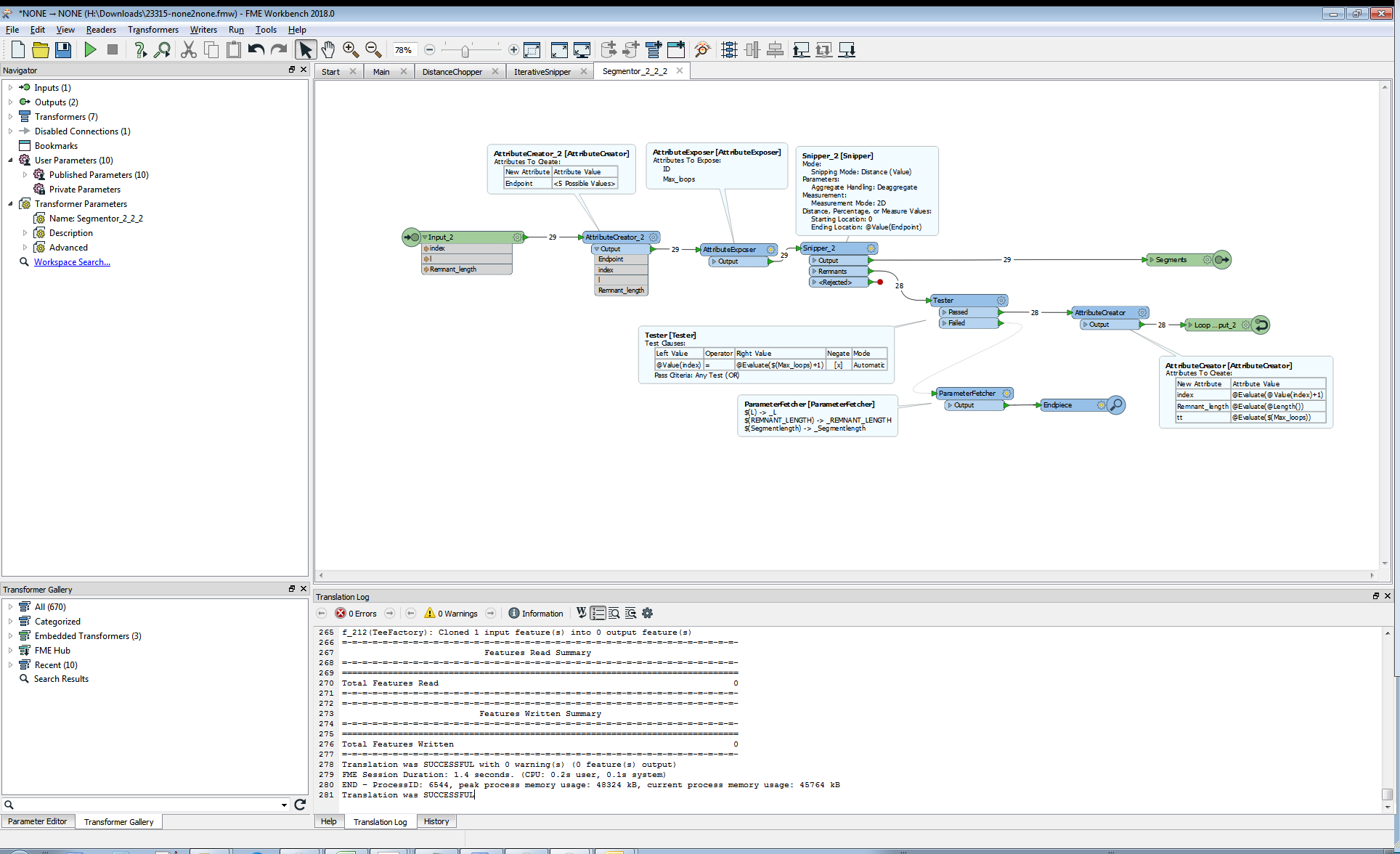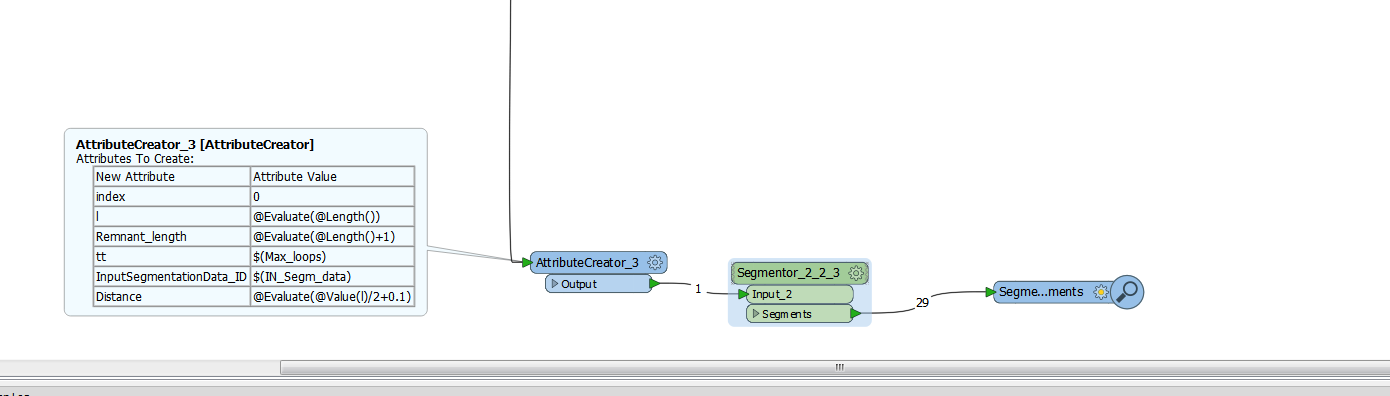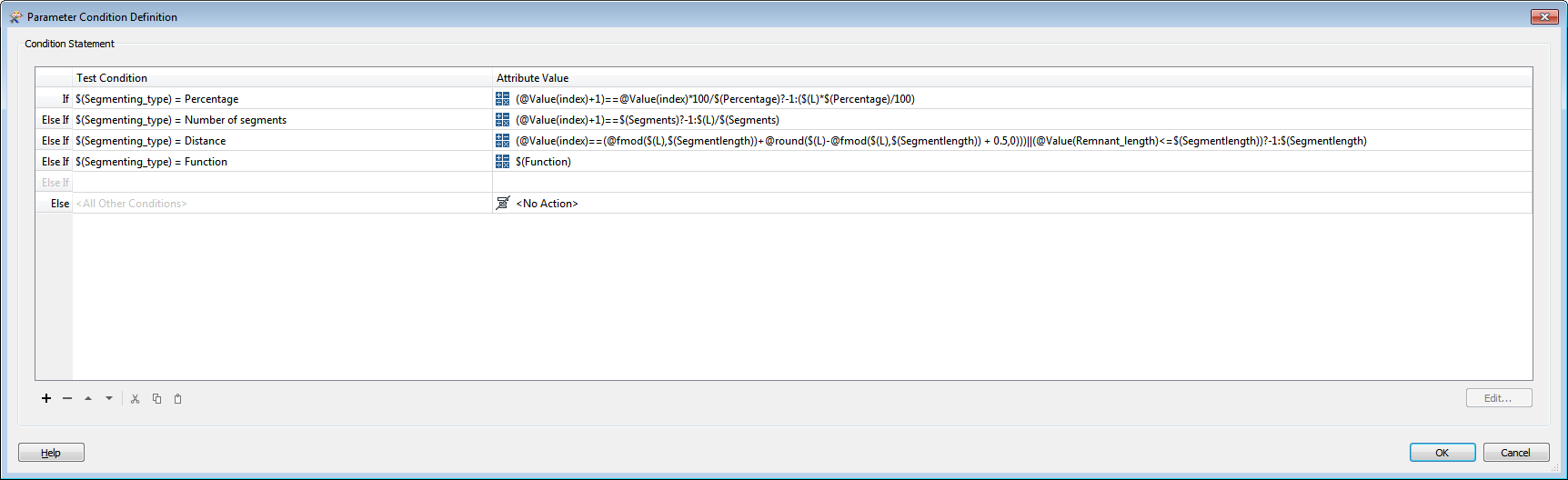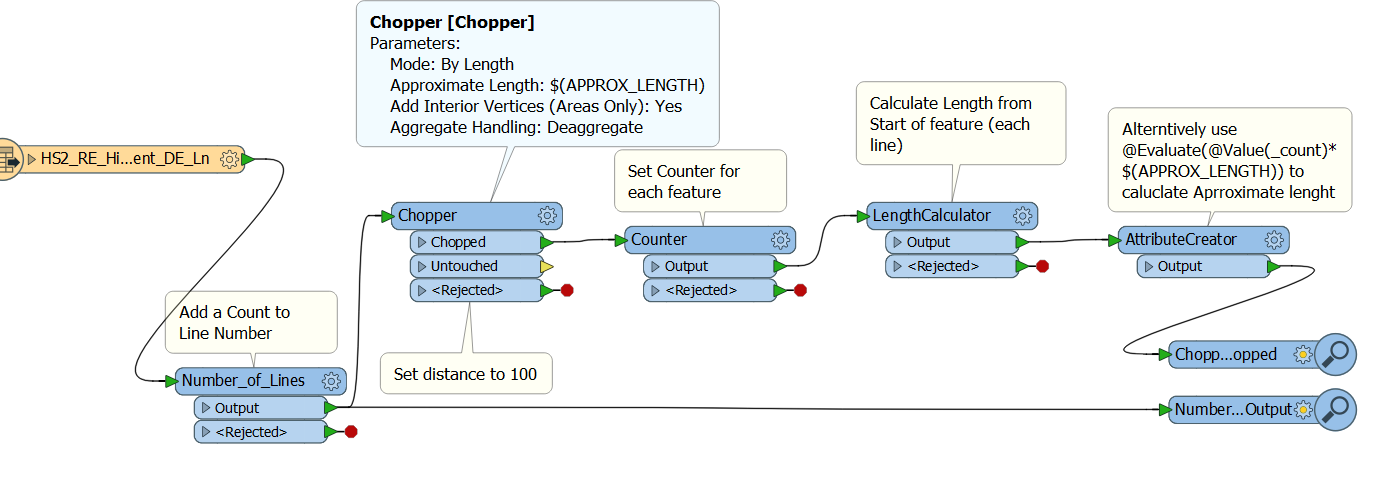I used this transformer, and I need to create a value consecutive to could identify the parts consecutive, if you see the picture there ara a attribute "Loop to DistanceChopper_LOOP_Entrance1543350805 Input Splitter.BranchingFactory.Count (32 bit integer):" and each parts have a different vale and are consecutive but if i coul use this attribute.
i can´t used it, if i create a new attribue and use this value but no apear. What can i do to use this vale.
thank a lot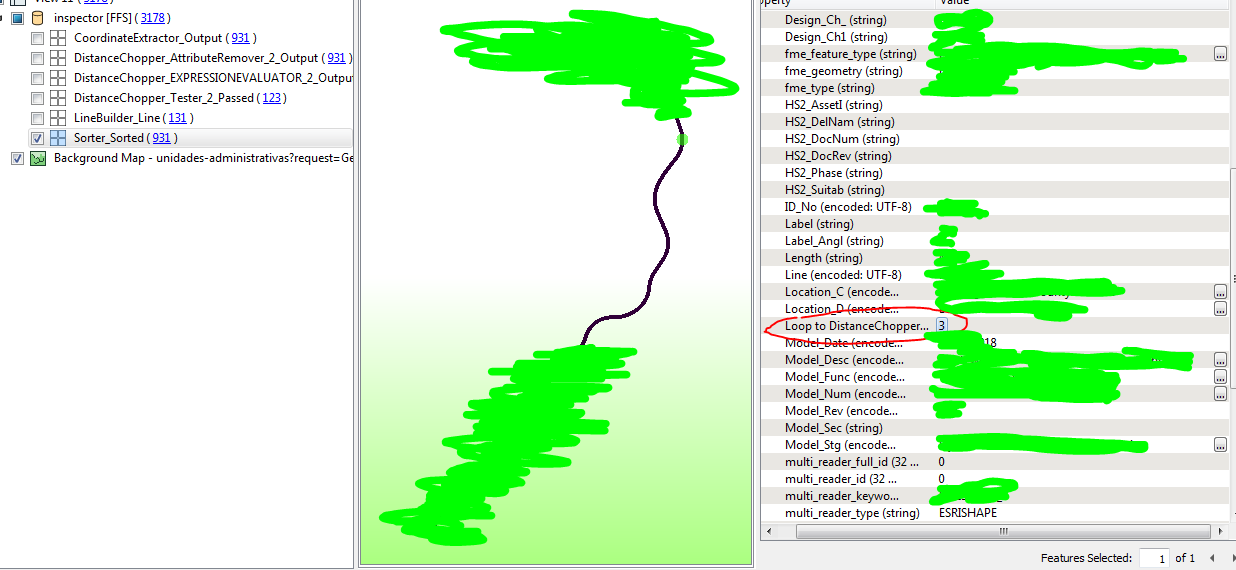 whats happend with chat online??????? i see some days offline... :(
whats happend with chat online??????? i see some days offline... :(