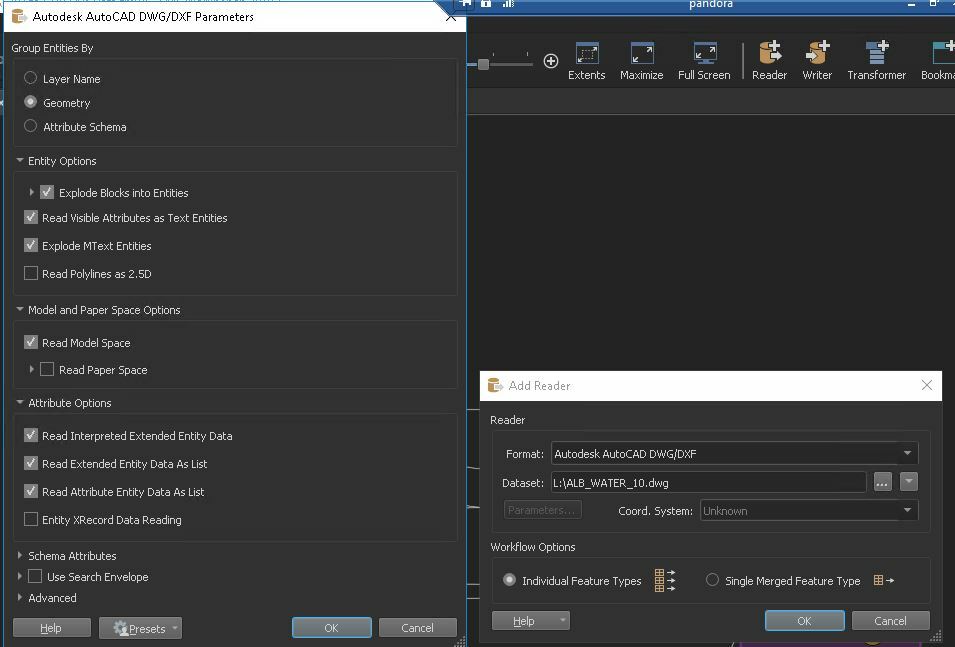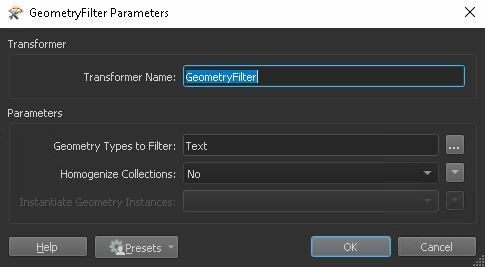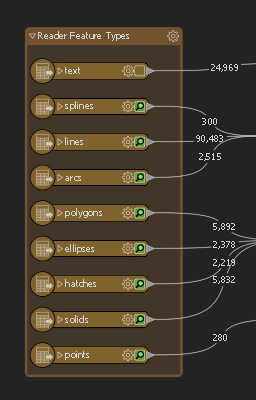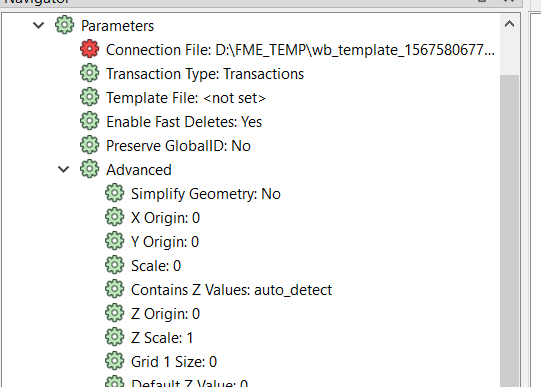Hey,
<-- I saved the template with source data here
I am currently using a trial licence to see if FME is what my organisation is looking for, so please bare with me as I am very new to FME and the terminology.
The first task I am trying to achieve is converting a large CAD document for use in our GIS System (I see this is very common, and I have watched several youtube tutorials and a few Safe videos, so I understand the basic concept).
I have created my first Project, it works for 90% of my data, its the last 10% I am stuck and needing advice on.
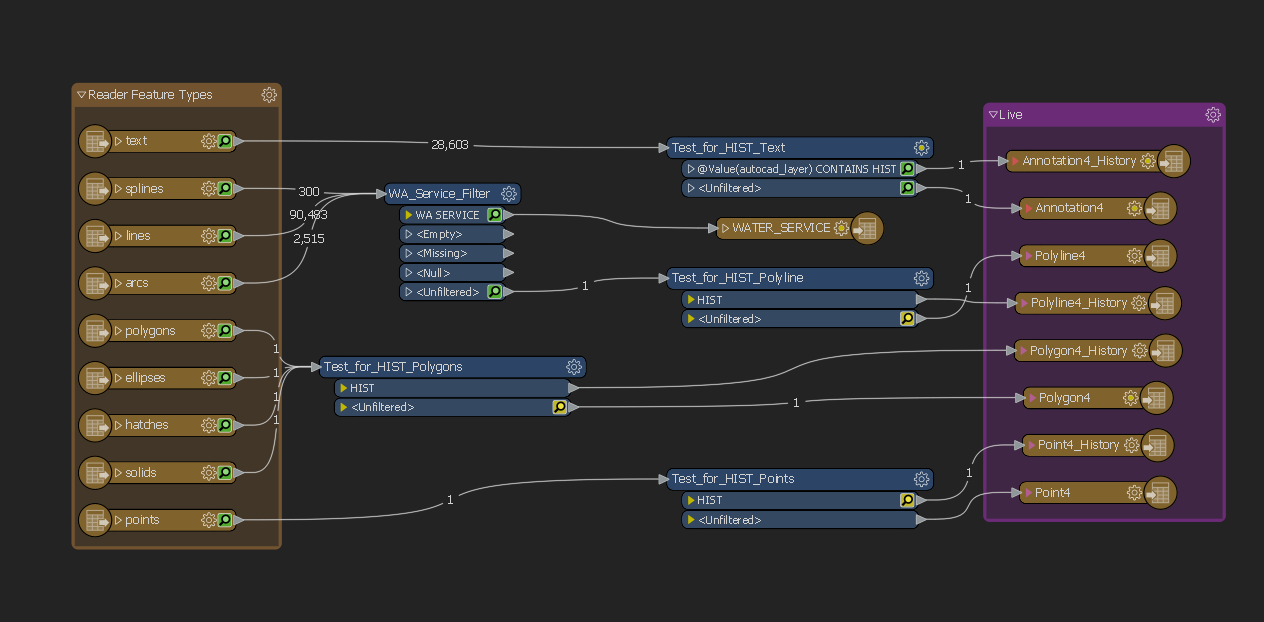
As you can see i have my CAD input on the left, a few filters and the likes, and it outputs to my GIS tables on the right. It is the 'Annotation4_History' that is causing me grief, and I am unable to decipher the error message. I am sure it is telling me what is wrong, I just dont understand how to fix it.
The input parameters on the cad document are (note: used Group By Geometry):
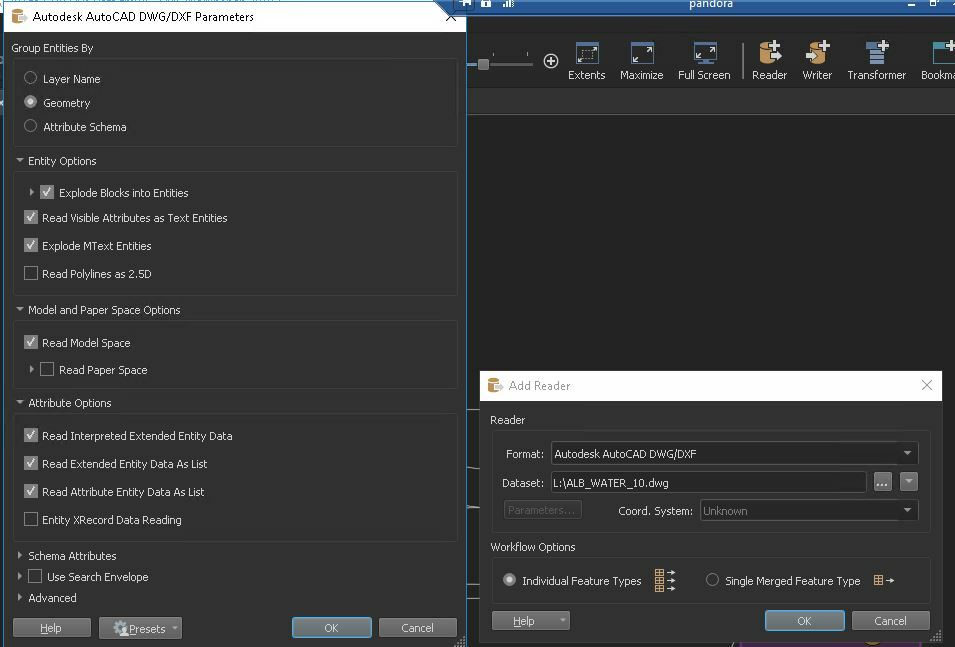
If I disable the writer 'Annotation4_History' the tool runs perfectly with no errors from start to end.
You can see I am inputting text type from my CAD file into a tester, it is filtering off layers that containg the characters 'HIST', if this is true data goes into 'Annotation4_History', if all else it goes into 'Annotation4'.
Annotation4 is filling just fine, it seems to be the Annotation4_History that is causing issues.
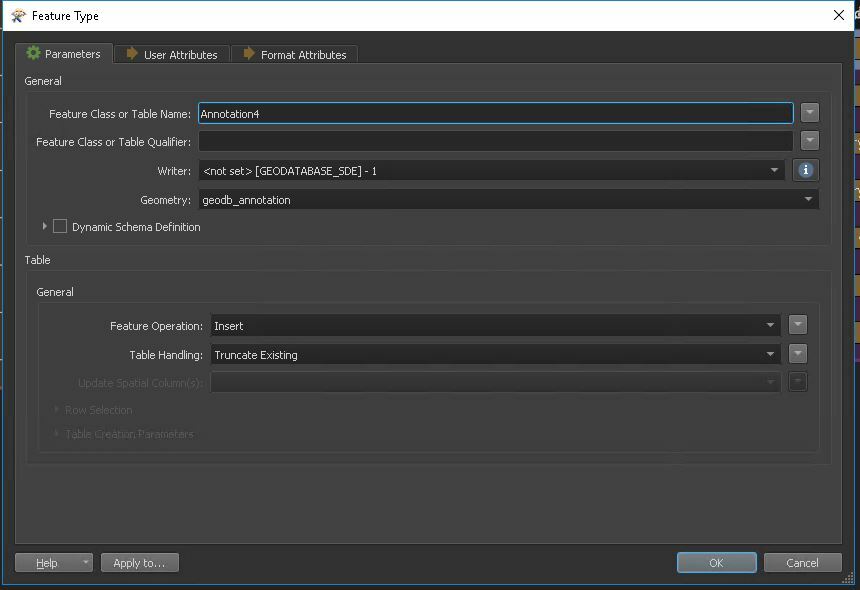
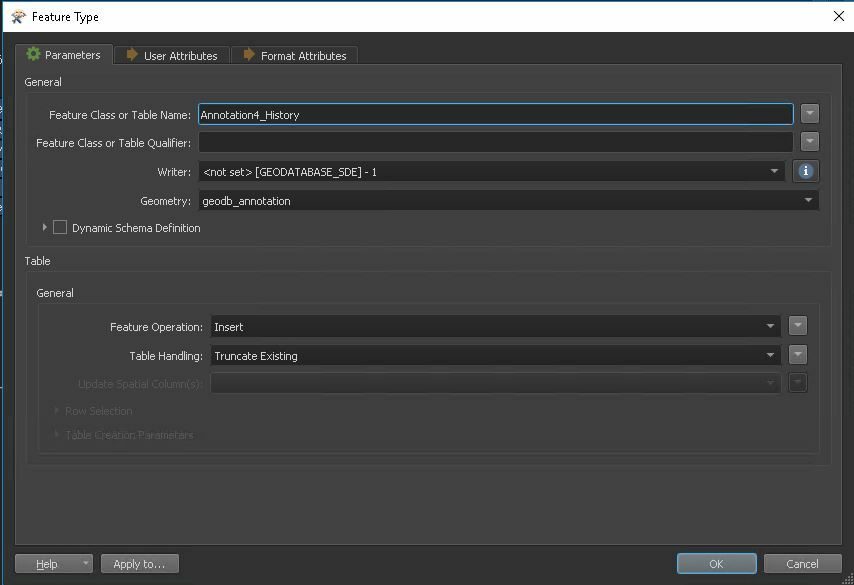
I have attached the LOG file containing the error messages, I have also included the workbench for your reference.
I am basically wondering if I am doing something silly? Or is there something wrong with my input data?
Thanks for your time.
Best answer by itay
View original