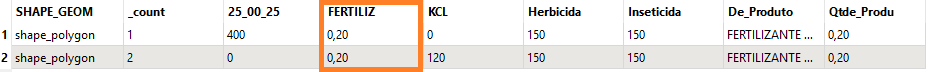Hi Team,
I have a simple example attached and it contain just a Reader and i would like to generate another shapefile.
The problem is: the Writer ( using the transformer FeatureWriter ) needs contain one Attribute:
@Value(De_Produto)
I tested to get the value from the source attribute De_Produto configurating the Writer, but without success:
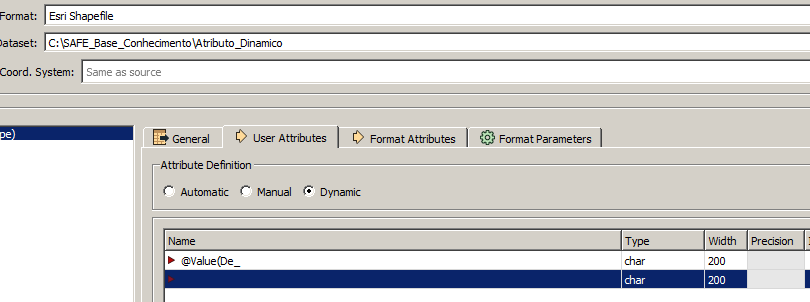
How can i get the value attribute and transform the value this attribute as Attribute Name my Writer?
Thanks in Advance,
Danilo
Best answer by pallegama
View original