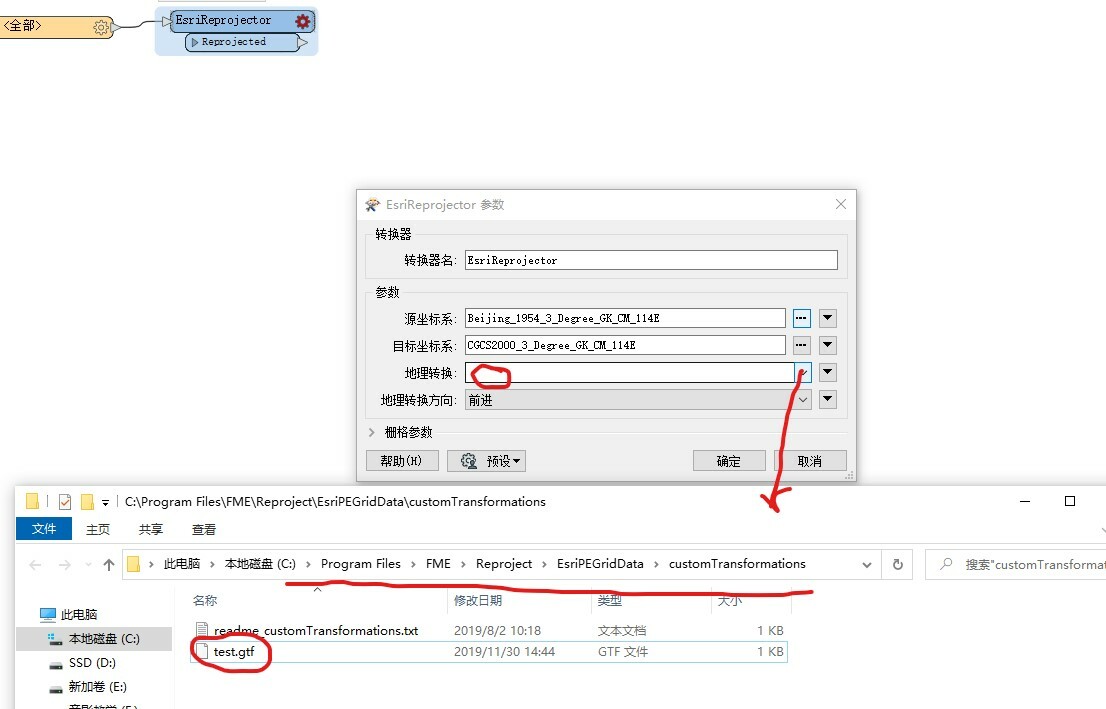Hello, I am using FME Workbench 2019.2, ESRI Reprojector does not support the custom geographic parameters of ArcMap 10.7. I used the 2018 version to see the geographic parameters. Why ca n’t I recognize them after updating?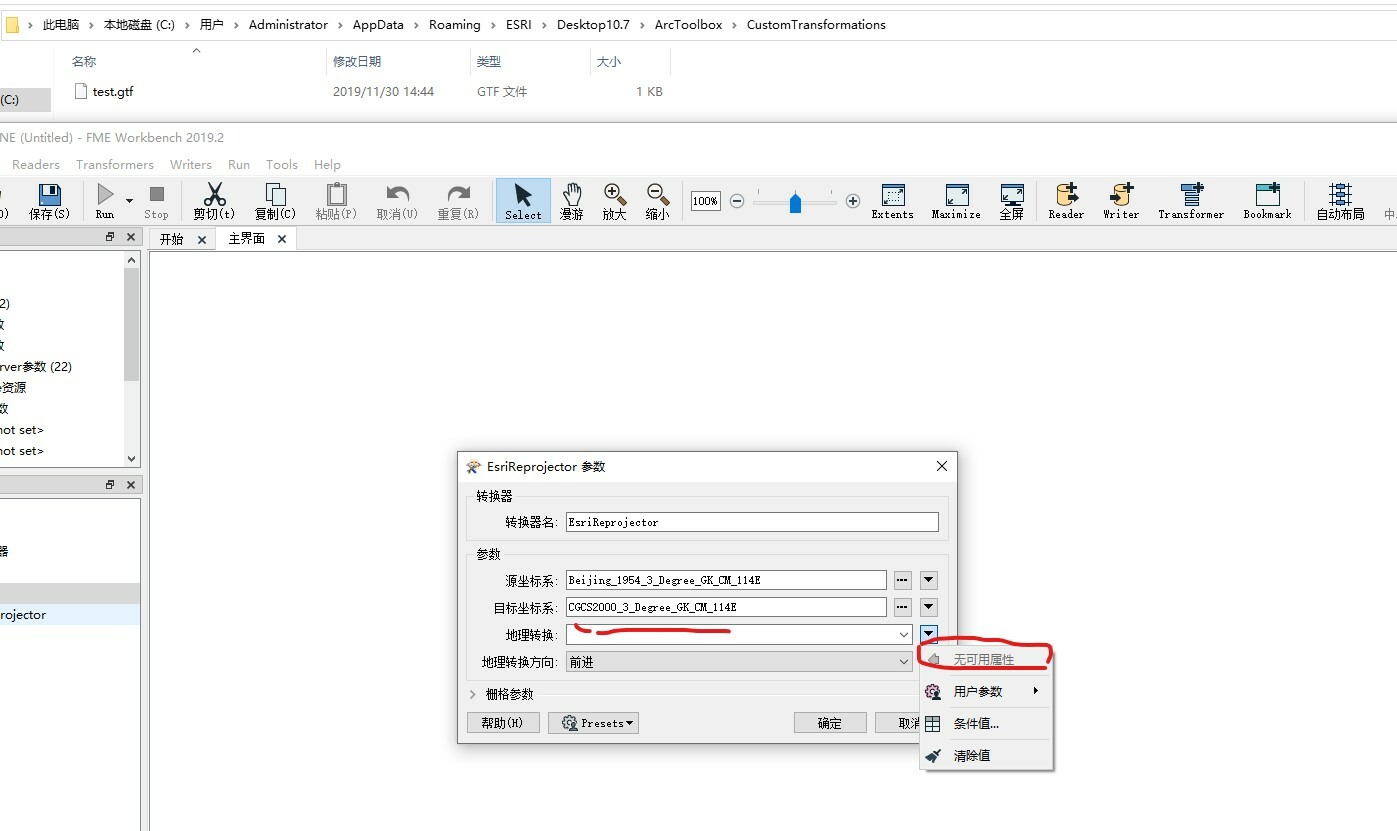
Best answer by andreaatsafe
View original