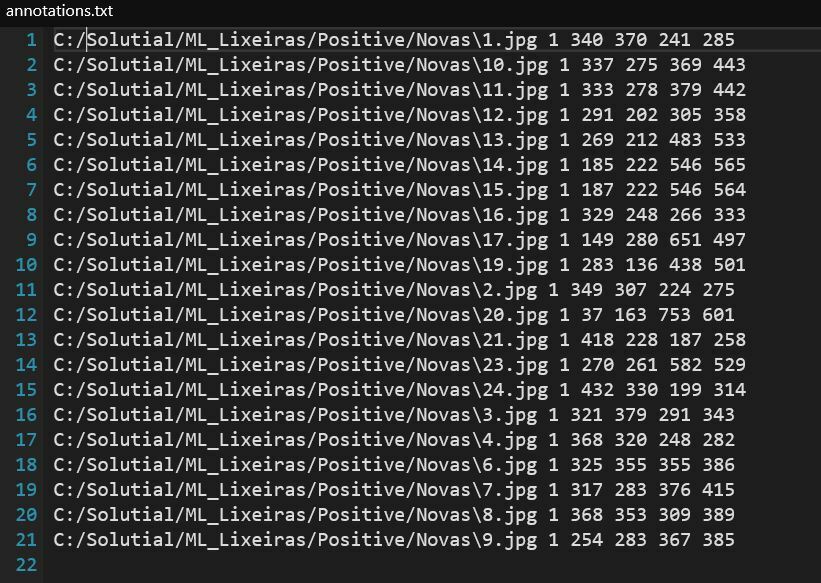Hi Team,
I worked to create the annotions.txt ( https://www.safe.com/blog/2019/01/fme-does-computer-vision/ ) , but when I used the transformer RasterObjectDetectorSamplePreparer - I didnt't success.
i received the error information on Data Inspector:
fme_rejection_message (encoded: UTF-8): Internal OpenCV Error has occured: b'Unable to open image: C:\\Solutial\\ML_Lixeiras\\ML_Detector\\C:/Solutial/ML_Lixeiras/Positive/Novas\\1.jpg\r\nOpenCV: terminate handler is called! The last OpenCV error is:\r\nOpenCV(3.4.3) Error: Assertion failed (0 <= roi.x && 0 <= roi.width && roi.x + roi.width <= m.cols && 0 <= roi.y && 0 <= roi.height && roi.y + roi.height <= m.rows) in cv::Mat::Mat, file c:\\build\\3_4_winpack-build-win64-vc15\\opencv\\modules\\core\\src\\matrix.cpp, line 465\r\n'My configuration:
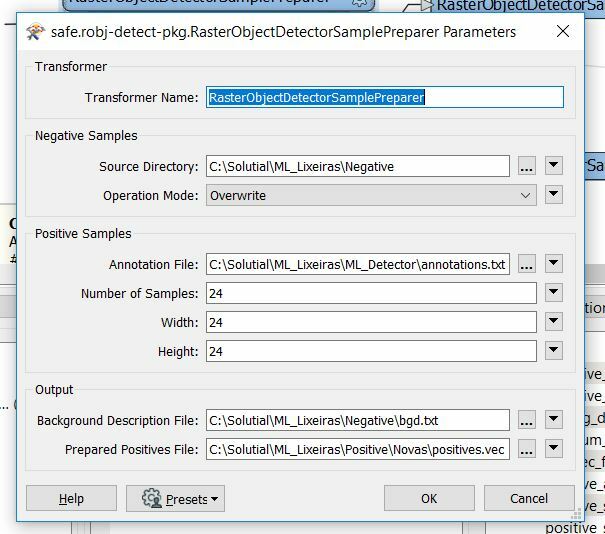
Version: FME(R) 2019.0.1.0 (20190506 - Build 19253 - WIN64)
@dmitribagh
Thanks,
Danilo