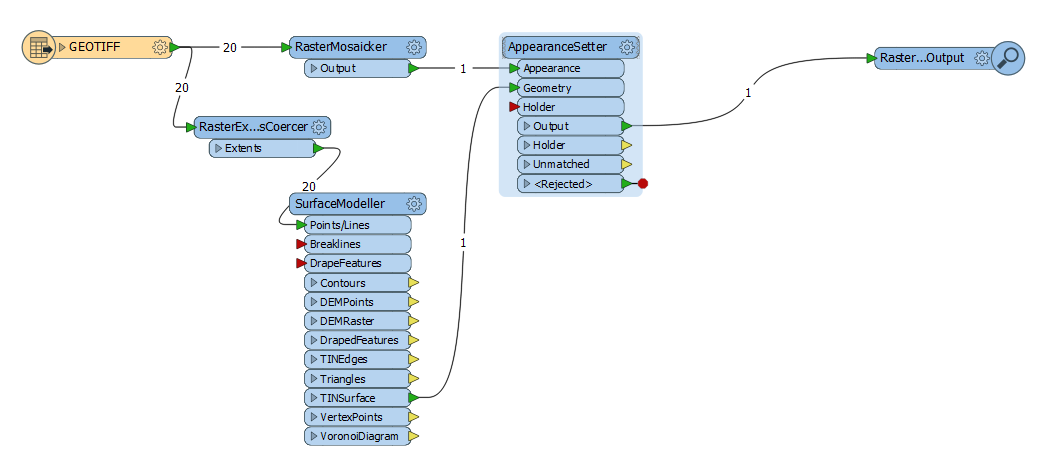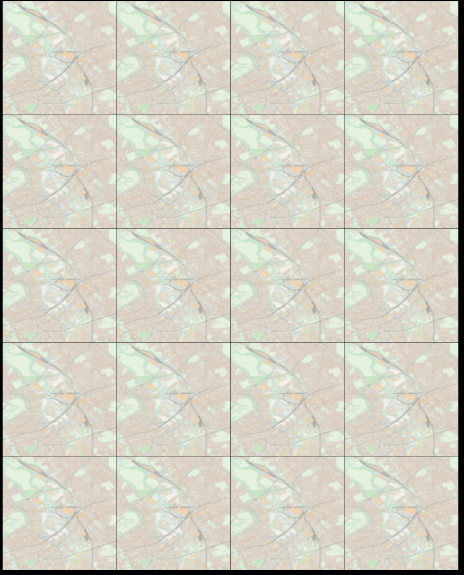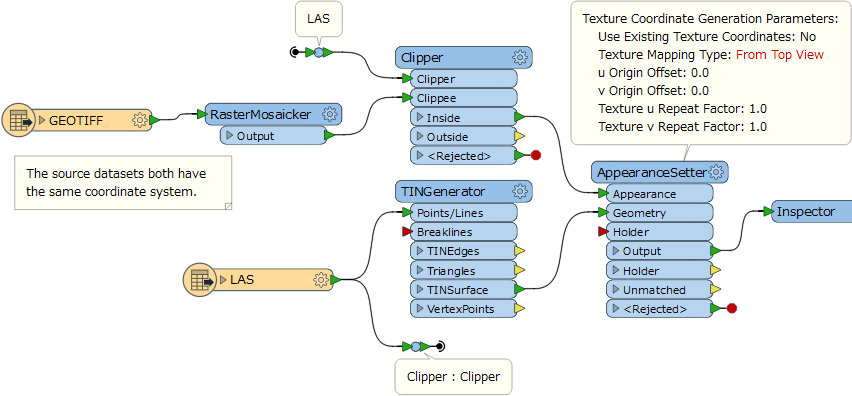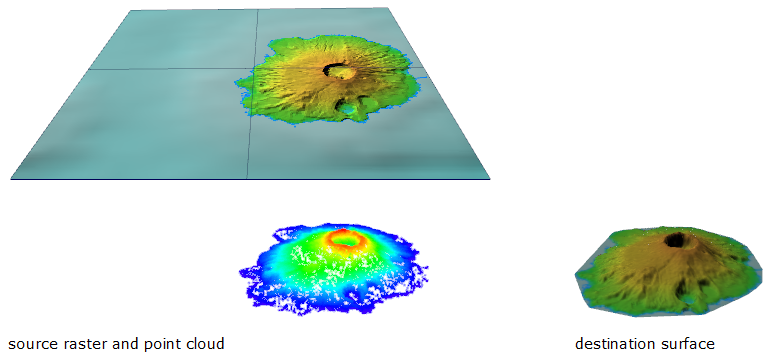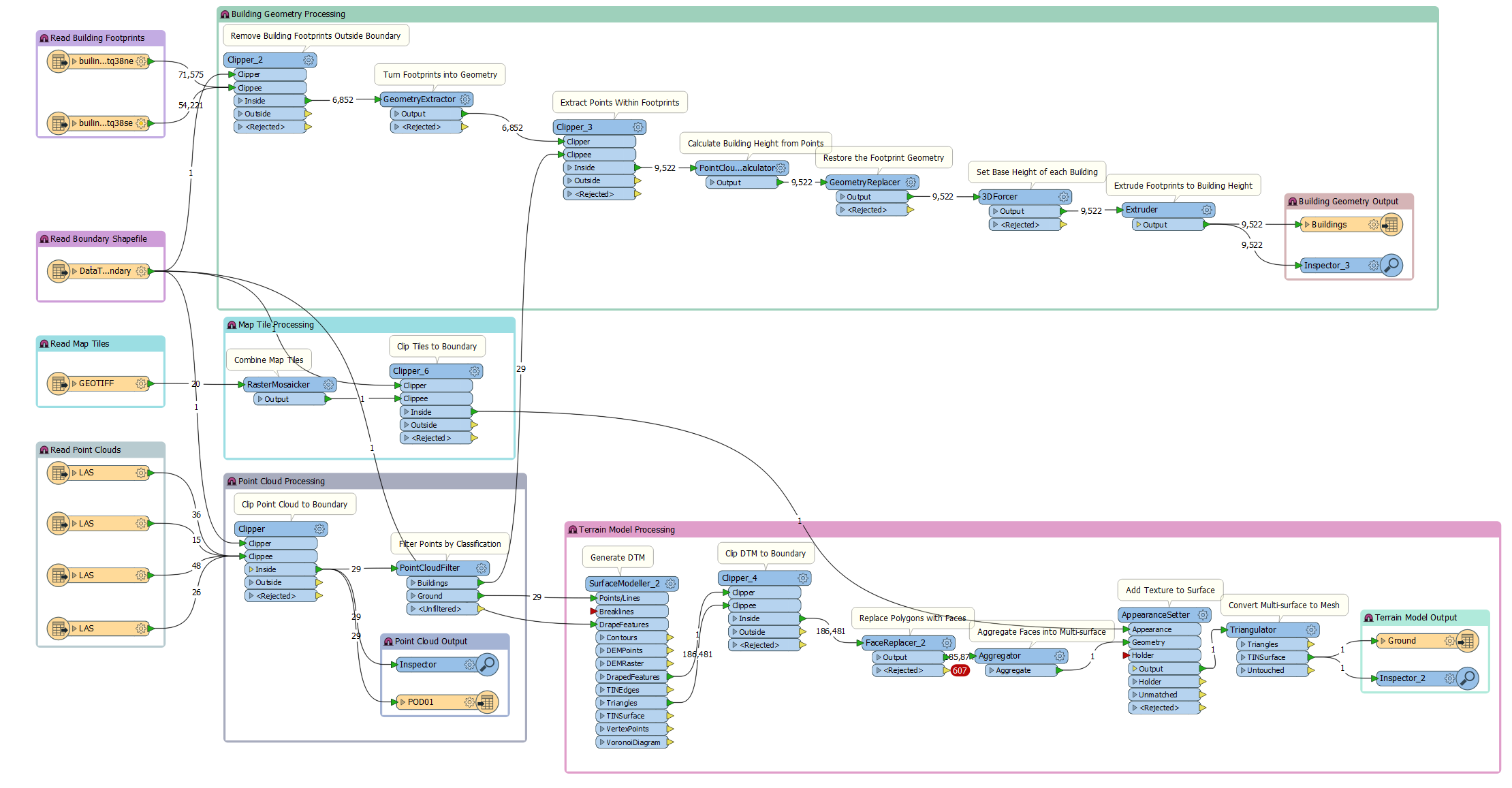Hi,
I'm trying to drape a selection of map tiles in GeoTIFF onto a Triangle or TINSurface with the AppearanceSetter. After trying using the TINGenerator > Clipper > AppearanceSetter I followed a few tutorials and help articles (e.g. https://gis.stackexchange.com/questions/130870/help-with-draping-an-image-over-a-tin-in-fme-for-viewing-in-meshlab-or-similar ).
The closest result (see image) was by passing SurfaceModeller > Clipper > FaceReplacer > AppearanceSetter but the output terrain had a single map tile repeated across the whole surface.
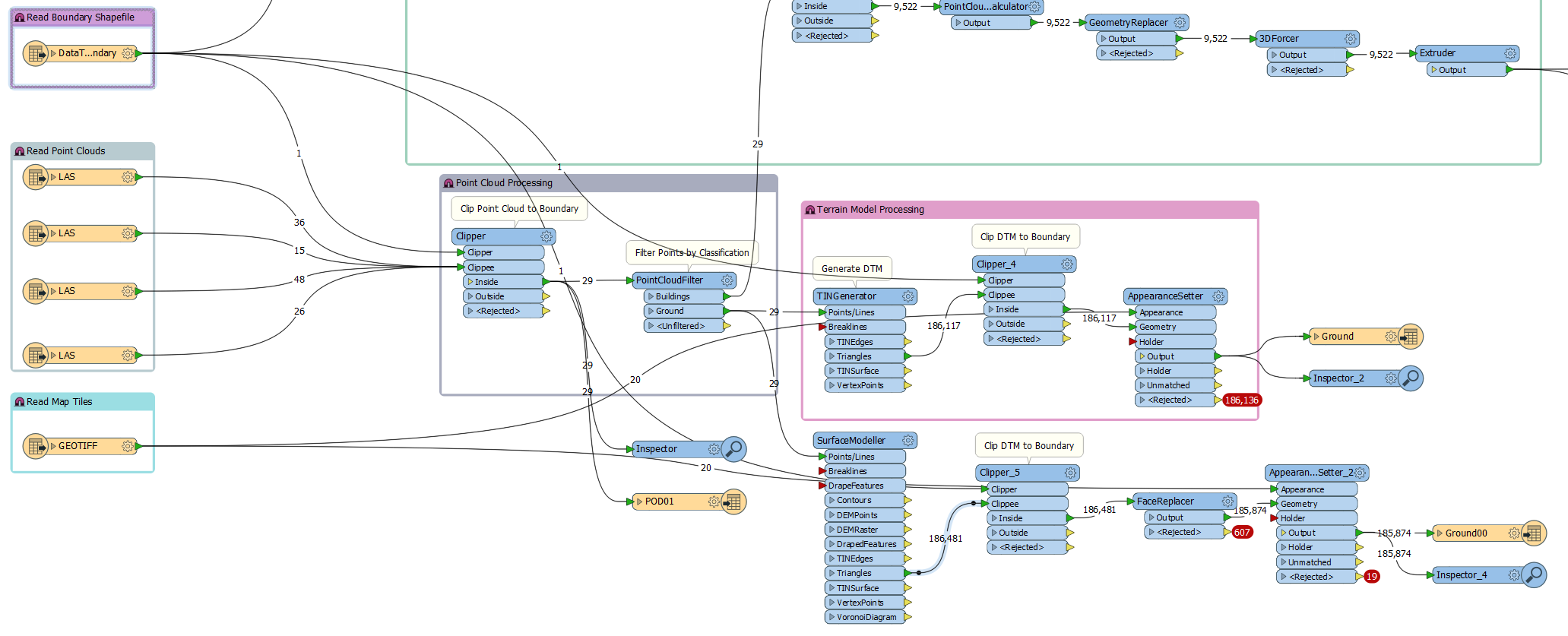

To address that tried ensuring that the tiles and terrain aligned perfectly by introducing BoundaryReplacer earlier in my process and then passing that to SurfaceModeller > Face Replacer > AppearanceSetter. My tiles are still being rejected by the AppearanceSetter.
Any suggestions would be appreciated.