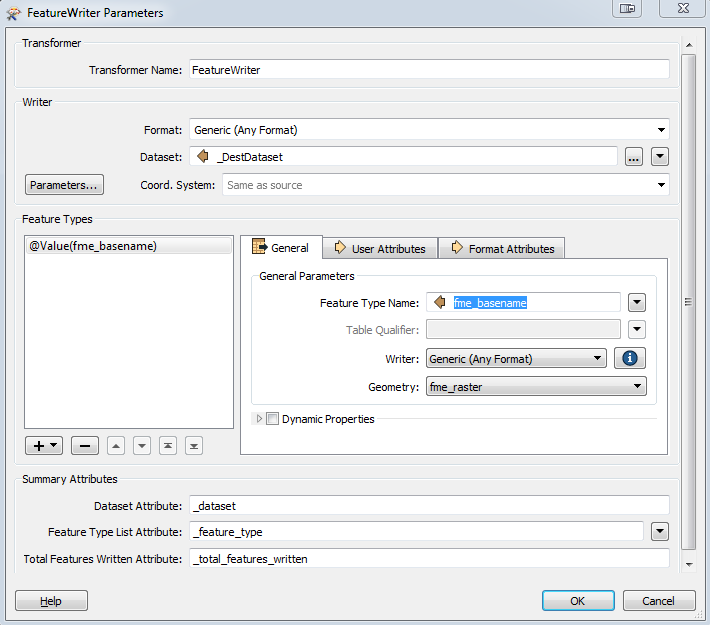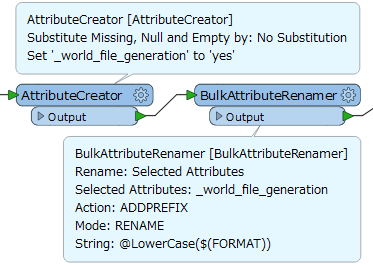Hello there!
I have tried to write several raster files (TIF, PNG, ..) using the FeatureWriter with the "Generic"-Format which works pretty well unless no WorldFile (tfw, wld, ...) is beeing created.
Is there a way to tell the Writer to create a world file for the raster files?
Thanks a lot! Regards Jacob
This was the configuration I used: